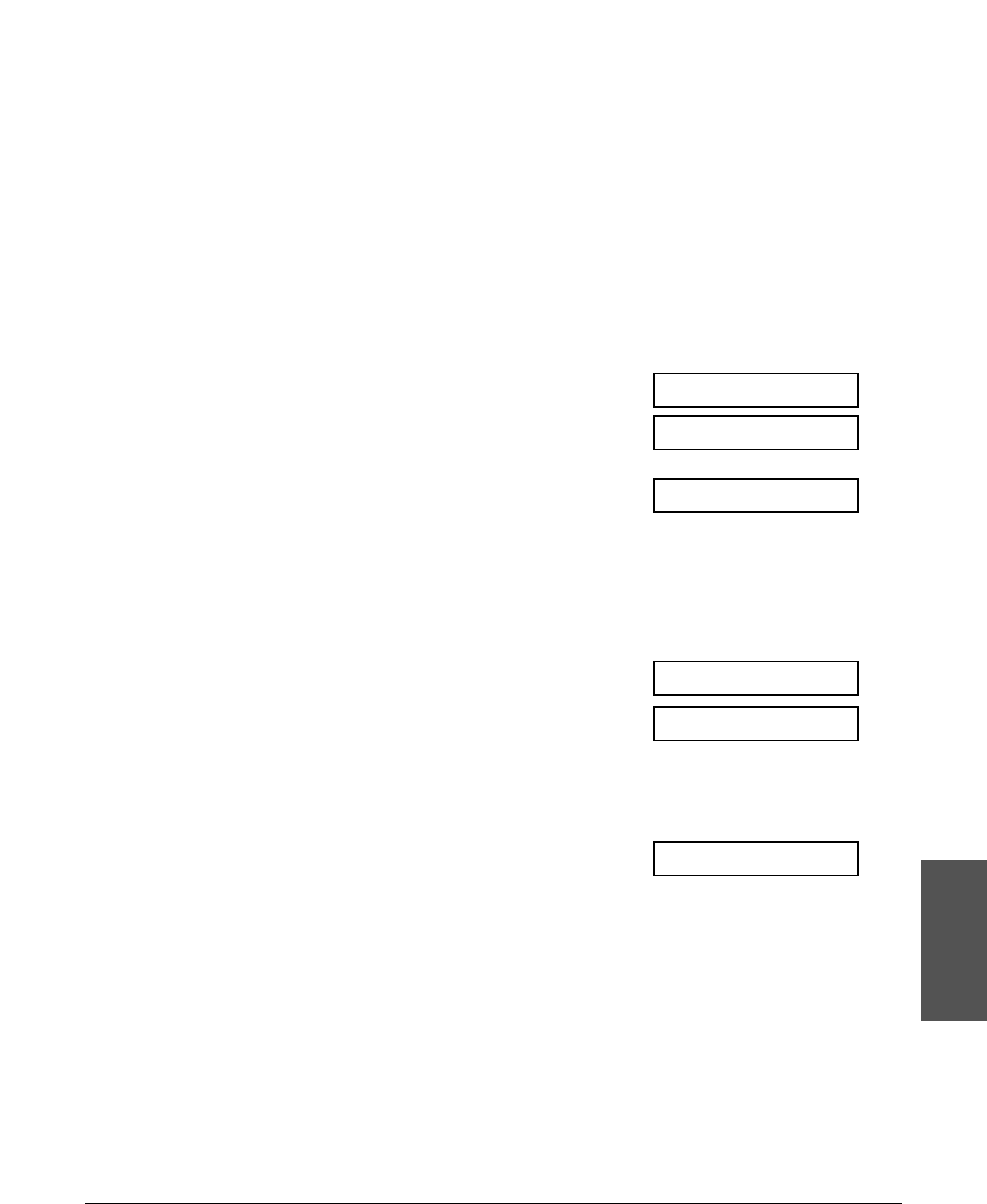
Chapter 6 Speed Dialling 6-11
Speed Dialling
• To add destinations to a group already
registered, simply enter them as explained in
this step.
• If you enter the wrong destination, or if you
want to delete a destination already registered
in a group, use d or u to select that entry,
then press Clear.
• To cancel group dialling for the button or code
you selected, press Clear until all entries are
deleted, then press Set. Press Stop to return
to standby mode. All fax numbers and the
name of the group registered under that button
or code will be deleted.
10 Press Set twice.
11 Use the numeric buttons to enter a name for
Ex:
the group (max.16 characters, including
spaces).
• If you are unsure how to enter characters,
1 p. 3-3.
• If you have already registered a name and
want to keep the same name, ignore this step.
12 Press Set.
Ex:
13 To continue registering other groups, repeat
the procedure from step 7.
-or-
Press Stop to return to standby mode.
Ex:
n
You can print the GROUP DIAL LIST showing all the numbers and names registered for
group dialling (1 p. 6-13). Keep this list near your unit so you can refer to it when dialling.
15:00 FaxOnly
04=1-TOUCH SPD
DATA ENTRY OK
Canon GROUP 2_ :1
_:A
NAME


















