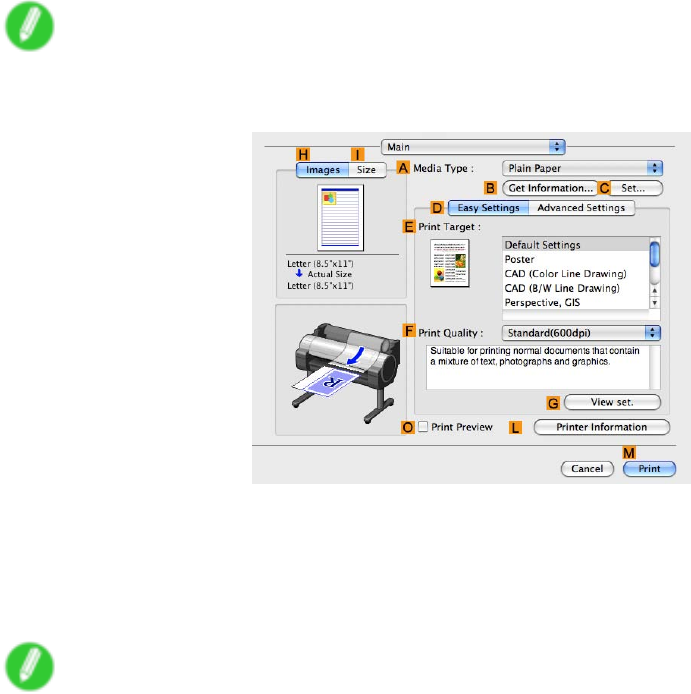
Printingbannersoratothernon-standardsizes
7.ClickRollPaperintheAPaperSourcelist.
8.MakesurethewidthoftheloadedrollisdisplayedintheBRollWidthlist-inthiscase,16
in.(406.4mm).
Note
•IfthewidthoftheloadedrollisnotdisplayedinBRollWidth,clickLPrinterInformationonthe
Mainpaneandupdatetheprinterinformation.
9.InCPageSize,makesure"100*500"isdisplayed,asregisteredinPageSetup.
10.SelecttheDEnlarged/ReducedPrintingcheckbox.
11.ClickFFitRollPaperWidth.
12.Conrmtheprintsettings,andclickMPrinttostartprinting.
Note
•Fortipsonconrmingprintsettings,see“ConrmingPrintSettings(MacOSX)”.(→P.457)
260EnhancedPrintingOptions


















