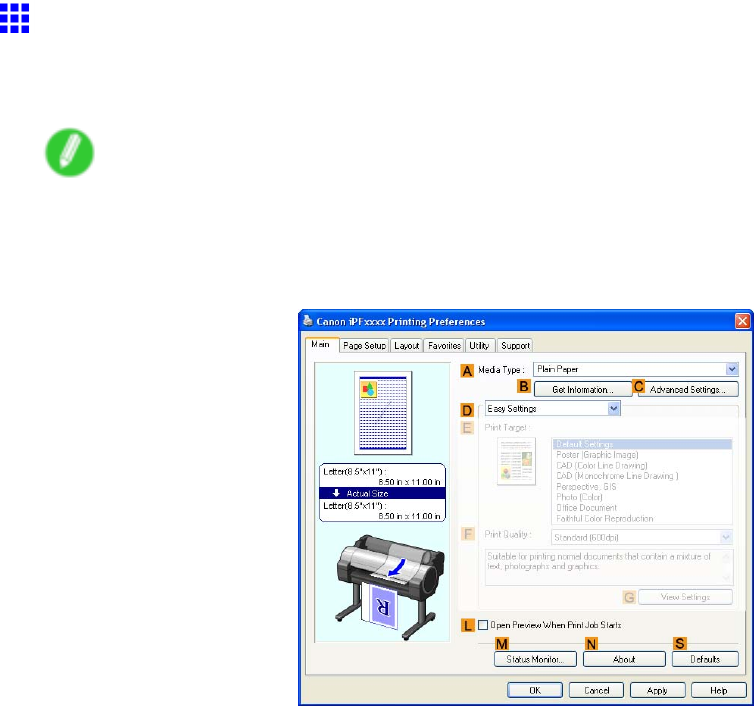
PrinterDriver
MainSheet(Windows)
ThefollowingsettingsareavailableontheMainsheet.Fordetailsonsettingsitems,refertotheprinterdriver
helple.
Note
•OntheMainsheet,chooseEasySettingstospecifybasicprintsettingsbasedontheparticularprinting
application,orswitchtoAdvancedSettingstocompletemoredetailedsettingsasdesired.
CommonItems
AMediaType
Selectthetypeofpaper.
Forinformationonthetypesofpapertheprintersupports,refertothePaperReferenceGuide.(→P.95)
BGetInformation
DisplaysPaperInformationonPrinter.Youcanupdatetheprinterdriversettingsforthefeedsource,media
type,androllwidthbyselectingthefeedsource.
•PaperInformationonPrinterDialogBox(Windows)(→P.353)
CAdvancedSettings
DisplaysPaperDetailedSettings.Youcanconguretheprintingsettingstomatchthetypeofmedia,such
astheinkdryingtime.
•PaperDetailedSettingsDialogBox(Windows)(→P.354)
LOpenPreviewWhenPrintJobStarts
Ifyouturnthison,imagePROGRAFPreviewstartsbeforeprinting.
Thisallowsyoutocheckon-screenpreviewsofdocumentsbeforeprinting.
•CheckingtheLayoutinaPreviewBeforePrinting(→P.313)
MStatusMonitor
StartsimagePROGRAFStatusMonitor.
Youcanchecktheprinterstatus,jobstatus,andotherconditions.
YoucanalsosetupemailnoticationifprintererrorsoccurbycompletingtheEmailNoticesettings.
Fordetails,refertotheStatusMonitorhelple.
350WindowsSoftware


















