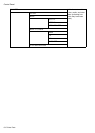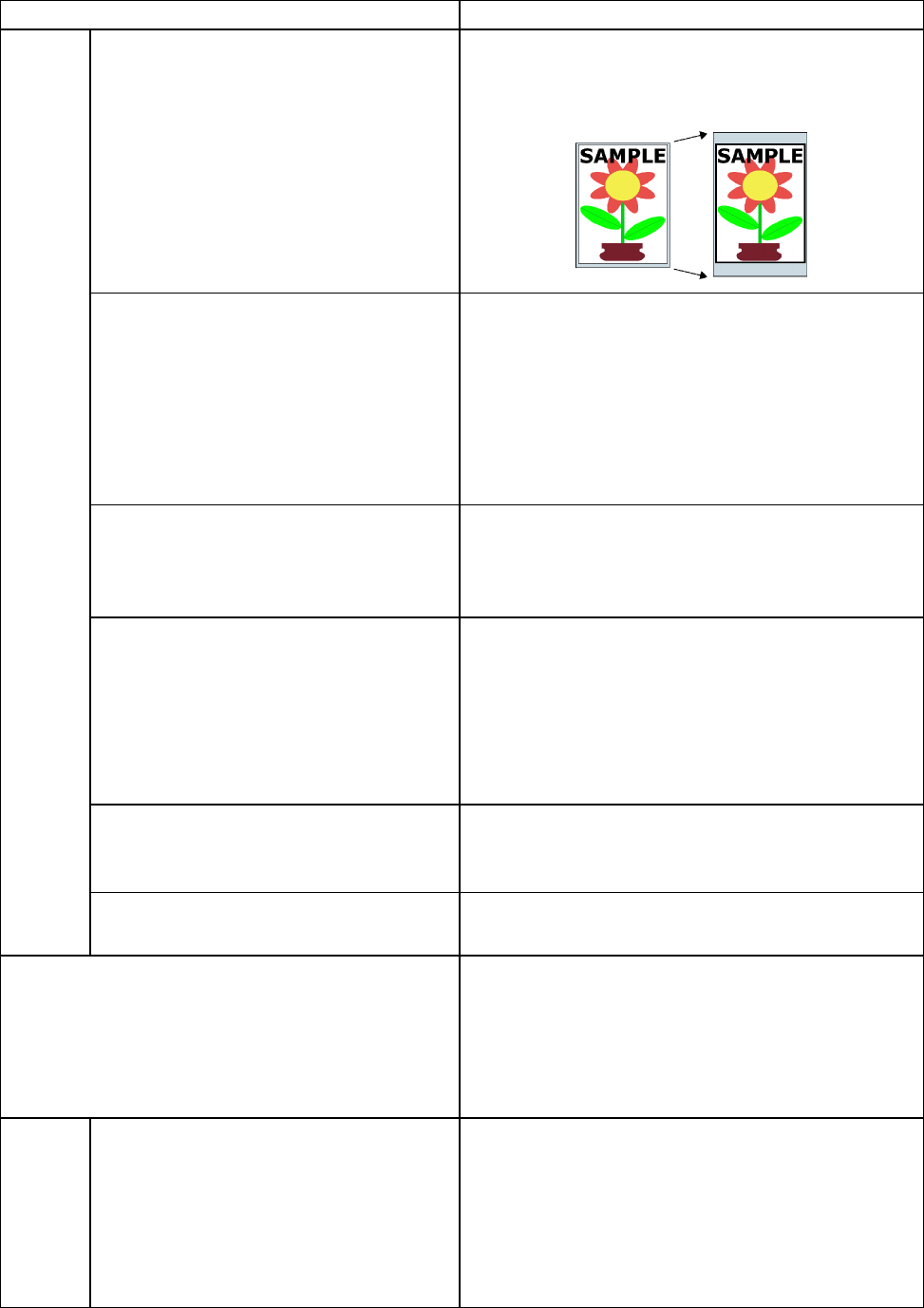
ControlPanel
SettingItemDescription,Instructions
KeepPaperSizeChooseOfftogiveprioritytomarginsettings.The
largervalueisusedifthemarginspeciedinthe
printerdriverdoesnotmatchthemarginintheprinter
menu
TrimEdgeReloadSpecifywhethertotrimtheleadingedgeofthe
currentlyretractedrollwhentherollisadvanced.Cut
theedgeifyouareconcernedaboutanymarksleft
ontherollwhentherollisleftintheretractedposition.
SpecifyOntohaverollscutwhenprintingbeginsafter
Sleepmodeorwhenthepowerisrestored.Selecting
Automaticwilltrimtheedgewhentherollhasbeen
intheretractedpositionfortwodaysormore.
Rep.P.headPrintChooseOntohavetheprinterautomaticallyexecute
theAdvancedAdj.operationsafteryoureplacethe
Printhead.
(→P.604)
NozzleCheckInFrequency,specifythetimingforautomatic
checksofnozzleclogging.ChooseStandardtohave
theprinteradjustthetimingforchecksbasedonthe
frequencyofnozzleuse.Choose1pagetocheck
onceperpage.
SelectWarning>Ontodisplaywarningsifthe
nozzlesclogduringprinting.
UseRemoteUIChoosingOffprohibitsaccessfromRemoteUI.
Settingscanonlybeconguredfromthecontrol
panel.
System
Setup
ResetPaprSetngsRestoressettingsthatyouhavechangedwithMedia
CongurationTooltothedefaultvalues.
Prep.MovePrinterSelectthisoptionwhentransferringtheprinterto
anotherlocation.Followtheinstructionsdisplayedto
completetherequiredprocedure.
(→P.651)
Notdisplayedduringawarningmessagethatthe
remainingMaintenanceCartridgecapacityislow.
Admin.
Menu
ChangePasswordBysettingapassword,youcanrestrictmenudisplay
andcongurationasfollows.Youcaninputbetween
0and9999999.
•Viewingandcongurationbyadministratorsonly
IPv4Settings
ChangePassword
Init.Admin.Pswd
58PrinterParts