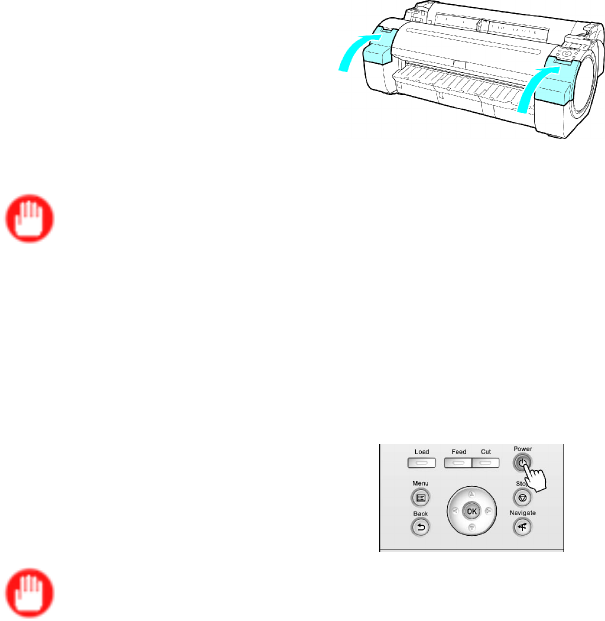
OtherMaintenance
6.ClosetheInkTankCover.
Atthispoint,inkisdrawnoutfrominsidethetubes.
Important
•DonotremovetheMaintenanceCartridgeduringthisprocess.
Whentheprocessisnished,Completed!TurnPowerOff!!isdisplayed.
Packtheprinter
1.PressthePowerbuttonandturnofftheprinter.
Important
•Turnofftheprinterbeforeyouunplugit.Itmaydamagetheprinterifyouunplugitbeforeitisoff
andtransferitinthatstate.Ifyouaccidentallyunplugtheprinter,plugitinagain,reinstalltheink
tanks,andfollowthisprocedureagain.
2.Disconnectthepowercordandinterfacecable.
3.Tapedownprintercoverstosecurethem,inthereverseorderoftaperemovalduringinstallation.
4.RemovetheStandbyreversingtheinstallationprocedure,whenitwasattachedtotheprinter.
5.DisassembleandrepackagetheStandbyfollowingtheinstallationprocedureinreverse.
6.RepacktheRollHolder,HolderStopper,andprinterinshippingmaterials,andthenpackage
theminashippingbox.
Maintenance653


















