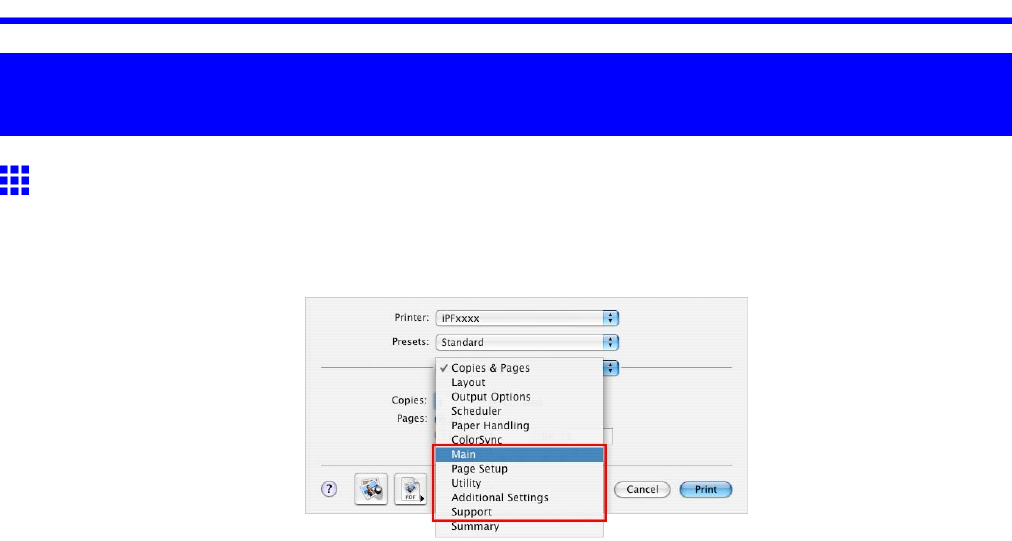
PrinterDriver
MacOSXSoftware
PrinterDriver
PrinterDriverSettings(MacOSX)
ForinstructionsonaccessingtheMacOSXprinterdriver,refertothefollowingtopics.
•AccessingthePrinterDriverDialogBoxfromApplications(MacOSX)(→P.460)
ForinformationontheMacOSXprinterdriversettings,refertothefollowingtopics.
•MainPane(MacOSX)(→P.461)
Youcanspecifythemediatype,colorprocessing,printquality,printpreview,andothersettings.Choose
EasySettingstospecifybasicprintsettingsbasedontheprintingapplicationorAdvancedSettings
tocompletemoredetailedsettingsasdesired.
•PaperDetailedSettingsDialogBox(MacOSX)(→P.465)
•ViewsettingsDialogBoxforthePrintingApplication(MacOSX)(→P.466)
•ColorSettingsPane:Color(MacOSX)(→P.467)
•ColorSettingsPane:Monochrome(MacOSX)(→P.469)
•PageSetupPane(MacOSX)(→P.471)
Youcanspecifythepagesizeoftheoriginal,borderlessprinting,enlargementorreduction,the
orientation,thepapersizeandsource,andautomaticcutting.
•UtilityPane(MacOSX)(→P.473)
YoucanspecifysettingsrelatedtomaintenanceforthePrintheadandfeedamount,aswellassettings
forColorimageRUNNEREnlargementCopy.
•AdditionalSettingsPane(MacOSX)(→P.474)
Youcanspecifysettingsforhowprintjobsaresenttotheprinter.
•SupportPane(MacOSX)(→P.475)
Youcanviewsupportinformationandtheuser’smanual.
WiththeimagePROGRAFFreeLayoutfeature,youcanarrangeoriginalsfromvarioussourceapplications
onasinglepagebeforeprinting.Fordetails,seeFreeLayout.
WiththeimagePROGRAFPreviewfeature,youcancheckthelayoutbeforeprintingandadjustlayoutor
sizesettingswhileviewingapreviewscreen.Fordetails,seePreview.
WiththeColorimageRUNNEREnlargementCopyfeature,youcanautomaticallyenlargeandprintscanned
originalsfromaColorimageRUNNER.Fordetails,seeColorimageRUNNEREnlargementCopy.
454MacOSXSoftware


















