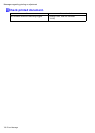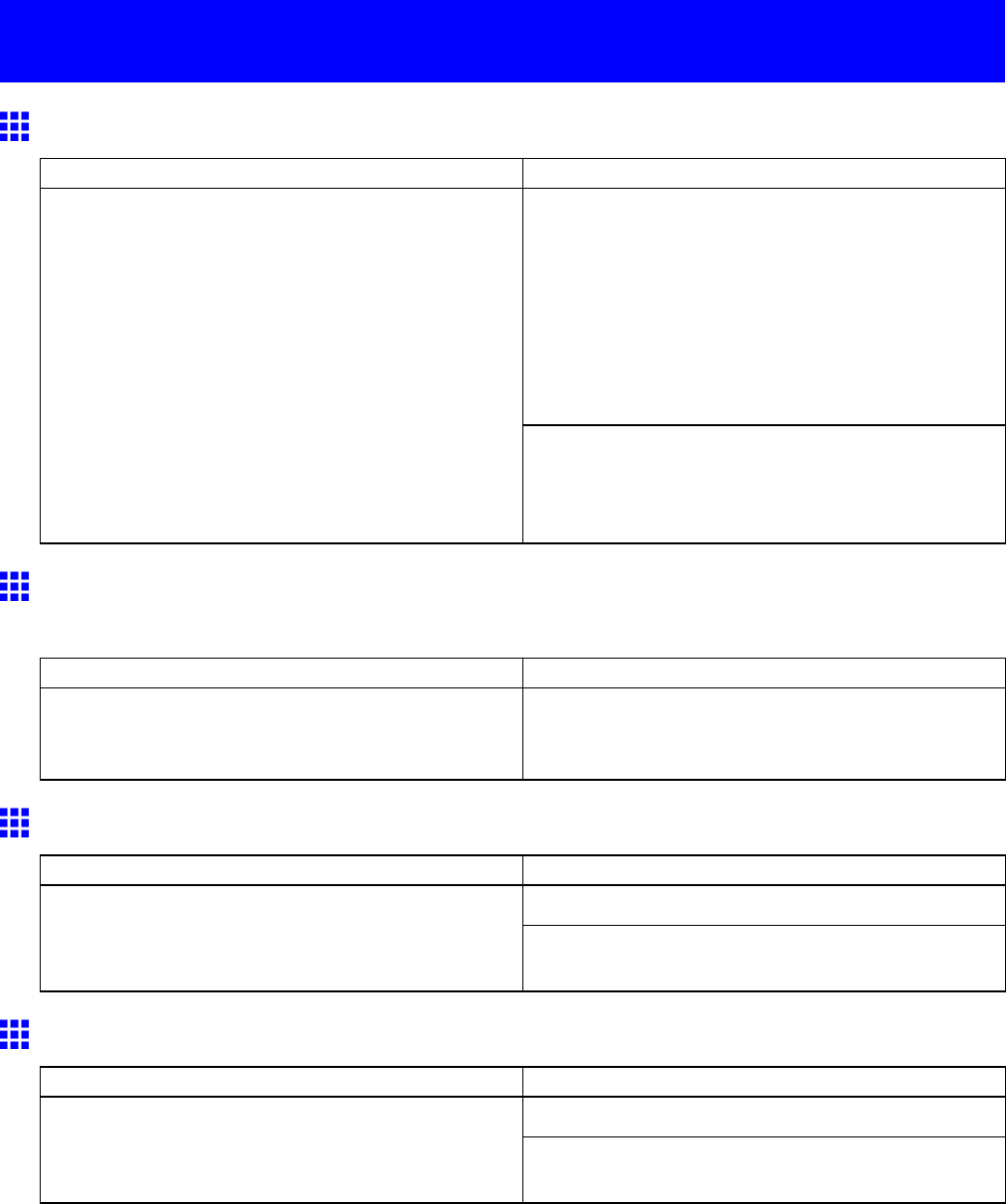
MessagesregardingHP-GL/2
MessagesregardingHP-GL/2
ThistypeofpaperisnotcompatiblewithHP-GL/2.
CauseCorrectiveAction
Followthesestepstoreplacethetypeofpaperin
theprinter.
1.Press▲or▼toselectStopPrinting,andthen
presstheOKbutton.
2.Replacethepaperwithatypecompatiblewith
HP-GL/2.Fordetailsonpapercompatiblewith
HP-GL/2,refertothePaperReferenceGuide.
(→P.95)
TheprinterhasreceivedaHP-GL/2printjobthat
cannotbeprintedonthepaperthathasbeen
advanced.
Press▲or▼toselectPrint,andthenpresstheOK
buttontoresumeprinting.However,notethatthis
errormaycausepaperjamsandaffecttheprinting
quality.
GL2:WxxxxThememoryisfull.(xxxxis0501,0903,or
0904)
CauseCorrectiveAction
Theprintermemoryisfull.Becausetheentireprintjobcouldnotbereceived,
theprintermaynotbeabletoprinttheentireoriginal.
Checktheprintingresults.
GL2:W0502Theparameterisoutofrange.
CauseCorrectiveAction
Checktheprintjob. AparameterspeciedinaHP-GL/2commandisout
ofthesupportedrange.
IfyouhavespeciedProcessingOption>Warning
>OnintheControlPanelmenu,setittoOffinstead.
GL2:W0504Thiscommandisnotsupported.
CauseCorrectiveAction
Checktheprintjob. TheprinterhasreceivedanunsupportedHP-GL/2
command.
IfyouhavespeciedProcessingOption>Warning
>OnintheControlPanelmenu,setittoOffinstead.
710ErrorMessage