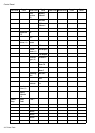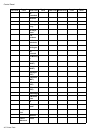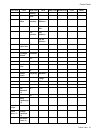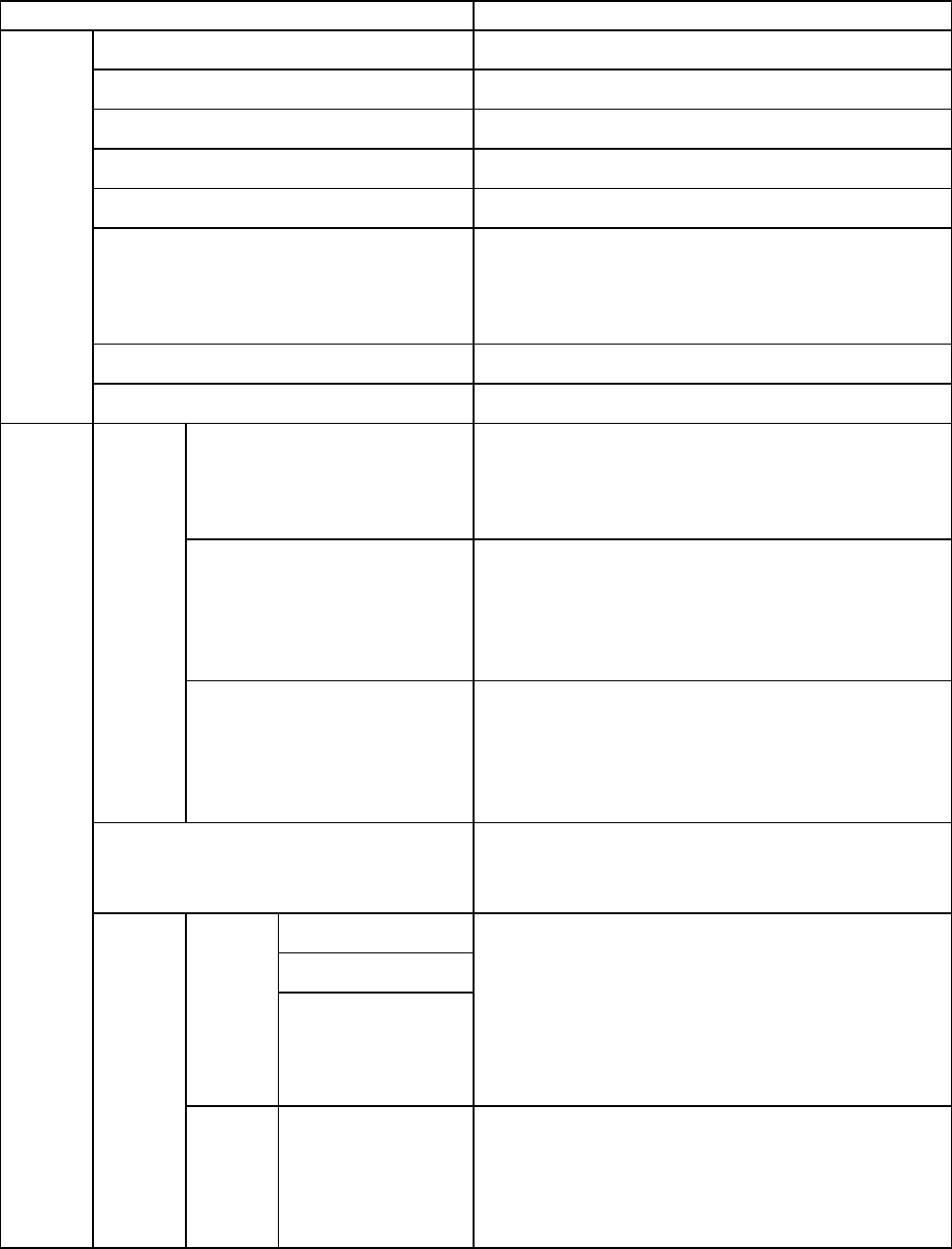
ControlPanel
Set./Adj.Menu
SettingItemDescription,Instructions
NozzleCheckPrintatestpatterntocheckthenozzles.
StatusPrintPrintinformationabouttheprinter.
InterfacePrintPrintinterfacesettingsinformation.
GL2SetPrintPrintGL2settingsinformation.
PaperDetailsPrintthepapersettingsasspeciedinPaperDetails.
PrintJobLogPrintarecordofprintjobs,includingthepapertype
andsize,amountofinkconsumed,andsoon.Ink
consumptionindicatesaroughestimateofhowmuch
inkwasconsumedperpage.(*1)
MenuMapPrintthemenustructure.
Test
Print
ColorPalettePrinttheGL2colorpalette.
Auto(Standard)Theprinterprintsandreadsatestpatternforthe
automaticadjustmentofPrintheadalignmentrelative
totheprintingdirection.
(→P.604)
Auto(Advanced)Theprinterprintsandreadsatestpatternforthe
automaticadjustmentofPrintheadalignmentrelative
totheprintingdirectionandspacingbetweennozzles
andcolors.
(→P.604)
Head
Posi.
Adj.
ManualPrintatestpatternforadjustmentofPrinthead
alignmentrelativetotheprintingdirection.Enterthe
adjustmentvaluemanuallybasedontheresulting
pattern.
(→P.606)
HeadInc.Adj.PrintatestpatternforadjustmentofthePrinthead
orientation.
(→P.608)
Automatic
PrintQuality
Adj.
Priority
PrintLength
Specifyexactpaperfeeding,ifdesired.Normally,
selectAutomatic.ChoosePrintQualityforattractive
printing.ChoosingPrintQualityalsomakesbanding
lessnoticeable.ChoosePrintLengthifyoupreferto
feedthepaperanexactamount.However,notethat
slightbandingmayoccurinthedirectionofcarriage
scanningwhenPrintLengthisselected.
Adjust
Printer
Feed
Priority
Adj.
Quality
Auto(GenuinePpr)SpecifythismodewithpaperidentiedinthePaper
ReferenceGuide.
Theprinterprintsandreadsatestpatternfor
automaticadjustmentofthefeedamount.
(→P.614)
52PrinterParts