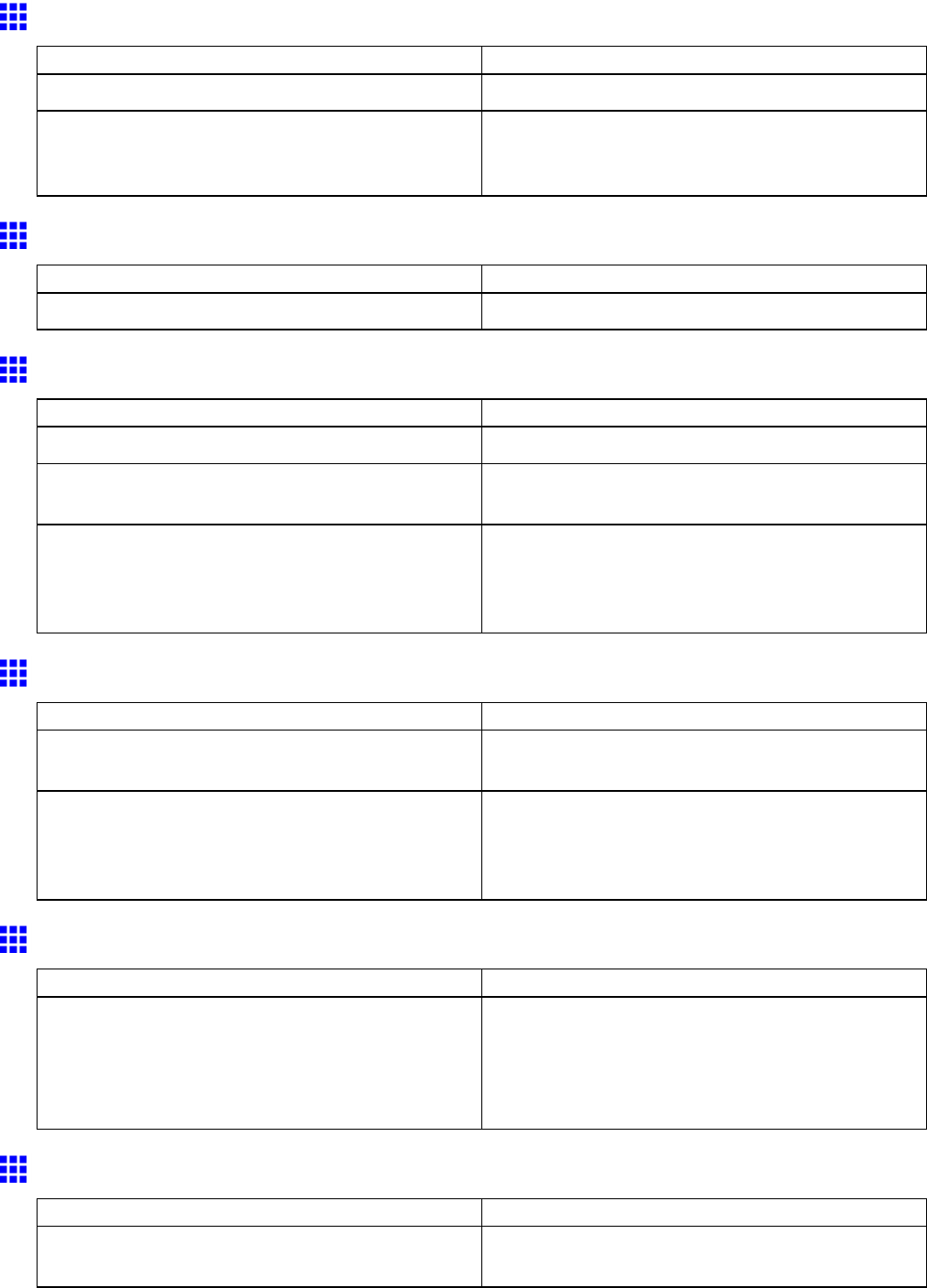
ProblemsRegardingPaper
RollPaperCannotbeInsertedintothePaperFeedSlot
CauseCorrectiveAction
Therollpaperiswarped.Straightenoutcurlsandreloadtheroll.
Paperisjammedbythepaperfeedslot.Removethejammedpaper.
(→P.120)
(→P.145)
Cannotloadsheets
CauseCorrectiveAction
Thepapersourceselectionisincorrect.PresstheLoadbuttonandselectthepapersource.
Paperisnotcutstraight
CauseCorrectiveAction
Thepaperisbentorcurledatthecutposition.Straightenoutanycurlingbytheedgesofthepaper.
Paperrisesbytheendsofthecutpositionbefore
itiscut.
Reloadthepapercorrectly.
Youareusingpaperthatcannotbecutwiththe
CutterUnit.
SpecifyManualinCuttingModeintheControl
Panelmenuandusescissorsoracuttingtooltocut
therollafterprinting.
(→P.129)
Paperisnotcut
CauseCorrectiveAction
Intheprinterdriver,NoorPrintCutGuidelineis
speciedinAutoCut.
SpecifyYesinAutoCutintheprinterdriver.
IntheControlPanelmenu,CuttingModeissetto
EjectorManual.
IftheCuttingModeisEject,presstheCutbuttonto
cutthepaper.
IftheCuttingModeisManual,cutrollswithscissors
orthelike.
Depressionontheleadingedgeisleft
CauseCorrectiveAction
Keepingarollintheprinterforalongtimewithout
printingonitmayleaveadepressionontheleading
edge.
Whenprintingqualityismostimportant,we
recommendsettingTrimEdgeReloadtoOnor
Automaticsothatthepaperedgeisautomatically
cutbeforeprinting.
(→P.35)
Thesizeofclearlmcannotbedetected
CauseCorrectiveAction
ThePlatenissoiledwithinkorothersubstances.OpentheTopCoverandcleantheentirePlaten.
(→P.647)
Troubleshooting665


















