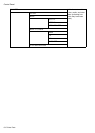ControlPanel
SettingItemDescription,Instructions
SleepTimerSpecifytheperiodbeforetheprinterenterssleep
mode.
BuzzerChooseOnforthebuzzertosoundincaseoferrors.
ContrastAdj.AdjusttheDisplayScreencontrastlevel.
DateSetthecurrentdate. Date&
Time
TimeSetthecurrenttime.AvailableonlyiftheDatesetting
isspecied.
DateFormatSpecifythedateformat.
LanguageSpecifythelanguageusedontheDisplayScreen.
TimeZoneSpecifythetimezone.Timezoneoptionsindicatea
maincityinthistimezoneandthedifferencefrom
GreenwichMeanTime.
LengthUnitChoosetheunitofmeasurementwhenrolllength
isdisplayed.Changetheunitdisplayedforthe
remainingamountofrollpaper.
DetectMismatchSpecifyprintingbehaviorifthetypeandsizeofpaper
speciedintheprintermenudoesnotmatchthetype
andsizeintheprinterdriver.
ChoosePausetohaveprintingpausedunderthese
circumstances.ChooseWarningtocontinueprinting
afternotication.ChooseNonetocontinueprinting
withoutnotication.
RollSelection1Ifrollsizedetectionisactivated,choosewhetherISO
A3(297mm)or300mmRollisappliedwhenarollof
anintermediatewidthisdetected.
Paper
Size
Basis
RollSelection2Ifrollsizedetectionisactivated,choosewhether
10in.(254mm)orJISB4(257mm)isappliedwhena
rollofanintermediatewidthisdetected.
System
Setup
KeepPaperSizeChooseOntousethepapersizesettingasthebasis
forprintinginsteadofothersettings.Themargin
settingoftheprintermenuwillbeusedinsteadof
themarginsettingoftheprinterdriverifthelatter
issmaller,whichmaypreventtextorimagesinthe
marginfrombeingprinted.
PrinterParts57