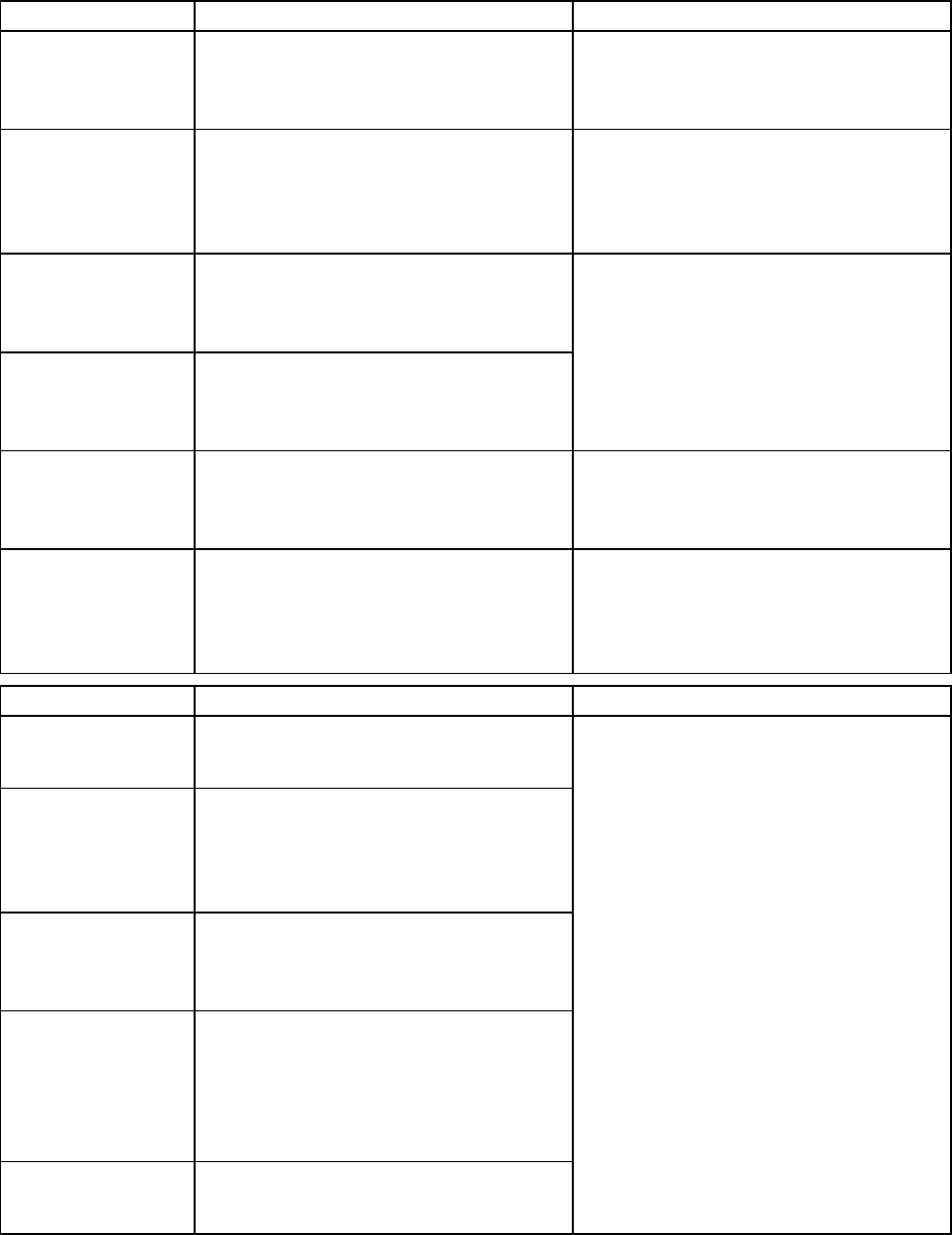
AdjustingImages
Matching
Youcanchoosethecolor-matchingmodeandmethod.
Byadjustingthecolor-matchingmodeandmethod,youcanmakeprintedcolorsmatchthecolorsof
on-screenimagesmoreclosely.
MatchingModeDescriptionRemarks
DriverMatching
Mode
Coloradjustmentbasedontheoriginal
colorproleoftheprinterdriver.
Thisisthedefaultcolor-matching
method.Normally,useDriverMatching
Mode.
ICCMatching
Mode
ColoradjustmentbasedonICCcolor
proles(aninternationalstandard)using
theprinterdriver.
YoucanselecttheInputProleinthe
InputProleSettings.
Youcanselecttheprinterproleinthe
PrinterProleSettingslist.
DriverICMModeColoradjustmentbasedonthestandard
WindowsICMfunction.Theprinter
driveradjuststhecolors.
HostICMModeColoradjustmentbasedonthestandard
WindowsICMfunction.Windows
adjuststhecolors.
AvailablewhenusingWindows2000,
WindowsXP,WindowsServer2003,
WindowsVista,orWindowsServer
2008.
ColorSyncColoradjustmentbasedonthestandard
MacOSColorSyncfunction.MacOS
adjuststhecolors.
AvailablewhenusingMacOSX
10.3.9-10.4.
Off(No
Adjustment)
Nocolor-matchingChoosethisoptionforcolor-matchingby
thesoftwareapplicationorwithyourown
colorprole,whenyouwanttodisable
color-matchingbytheprinterdriver.
MatchingMethodDescriptionRemarks
AutoColor-matchingoptimizedforimages,
graphics,ortext.
PerceptualColor-matchingoptimizedforphotos.
Printsimageswithsmoothgradations
andcolorsclosertothoseasdisplayed
onthescreen.
ColorimetricColor-matchingwithadjustmentto
removecolorfromwhitearea.Colorsin
dataarereproducedaccurately.
Colorimetric(No
Wht-pntCorr)
Color-matchingwithoutwhiteadjustment
toreecttheproleoforiginaldata.
Colorsindataarereproducedaccurately.
Withoutwhiteadjustment,colorsare
addedtowhiteareas.
SaturationColor-matchingoptimizedforgraphics.
Thisoptionemphasizescolorsaturation.
Theavailableoptionsandtheirdisplay
ordervarydependingonyourselected
color-matchingmode,aswellasthe
operatingsystem.
EnhancedPrintingOptions179


















