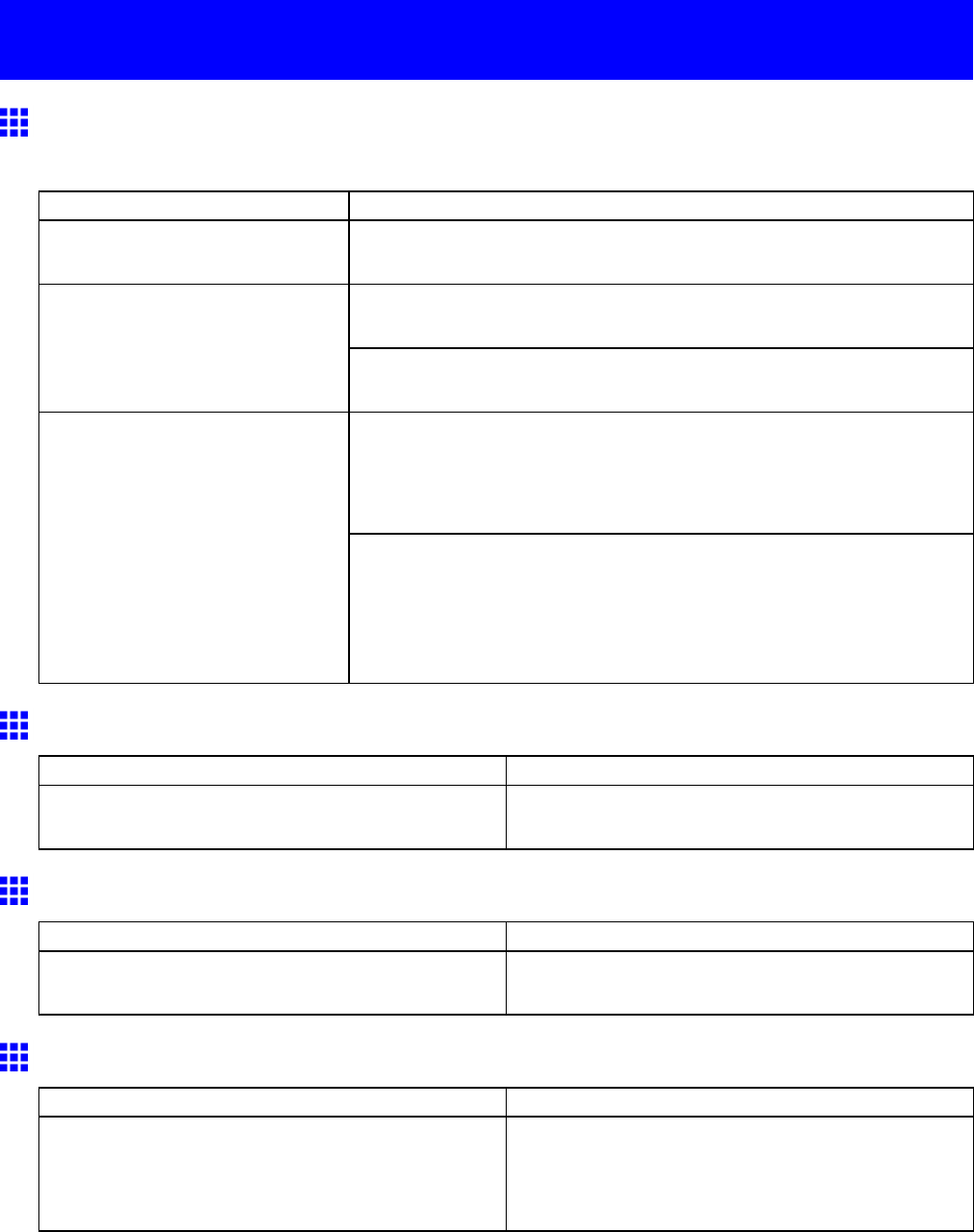
Printingdoesnotstart
Printingdoesnotstart
TheDataReceptionLampontheControlPaneldoes
notlightup
CauseCorrectiveAction
Theprinterisnoton.Makesurethepowercordissecurelypluggedin,alltheway.Pressthe
Powerbuttontoturnontheprinter.
InWindows,selecttheprinterbyclickingSelectPrinterorPrinterin
theprintingdialogboxandtryprintingagain.
Theprinterisnotselectedinthe
printerdriver.(Theprinterisin
Sleepmode.)
InMacOSX,selecttheprinterbyclickingPrinterSetupUtility(or
PrintCenter)andtryprintingagain.
InWindows,restarttheprintjobasfollows.
1.SelecttheprintericoninthePrintersandFaxes(orPrinters)
window.
2.ClearPausePrintingintheFilemenutorestarttheprintjob.
Theprintjobispaused.(The
printerisinSleepmode.)
InMacOSX,restarttheprintjobasfollows.
1.ClickPrint&Fax.(ThisisidentiedasPrinterSetupUtilityinsome
versionsofMacOSX.)
2.Selecttheprinter,andthenStartJobsinthePrintersmenuto
restarttheprintjob.
Theprinterdoesnotrespondevenifprintjobsaresent
CauseCorrectiveAction
IntheControlPanelmenu,PausePrintisOn.SetPausePrinttoOff.
(→P.94)
InkFilling..isdisplayed
CauseCorrectiveAction
Theprinterwasforcedoffduringoperation.Waituntilthesystemhasbeenlledwithink.This
processmaytakeaboutsevenandahalfminutes.
ThedisplayscreenindicatesAgitating
CauseCorrectiveAction
Inkagitationisinprogress.Pleasewaituntilinkagitationisnished.
Thetimeforagitationvariesdependingonhowlong
theprinterhasbeenoff.(Betweenabout30seconds
andtwominutes.)
Troubleshooting667


















