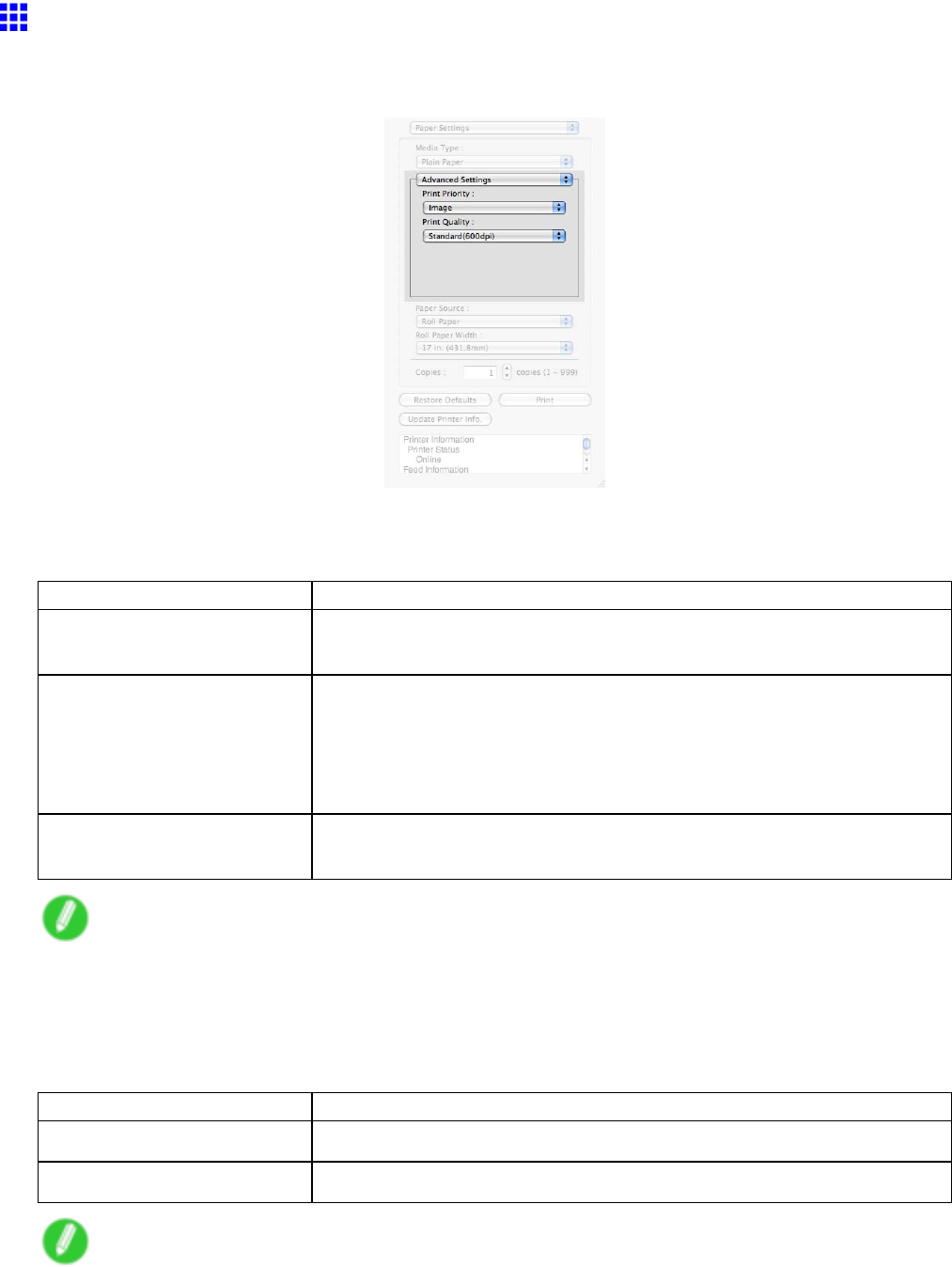
FreeLayout
AdvancedSettings
Presentsdetailedsettingsfortheprintpriority,theprintquality,andotheritemssoyoucanselectthevaluesfor
thesesettingsyourself.
“PrintPriority”
Selectaprintqualitymodethatisappropriatefortheprintjob.
Setting
Details
“Image”Thismodeachievesthebestresultsforprintingphotographicimagesand
illustrations.
“LineDrawing”ThismodeisbestforprintingCADdrawingswithnelinesorwall
newssheetorotherdocumentsthatcontainlargeamountsoftext.
However,youmaynotachievethequalityyouexpectwithprinting
photographsorotherimageswithmanylledareas.Forthesetypesof
jobs,select“Image”.
“OfceDocument”Printscommonofcedocuments,suchasproposals,memosfor
distribution,etc.,sotheyareeasytoread.
Note
•Thenumberofsettingsavailableforselectiondependsonthemediatype.
“PrintQuality”
Selectingprintqualitystrikesabalancebetweenthequalityoftheprintedimageandprintingspeed.
Theleveloftheprintqualityandresolutionsettingsaredisplayedinthefollowingcombinations.
Setting
Details
PrintQuality“Highest”/“High”/“Standard”/“Draft”
Resolution“1200dpi”/“600dpi”/“300dpi”
Note
•Theavailabilityofsettingsisdeterminedbythemediatypeandprintpriorityselections.
•PrintingtimeislongerandmoreinkisconsumedwithHighthanwithDraft,however,printqualityis
higher.
•PrintingtimeisshorterandlessinkisconsumedwithDraftthanwithHigh,however,printqualityislower.
512MacOSXSoftware


















