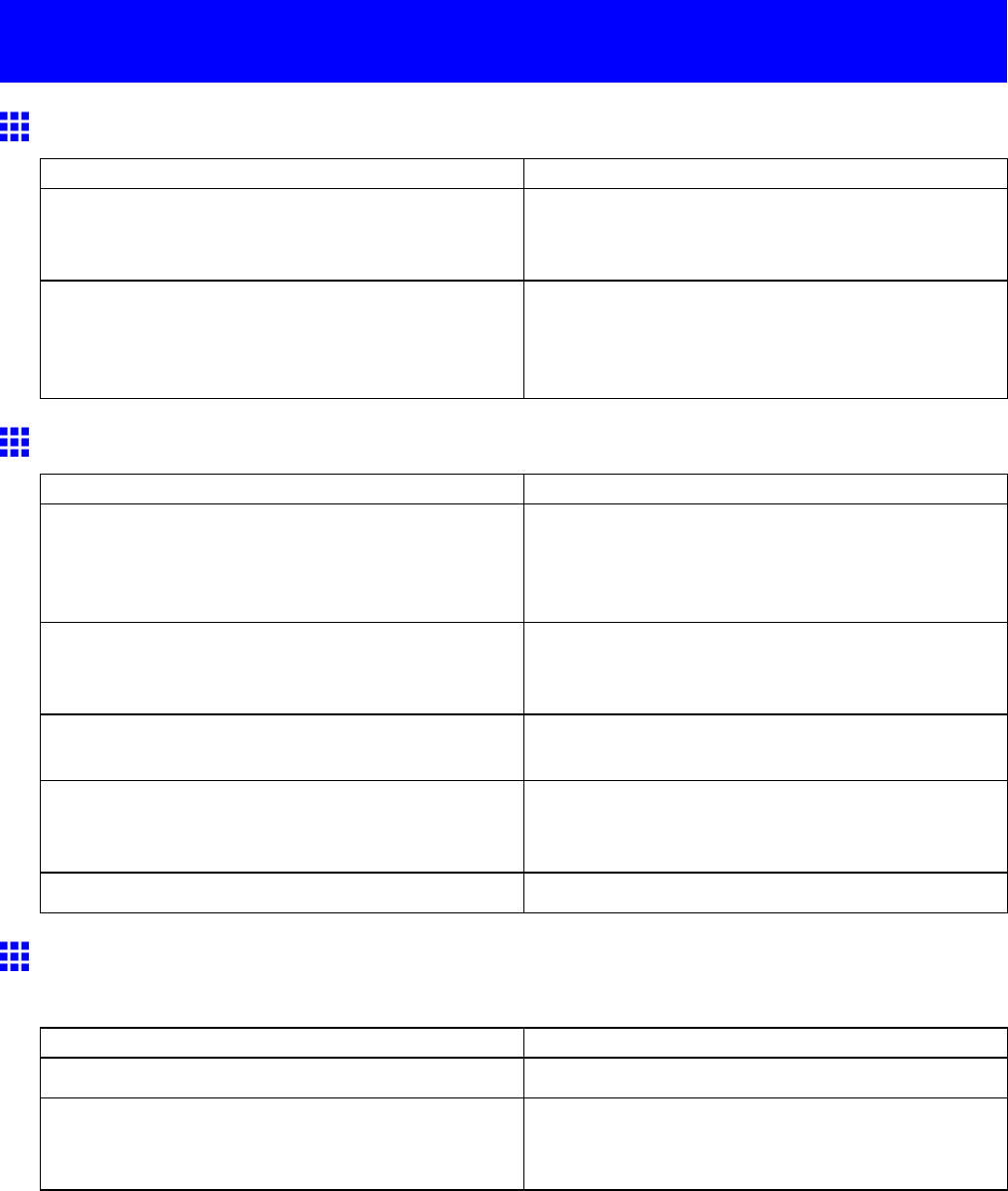
Theprinterstopsduringaprintjob
Theprinterstopsduringaprintjob
AnerrormessageisshownontheDisplayScreen
StatusCorrectiveAction
Anerrormessageisdisplayedduringprinting.Checktheerrormessageandtakeactionas
necessary.
(See"ErrorMessages.")
Thelastportionofrollpaperwasusedduringaprint
job,andpapercouldnotbeadvancedbecausethe
trailingedgeistapedtotheroll.
Removetheusedrollandinsertanewroll.
(→P.116)
(→P.118)
(→P.78)
Theprinterejectsblank,unprintedpaper
StatusCorrectiveAction
Theleadingedgeoftherollpaperwascutto
straightenit.
Theleadingedgeofrollsmaybecuttostraighten
itifyouhaveselectedTrimEdgeFirst>Onor
AutomaticintheControlPanelmenu.
(→P.133)
ThePrintheadnozzlesareclogged.Printatestpatterntocheckthenozzlesandmake
surethePrintheadisingoodconditionforprinting.
(→P.630)
Aprintjobwasreceivedfromanincompatibleprinter
driver.
UsethecorrectimagePROGRAFprinterdriverfor
theprinterandtryprintingagain.
TheprinterhasreceivedprintdatathatincludesHP
RTLcommandswhenAutoRotateisOninthe
ControlPanelmenu.
IntheControlPanel,setAutoRotatetoOffand
printagain.
(→P.49)
Theprinterisdamaged.ContactyourCanondealerforassistance.
TheprinterstopswhenprintingaHP-GL/2job(the
carriagestopsmoving)
CauseCorrectiveAction
Theprinterisanalyzingtheprintjob.Pleasewaitawhileuntilprintingisnished.
AjobwasprintedwhenInputResolutioninthe
ControlPanelmenuwassetto600dpi.
IntheControlPanelmenu,setInputResolutionto
300dpiandprintagain.
(→P.49)
668Troubleshooting


















