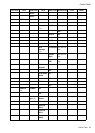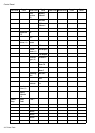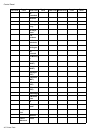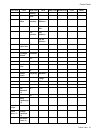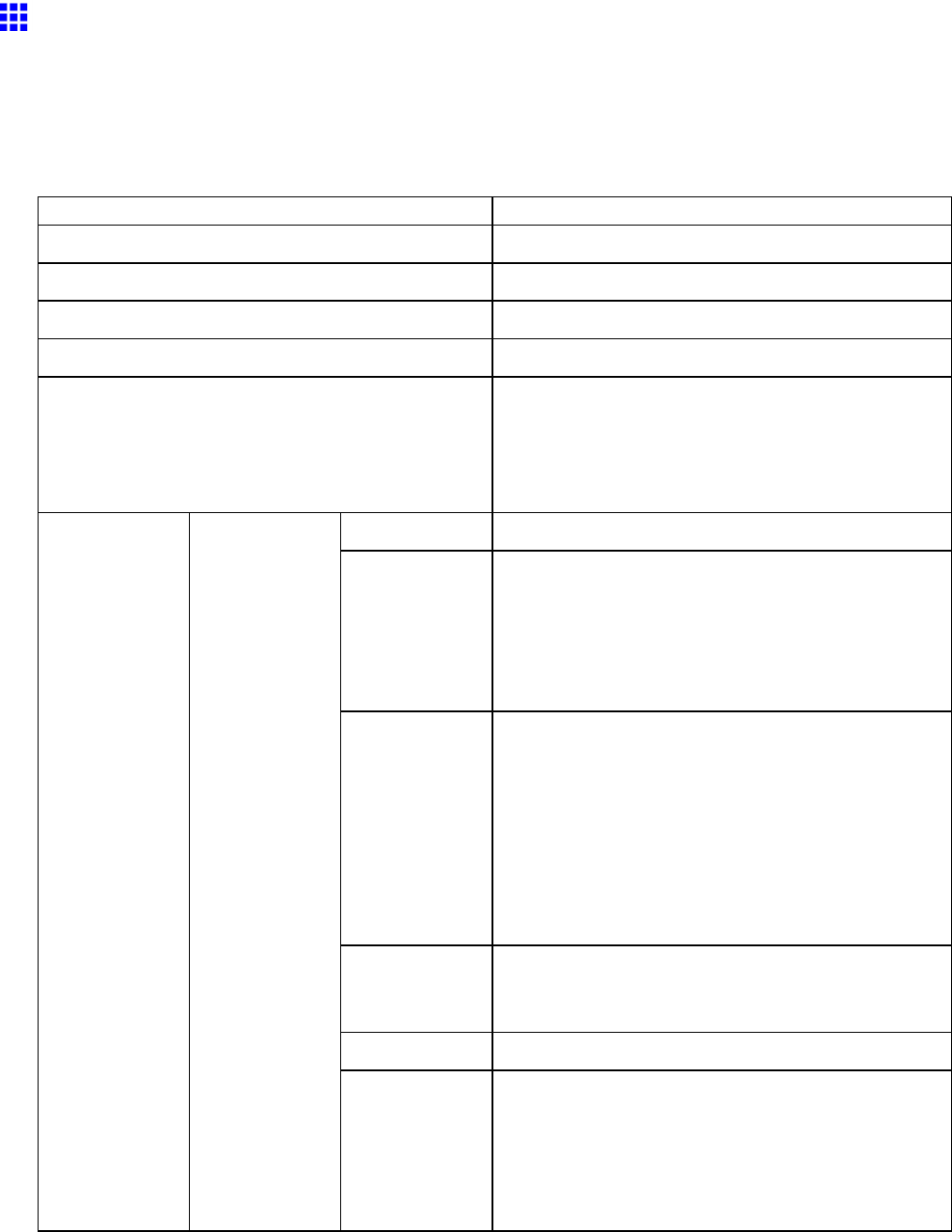
ControlPanel
MenuSettings
Menuitemsareasfollows.
Forinstructionsonselectingmenuitems,see“MenuOperations”.(→P.32)
Fordetailsonmenulevelsandvalues,see“MenuStructure”.(→P.35)
PaperMenu
SettingItemDescription,Instructions
LoadPaperSelectsheetsorrollsandloadthepaper.
EjectPaperChoosethisitembeforeremovingloadedpaper.
Chg.PaperType(*1)Changethetypeofpaperloaded.(→P.110)
Chg.PaperSizeChangethesizeofpaperloaded.(→P.112)(→P.100)
ManageRemainRollChooseOntoprintabarcodeattheendofaroll
beforeyouremoveit.Theprintedbarcodecan
beusedinmanagingtheamountofrollpaperleft.
ChooseOffifyouprefernottoprintthebarcode.
(→P.126)
HeadHeightAdjustthePrintheadheight.(→P.611)
SkewCheck
Lv.
IfyouprintonJapanesepaper(washi)orother
handmadepaperthathasanirregularwidth,choose
Looseforahigherskewdetectionthreshold,or
chooseOfftodisableskewdetection.However,if
paperisloadedaskewwhendetectionisOff,note
thatpaperjamsorPlatensoilingmayoccur.
CuttingModeSpecifywhetherornottocutwiththestandard
round-bladedcutter.
ChooseAutomatictohavetherollcutautomatically
afterprinting.IfyouchooseManual,thepaperwill
notbecutafterprinting.Instead,alinewillbeprinted
atthecutposition.
ChooseEjectifyouprefernottohavedocuments
droppedimmediatelyafterprinting,aswhenwaiting
forinktodry.
CutSpeedChoosethecuttingspeed.Ifyouuseadhesivepaper,
choosingSlowhelpspreventadhesivefromsticking
tothecutterandkeepsthecuttersharp.
TrimEdgeFirstIfarollisloaded,theendofthepaperwillbecut.
PaperDetails(Thetype
ofpaperis
displayed
here.)(*1)
CutDustReduct.IfyouchooseOn,alinewillbeprintedatthecut
positionwhenpapercuttingisselected.Thisoption
reducestheamountofdebrisgivenoffaftercutting.
Italsohelpspreventadhesivefromstickingtothe
cutterandkeepsthecuttersharpifyouuseadhesive
paper.(→P.134)
PrinterParts49