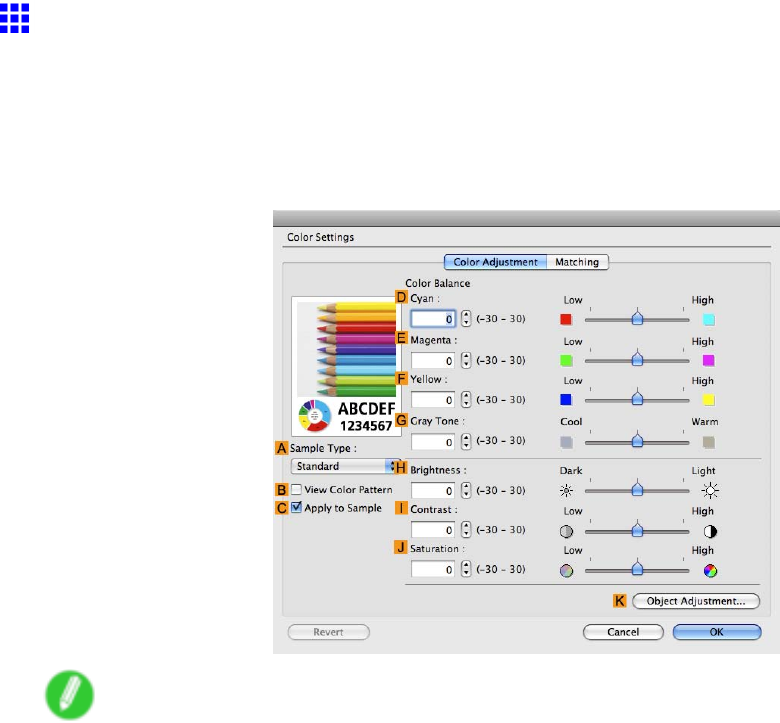
PrinterDriver
ColorSettingsPane:Color(MacOSX)
Ingeneral,makeanyneededadjustmentstothecolorofdocumentsintheapplicationusedtocreatethem.
However,ifthecolortoneasprintedisnotasyouexpected,youcanalsoadjustthecolorintheprinterdriver.
ColorAdjustmentpane:color
Ifthecolortoneasprintedisnotasyouexpected,youcanadjustitontheColorAdjustmentpane.
Note
•TodisplaytheColorAdjustmentpane,ontheMainpaneclickColorSettingsbyColorModein
AdvancedSettings.(→P.461)
ASampleType
ChooseasampleimagefromStandard,Portrait,Landscape,orGraphics.
BViewColorPattern
Selectthischeckboxtodisplaythecolorpattern.
CApplytoSample
Selectthischeckboxtoapplythechangedsettingstothesampleimage.
DCyan/EMagenta/FYellow
Correctcolortonesbyadjustingthelevelsofeachcolor.
GGrayTone
Adjustthecolortoneofgraysasdesired.ChooseCool(tingedwithblue)orWarm(tingedwithred).
HBrightness
Adjusttheoverallimagebrightnessasdesired.Youcanadjustthebrightnessiftheprinteddocumentis
lighterordarkerthantheoriginalimage(thatis,theoriginalphotothatwasscannedortheoriginalgraphic
asitappearsonthecomputerscreen).
IContrast
Adjustthecontrastofthedarkestandlightestportionsrelativetoeachother,asdesired.Increasingthe
Contrastmakesimagessharper,andreducingtheContrastsoftensimages.
MacOSXSoftware467


















