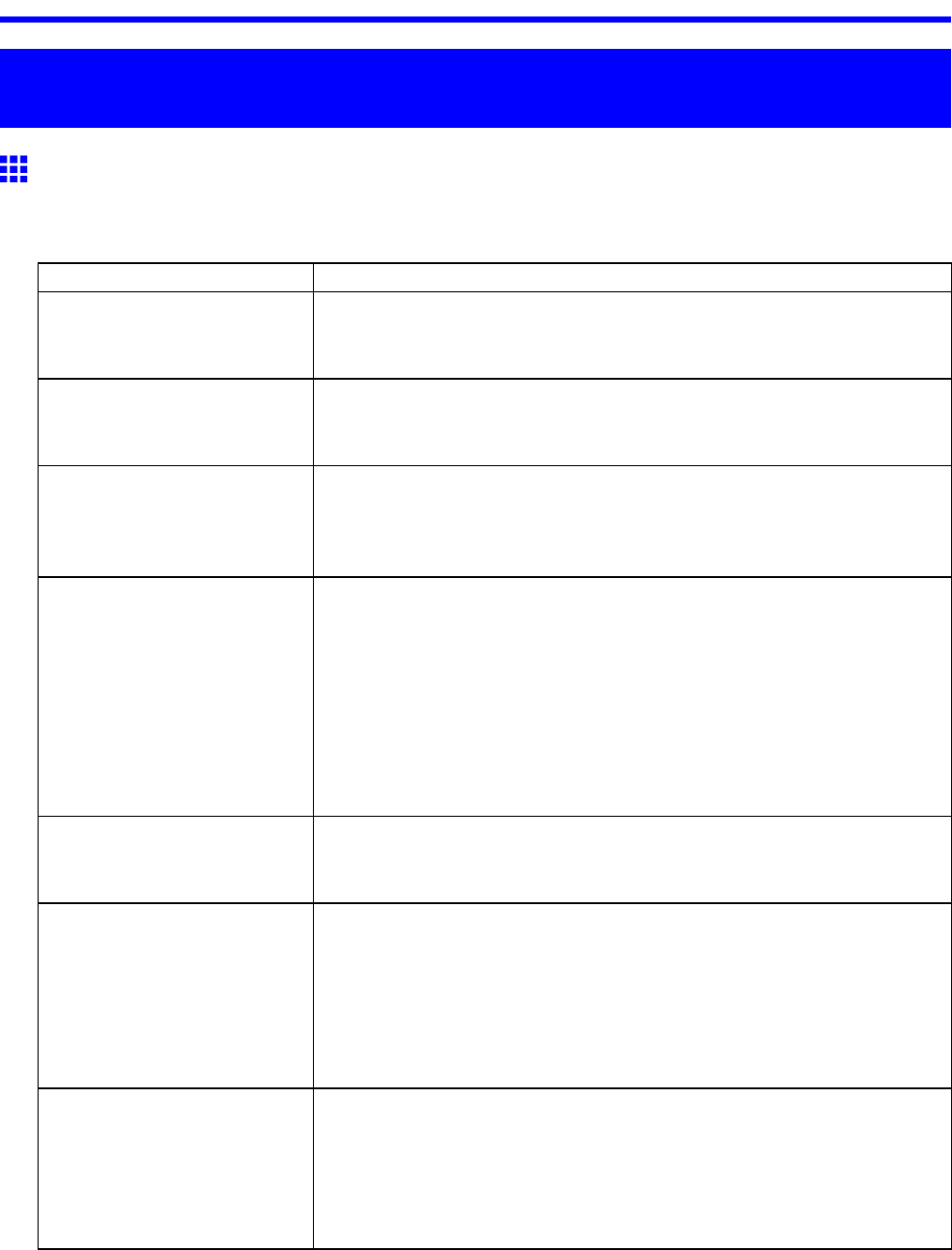
FrequentlyAskedQuestions
Troubleshooting
FrequentlyAskedQuestions
FrequentlyAskedQuestions
Thissectionpresentsfrequentlyaskedquestionsandanswers.Toviewmoredetailedexplanations,clickthe
hyperlinksintheanswercolumn.
Question
Answer
HowdoIprintonaroll?Whenprintingonrolls,afterloadingtheroll,specifythepapertypeand
length,bothontheControlPanelandintheprinterdriver.
Þ"LoadingandPrintingonRolls(→P.78)"
HowdoIprintonasheet?Whenprintingonsheets,specifythepapertypeandsizeintheprinter
driverbeforeloadingthepaper.
Þ"LoadingandPrintingonSheets(→P.81)"
HowdoIswitchbetween
printingonrollsandsheets?
WhenyoucompleteoperationsontheControlPaneltoloadorreplace
paper,thepapersourceisautomaticallyswitchedtotheselectedpaper.
Þ"LoadingRollsinthePrinter(→P.106)"
Þ"LoadingSheetsinthePrinter(→P.136)"
HowdoIchangethepaper
typeorsize?
Specifythetypeandsizeofpaper,bothontheControlPanelandinthe
printerdriver.
•Specifyingitintheprinterdriver
Þ"SpecifyingPaperinthePrinterDriver(→P.197)"
•SpecifyingitontheControlPanel
Selectingthepapertype
Þ"ChangingtheTypeofPaper(→P.110)"
Selectingthepapersize
Þ"SpecifyingthePaperLength(→P.112)"
HowdoIcuttherollpaperafter
printing?
Youcanwaituntilinkdriesbeforecuttingtheroll,andyoucancutrolls
atadesiredposition.
Þ"SpecifyingtheCuttingMethodforRolls(→P.129)"
HowdoIprintwithoutborders?Borderlessprintingispossibleonrolls.Youcanalsospecifyborderless
printingintheprinterdriverbyadjustingtheoriginalsizetomatchthe
papersize.
Borderlessprintingisnotsupportedonsheets.
Þ"BorderlessPrintingonPaperofEquivalentSize(→P.232)"
Þ"BorderlessPrintingbyResizingOriginalstoFittheRollWidth(→P.239)"
Þ"BorderlessPrintingatActualSize(→P.225)"
HowdoIprintanA4original
enlargedonA2paper?
Intheprinterdriver,youcanadjusttheoriginalimagetomatchthepaper
sizeorwidth,oryoucanspecifyenlargementorreductionbeforeprinting
asdesired.
Þ"ResizingOriginalstoMatchthePaperSize(→P.201)"
Þ"ResizingOriginalstoFittheRollWidth(→P.207)"
Þ"ResizingOriginalsbyEnteringaScalingValue(→P.213)"
Troubleshooting655


















