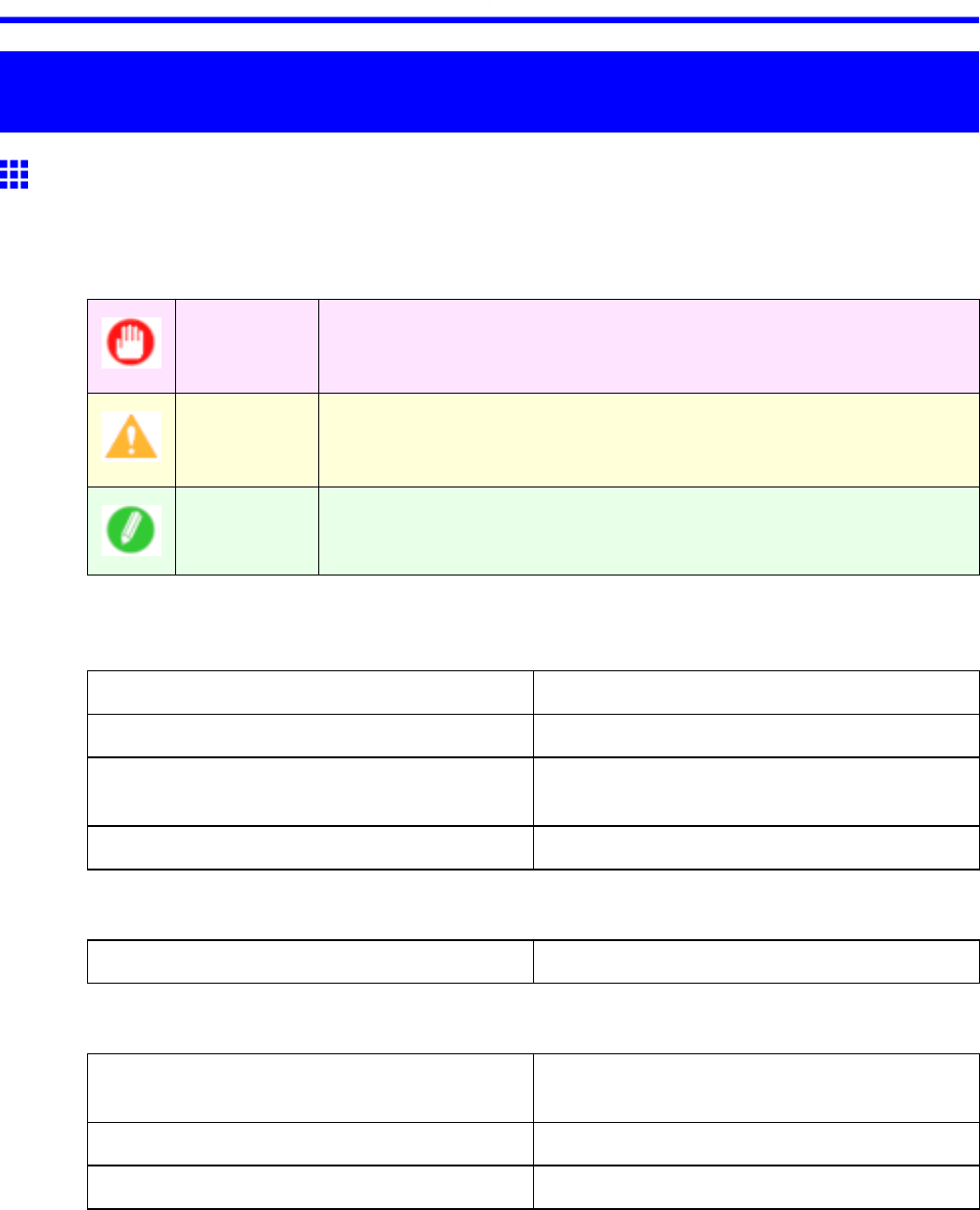
Howtousethismanual
Introduction
Howtousethismanual
AboutThisUserManual
•Symbols
ThefollowingsymbolsareusedinthisUserManualtoindicatesafetyinformationandexplanations
onrestrictionsorprecautionsinuse.
ImportantIndicatesimportantinformationthatmustbefollowedwhenusingthe
printer.Besuretoreadthisinformationtopreventprinterdamageor
operatingerrors.
CautionIndicatescautionitemsforwhichoperatingerrorposesariskofinjuryor
damagetoequipmentorproperty.Toensuresafeuse,alwaysfollowthese
precautions.
NoteIndicateshelpfulreferenceinformationandsupplementalinformationon
particulartopics.
•Buttonnamesanduserinterfaceelements
Keyandbuttonnamesonthecontrolpanelanduserinterfaceelementsinsoftware(suchasmenusand
buttons)areindicatedasfollowsinthisUserManual.
ControlpanelbuttonsExample:PresstheOKbutton.
ControlpanelmessagesExample:HeadCleaningisdisplayed.
Softwareinterfaceitems
(MenusandButtons)
Example:ClickOK.
KeyboardkeysExample:PresstheTabkey.
•Partnames
NamesofprinterpartsareindicatedasfollowsinthisUserManual.
PrinterpartnamesExample:OpentheTopCover.
•Cross-reference
OtherpagesormanualsthatproviderelatedinformationareindicatedasfollowsinthisUserManual.
Cross-referenceinthesameusermanualExample:see“TurningthePrinterOnandOff”.
(→P.24)
Cross-referenceinrelatedmanualsExample:SeethePaperReferenceGuide.
Othercross-referenceExample:Seetheprinterdriverhelp.
Introduction1


















