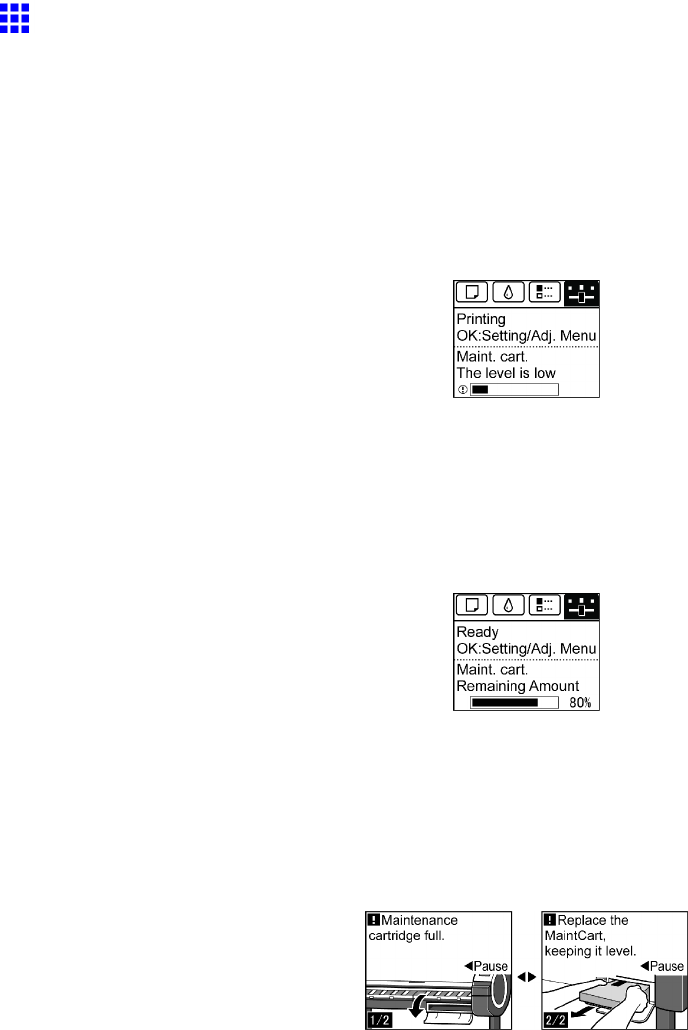
MaintenanceCartridge
WhentoReplacetheMaintenanceCartridge
ReplaceorpreparetoreplacetheMaintenanceCartridgeinthefollowingsituations.
IfamessageforcheckingtheMaintenanceCartridgeisshownon
theDisplayScreen
WhentheMaintenanceCartridgeisalmostfull,theMessageLampislitandThelevelislowisshownon
theDisplayScreen.Youcancontinuetoprint,butchecktheremainingMaintenanceCartridgecapacityand
preparetoreplacetheMaintenanceCartridgewithanewone.(→P.644)
WhenmuchoftheMaintenanceCartridgecapacityisdepleted
Printheadcleaning,Printheadreplacement,andpreparationstotransfertheprinterdepletemuchofthe
MaintenanceCartridgecapacity.(Inparticular,preparingtomovetheprinterdepletesalotofthecapacity.)
ChecktheremainingMaintenanceCartridgecapacitybeforethismaintenanceandreplacetheMaintenance
Cartridgeifnecessary.
IfamessagefortheMaintenanceCartridgereplacementisshownon
theDisplayScreen
WhentheMaintenanceCartridgeisfull,theMessageLampashesandamessagetoreplacethe
MaintenanceCartridgeisshownontheDisplayScreen.Printingisdisabled,andyoucannotreplacethe
Printheadortransfertheprinter.ReplacetheMaintenanceCartridgewithanewone.
Maintenance645


















