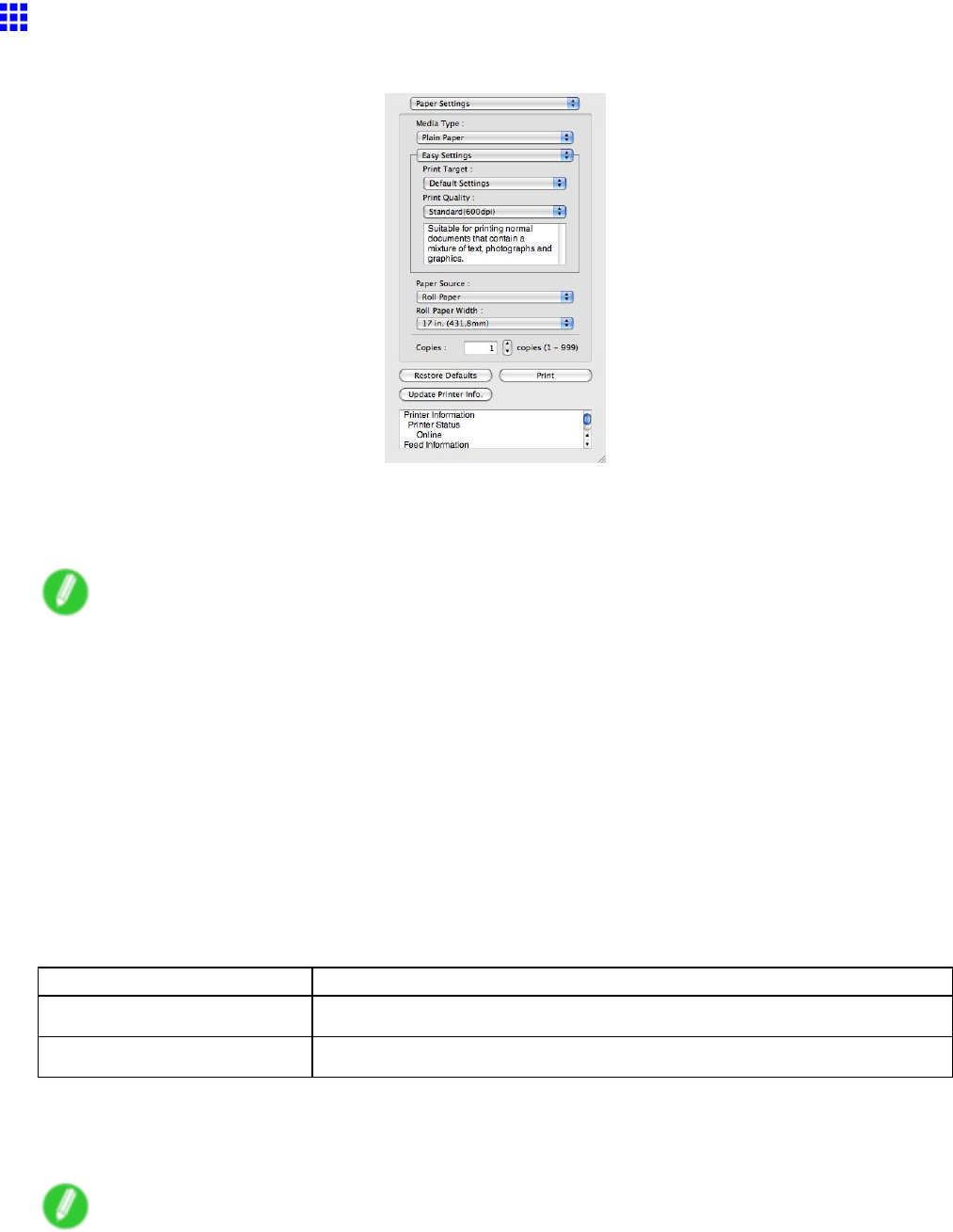
FreeLayout
PaperSettingsPanel
ThispanelappearswhenyouselectPaperSettingsinthedialogarea.
“MediaType”
Thisallowsyoutoselectthemediatype.
Note
•Alwaysselectmediatypethatisactuallysetintheprinter.Whenthemediayouchoseisdifferentfrom
themediasetintheprinter,youmaynotreceivethedesiredprintresults.
“EasySettings”/“AdvancedSettings”
Twomodesareavailabletoprovidetheoptimumprintsettingsforjobs.
Thesettingsavailableoneachmodeareasfollows.
•EasySettings(→P.510)
•AdvancedSettings(→P.512)
PaperSource
Youcanselectthepapersource.
Thefollowingsettingsareavailableforpapersource.
Setting
Details
“Manual”Selectformanualpaperfeedprinting.
“RollPaper”Selecttoprintonrollpaper.
“RollPaperWidth”
Thisselectsthewidthoftherollmediasettotheprinter.
Note
•AvailableonlyifrollsareselectedinPaperSource.
508MacOSXSoftware


















