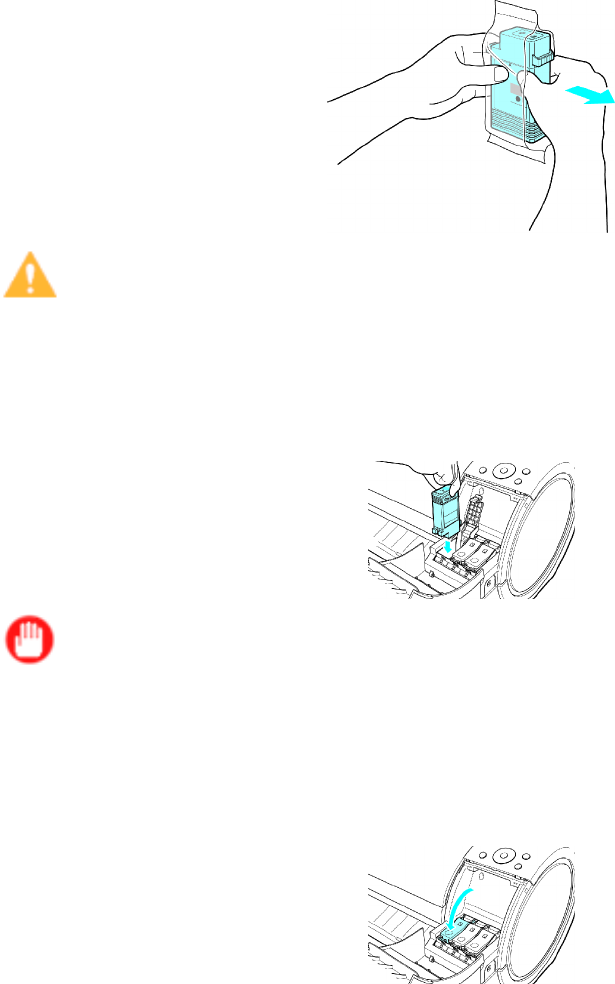
InkTanks
2.OpenthepouchandremovetheInkTank.
Caution
•Nevertouchtheinkholesorelectricalcontacts.Thismaycausestains,damagetheInkTank,
andaffectprintingquality.
3.PresstheOKbuttonandinserttheInkTankintotheholderfacingasshown,withtheinkholes
down.
Important
•Inktankscannotbeloadedintheholderifthecolorororientationisincorrect.
IftheInkTankdoesnottintheholder,donotforceitintotheholder.Makesurethecolorofthe
InkTankLockLevermatchesthecoloroftheInkTankandchecktheorientationoftheInkTank
beforereloadingit.
4.PushtheInkTankLockLevercloseduntilitclicksintoplace.
626Maintenance


















