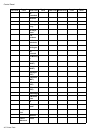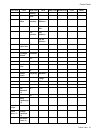ControlPanel
SettingItemDescription,Instructions
GL2BufferClearCleartheprintdatainthereplotbuffer.
MonochromePrintinmonochrome.
Color(CAD)1Printinstandardcolors.
Color(CAD)2Printinbrightercolors.
Color(CAD)3Printemulatingthefollowingprinters,incolors
resemblingcolorsproducedbytheseprinters:Canon
iPF500,iPF600,iPF700,iPF510,iPF610,iPF710,
iPF605,iPF720,iPF810,andiPF820.(*2)
Color(CAD)4PrintemulatingtheHPDesignjet500/800,incolors
resemblingcolorsproducedbytheseprinters.(*2)
Color
Mode
Color(CAD)5PrintemulatingtheHPDesignjet1000,incolors
resemblingcolorsproducedbythisprinter.(*2)
PrintQualityChoosetheprintquality.
InputResolutionChoosetheprinterinputresolution,600dpior300dpi.
Quality
Manager
Print(Economy)Althoughprintingqualityisdiminished,lessinkis
consumedthaninregularprinting.SelectOnto
conserveink.
PaperSourceChoosethesourceofpaperforHP-GL/2printing.
MarginSpecifythemarginaroundpaper.Themarginforthe
trailingedgeofsheetsis23mm(0.9in).
However,ifyouhavespeciedtheleadingmarginin
PaperDetails,thevalueinPaperDetailshaspriority.
ConservePaperConservespaperwhenprinting.
Paper
Manager
AutoRotateIfthelongsideofanoriginalisshorterthantheroll
width,theoriginalisautomaticallyrotated90degrees
toconservepaper.Similarly,ifthelongsideofan
originalinlandscapeorientationislongerthantheroll
widthandtheshortsideisshorterthantherollwidth,
theoriginalisrepositionedtotonthepaper.
HPRTLprintjobsarenotrotated.BecauseHPRTL
imagesarenotrotatedevenifthepaperisrotated90
degrees,imagesmaybecutoffortheblankpaper
maybeejected.Inthiscase,setAutoRotatetoOff.
EnablemergeSpecifywhethertomergeorprintovercolorswhere
linesoverlap.
ChooseOfftoprintthesecondlineovertherst.
ChooseOntomergealloverlappingcolors.
GL2
Settings
Line
&Pen
Manager
Pen
Setup
SelectPaletteAspenvalues,chooseSoftware,PaletteA,Palette
B,orFactory.
ChooseSoftwaretoprintaccordingtosoftware
settings.ChoosePaletteAorPaletteBtoprintusing
thevaluespeciedinDenePalette.
54PrinterParts