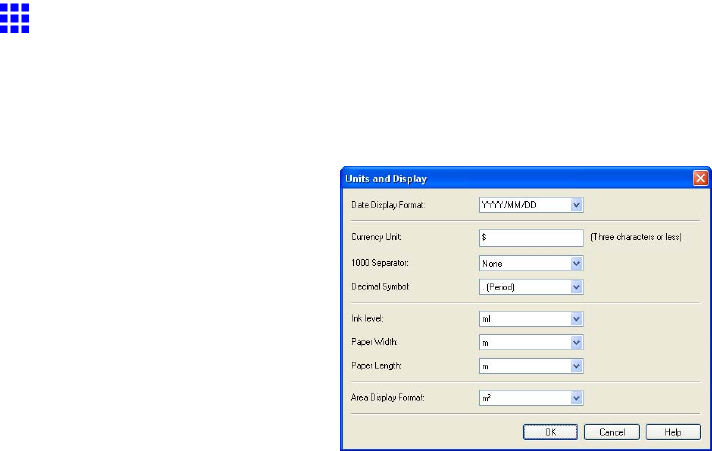
Accounting
ConguringUnitsandDisplaySettingsinAccounting
Manager
Select“UnitsandDisplay”inthe“Settings”menutoopenthe“UnitsandDisplay”dialogbox.Usethisdialogboxto
congurethedisplaysettings.
“DateDisplayFormat”
Usethisoptiontoselectthedisplayformatfordates."YYYY"indicatestheyear,"MM"themonthand"DD"
theday.
“CurrencyUnit”
Enterthecurrencyunit.Enteratextstringupto3characterslong.
“1000Separator”
Usethisoptiontoselectthesymbolusedasaseparatorinnumbers.Thesymbolisinsertedevery3digits.
“DecimalSymbol”
Usethisoptiontoselectthesymbolusedasadecimalpoint.
“InkConsumed”
Usethisoptiontoselecttheunitusedforinkconsumption.
“PaperWidth”
Usethistoselecttheunitusedforpaperwidth.
“PaperLength”
Usethistoselecttheunitusedforpaperlength.
“AreaDisplayFormat”
Usethistoselecttheunitusedforpaperarea.
WindowsSoftware445


















