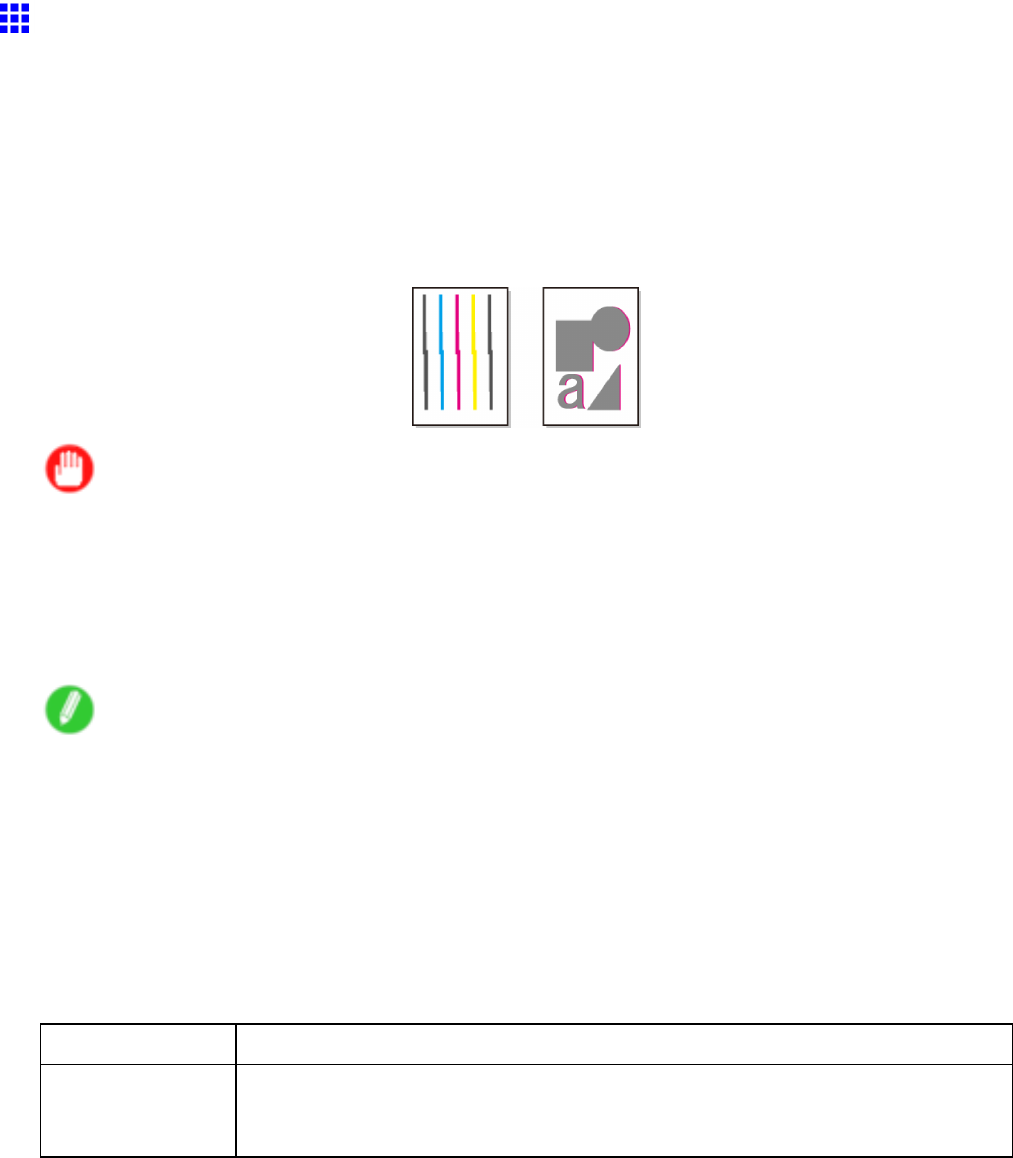
AdjustingthePrinthead
AutomaticAdjustmenttoStraightenLinesandColors
(HeadPosi.Adj.)
Ifprintedverticallinesarewarpedorcolorsareoutofalignment,executeHeadPosi.Adj.toadjustthePrinthead
alignment.
TherearetwomodesforautomaticPrintheadadjustment:Auto(Standard)andAuto(Advanced).
Auto(Standard)willxmostslightimagedistortionorcolormisalignment,butifnot,tryAuto(Advanced).
UseAuto(Standard)orAuto(Advanced)tohavetheprinterprintandreadatestpatternforautomatic
adjustmentofthePrinthead.
Important
•Alwaysmakesuretheloadedpapermatchesthetypeofpaperspeciedontheprinter.Adjustment
cannotbecompletedcorrectlyunlesstheloadedpapermatchesthesettings.
•ThisfunctionisnotavailablewithCADTracingPaper,CADTranslucentMatteFilm,orCADClearFilm.
Ifadjustmentisnotpossibleasexpectedusinghighlytransparentlmorsimilarmedia,tryanothertype
ofpaper,ortryManualadjustment.
(→P.606)
Note
•Whenprintingonspecialpaper,orifprintingisnotimprovedafterAuto(Advanced),tryManual.
(→P.606)
•UseAuto(Standard)ifyouhaveswitchedtoanothertypeofpaperorifyouwanttheboundaries
betweencolorstoappearasclearaspossible.
•UseAuto(Advanced)tone-tunethespacebetweennozzlesorcolorsifyouhaveswitchedthe
printheadorifclearerprintingisrequired.WerecommendAuto(Advanced)forprintingatthehighest
levelofquality.
•Werecommendusingthetypeofpaperyouusemostoftenforadjustment.
PapertoPrepare
RollsAnunusedrollatleast10incheswide
SheetsAuto(Standard):OnesheetofunusedpaperofatleastA4/Lettersize
Auto(Advanced):FivesheetsofunusedpaperofatleastA4/Lettersize(orone
sheetwhenusingA2orlarger)
Performadjustmentasfollows.
1.Loadthepaper.
•AttachingtheRollHoldertoRolls(→P.103)
•LoadingRollsinthePrinter(→P.106)
•LoadingSheetsinthePrinter(→P.136)
604AdjustmentsforBetterPrintQuality


















