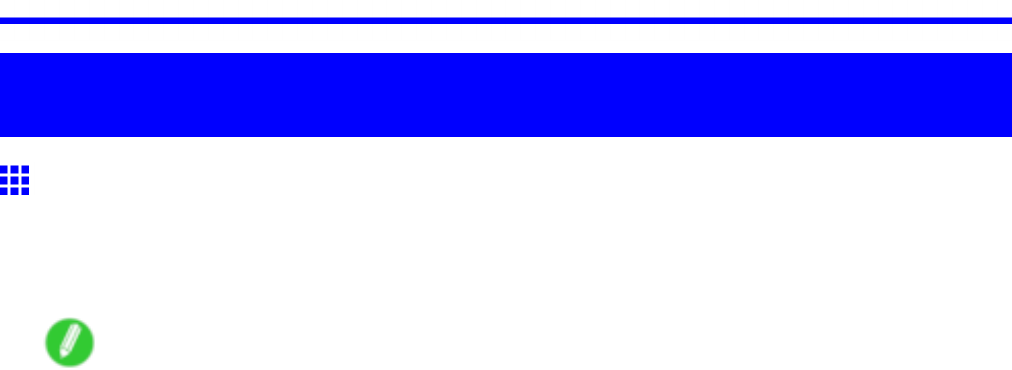
Printingprocedure
BasicPrintingWorkow
Printingprocedure
PrintingOptionsUsingRollsandSheets
Theprintersupportsbothrollsandsheets.
Thissectionintroducesthemainfeaturesofeach,aswellasthemainprintingmethodsavailable.Selectrolls
orsheetstosuityourparticularprintingapplication.
Note
•Forinformationonthetypesofpapertheprintersupports,refertothePaperReferenceGuide.(→P.95)
•Avarietyofotherwaystoprintareavailablebesidesthoseintroducedhere.Choosetheprinting
methodthatsuitsyourparticularprintingapplication,referringto"WorkingWithVariousPrintJobs"and
"EnhancedPrintingOptions"fromthetableofcontents.
Rollprinting
MediainspooledrollsisgenerallycalledRollMedia.RollsareloadedontheRollHolder,whicharein
turnloadedintheprinter.
Rollscanbeusedtoprintlargephotosorcreatepostersorbannersthatcannotbeprintedonregularsheets.
•Large-formatprinting
EasilyprintverticalorhorizontalbannersfromfamiliarapplicationssuchasMicrosoftOfceapplications.
(→P.253)
•Borderlessprinting
Printwithoutamargin(border)aroundpostersorphotos.
(→P.232)
(→P.239)
(→P.225)
•Bannerprinting
Youcanprintmultiplepagesasasinglecontinuousimage,withoutmarginsbetweenpages.
(→P.275)
•90-degreerotationbeforeprinting
Originalsinportraitorientationarerotated90degreeswhenpossibletousepapermoreefciently.
(→P.301)
•Enlarged/reducedprinting
Youcanfreelyadjustthesizeoforiginalsbyenlargingorreducingoriginalsbeforeprinting.
(→P.201)
(→P.207)
(→P.213)
•FreeLayoutfunction
Printmultipledocumentsfrommultipleapplications(suchasword-processingprograms,spreadsheet
programs,andsoon)nexttoeachother.
(→P.269)
76BasicPrintingWorkow


















