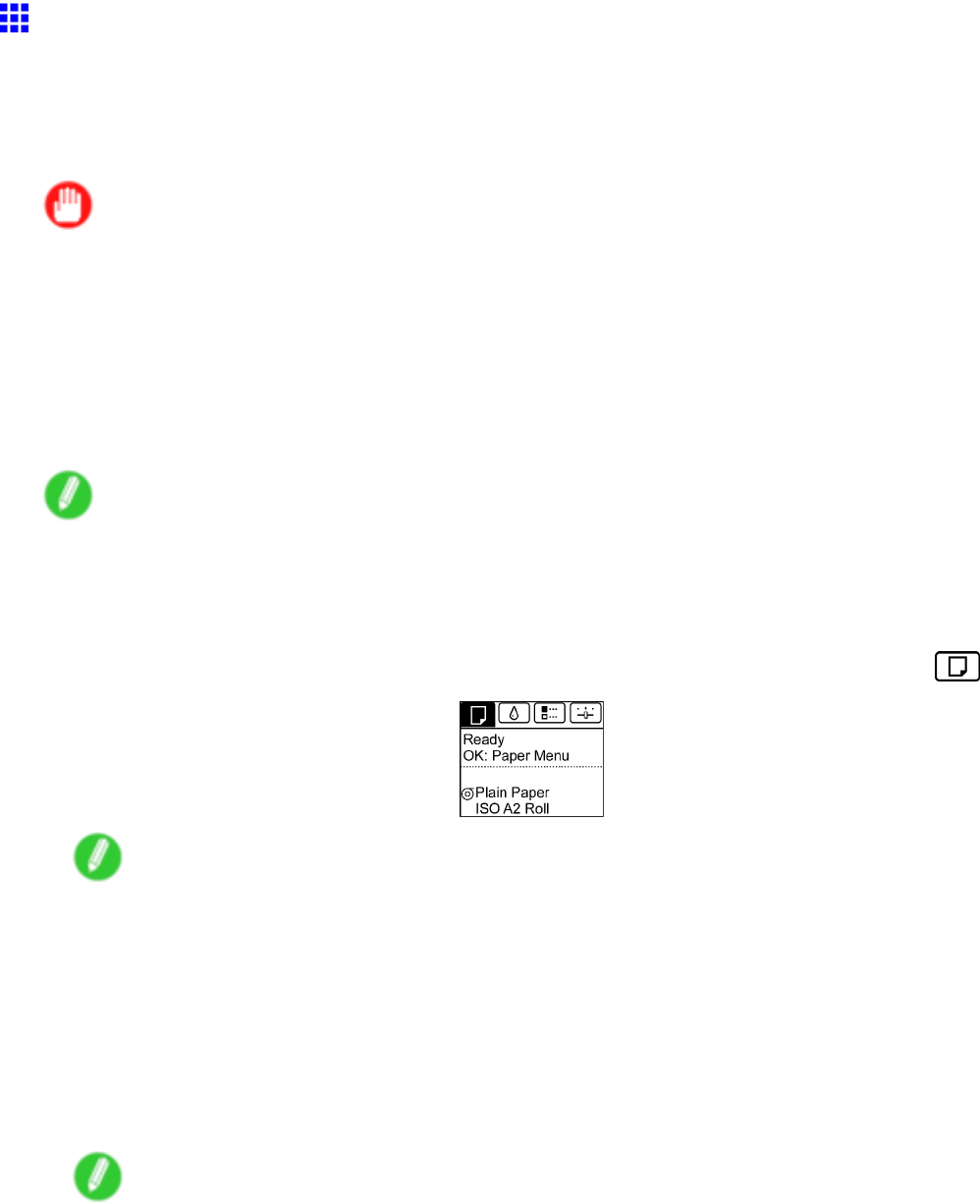
ChoosingPaperforPrinting
ChangingtheTypeofPaper
Followthesestepstochangethetypeofpaperspeciedontheprinterafteryouhaveloadedpaper.
Ifyouwillcontinueusingthistypeofpaperlater,selectingKeepPaperType>Onwillsavethetimeandeffortof
conguringthemediatypesettingwhenyouloadthepaperagain.Thecurrentmediatypesettingsbeforeyou
selectOnwillbeautomaticallyselectedatthattime.(→P.111)
Important
•Forbestprintingresults,theprinterne-tunesthefeedamountforeachtypeofpaper.Besuretoselect
thetypeofpapertousecorrectlybeforeprinting.
•Becausetheprinterne-tunesthefeedamountforeachtypeofpaper,themarginsandthesizeof
printedimagesmayvarydependingonthetypeofpaperused.Ifmarginsandthesizeofimagesarenot
asyouexpected,adjustthepaperfeedamount.
(→P.612)
ChangingtheTypeofPaper
Note
•Afteryouloadaroll,theprinterautomaticallyshowsamenuforselectionofthetypeofpaperonthe
DisplayScreen.SelectthetypeofpaperandpresstheOKbutton.
IfnobarcodehasbeenprintedontherollandyouhavesetManageRemainRolltoOn,specifytheroll
lengthafterthetypeofpaper.(→P.112)
1.OntheTabSelectionscreenoftheControlPanel,press◄or►toselectthePapertab().
Note
•IftheTabSelectionscreenisnotdisplayed,presstheMenubutton.
2.PresstheOKbutton.
ThePaperMenuisdisplayed.
3.Press▲or▼toselectChg.PaperType,andthenpresstheOKbutton.
4.Press▲or▼toselectthetypeofpaperloaded(RollPaperorCutSheet),andthenpress
theOKbutton.
5.Press▲or▼toselectthetypeofpaperloadedintheprinter,andthenpresstheOKbutton.
Note
•Fordetailsontypesofpaper,seethePaperReferenceGuide.(→P.95)Bydefault,PlainPaper
isselected.
•IfyoumovetheReleaseLever,thesettingautomaticallyrevertstothepreviouslyselectedpaper.
•Besuretoselectthecorrectpapertype.Ifthissettingdoesnotmatchtheloadedpaper,itmay
causefeederrorsandaffectprintingquality.
EnhancedPrintingOptions195


















