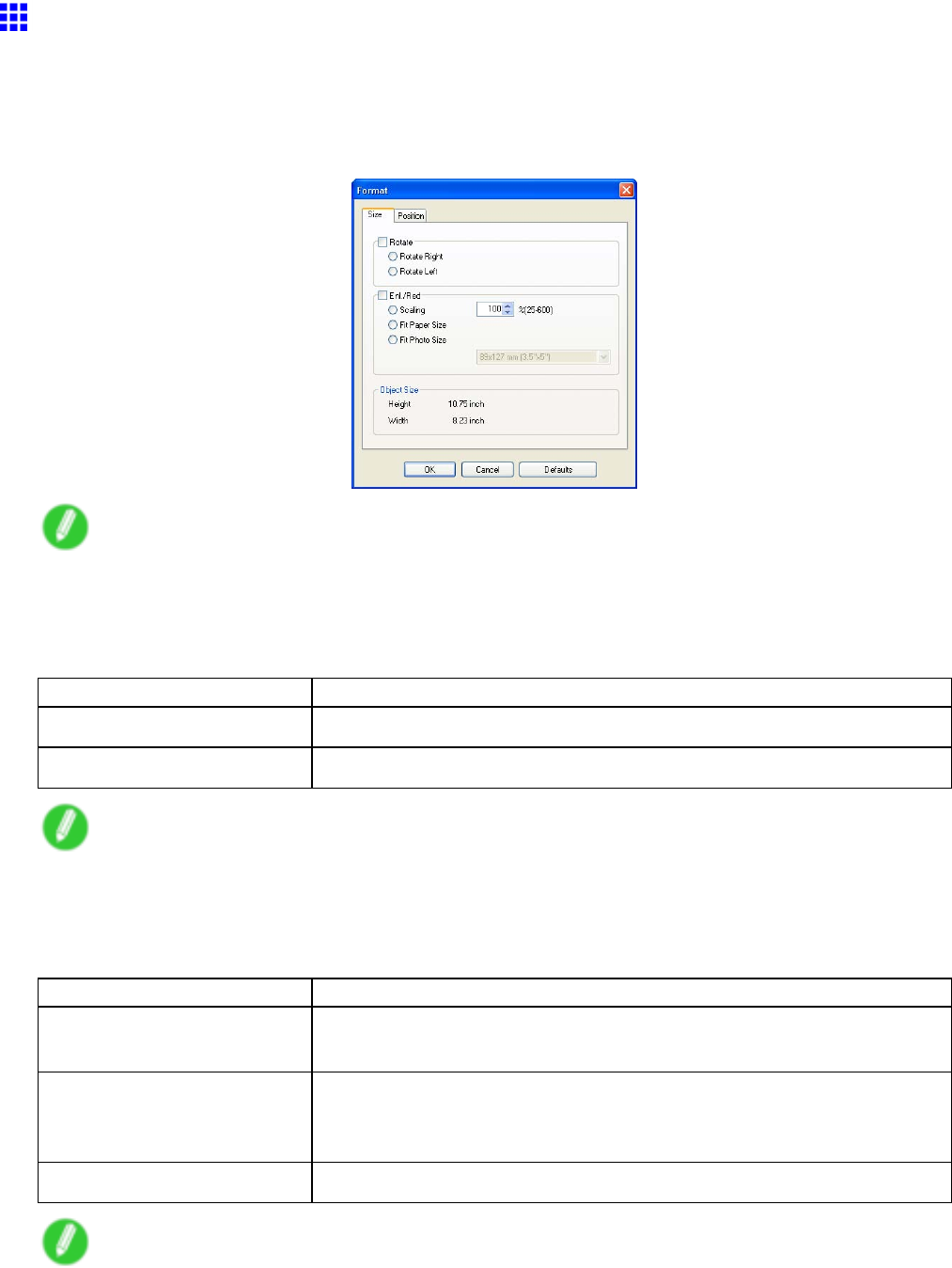
FreeLayout
FormatDialogBox
Thisdialogboxappearswhenyouselect“Format”fromthe“Object”menuafteryouselectanobject.
“Size”Sheet
Youcanrotate,enlarge,orreduceanobject.
Note
•Whentheobjectsarenotselected,youcannotselect“Format”.
“Rotate”
Whenyouplaceacheckmarkhere,youcanselect“RotateRight”or“RotateLeft”.
Setting
Details
“RotateRight”Rotatestheobject90degreesclockwise.
“RotateLeft”Rotatestheobject90degreescounterclockwise.
Note
•Whenseveralobjectsareselected,youcannotselect“Rotate”.
“Enl./Red.”
Whenyouplaceacheckmarkhere,youcanselect“Scaling”,“FitPaperSize”,or“FitPhotoSize”.
Setting
Details
“Scaling”Allowsyoutoinputthevalueoftheenlargementorreductionratioofan
object.
“FitPaperSize”Printsbyenlargingorreducingeachobjecttomatchthepapersize.Ifyou
areusingrollpaper,objectsareenlargedorreducedsothatthewidthof
eachobjectmatchesthewidthoftherollpaper.
“FitPhotoSize”Printsalloftheobjectsatthespeciedphotosize.
Note
•Youcaninputbetween25and600.
•Youcanchangethenumbersbyclickingeither“▲”buttonor“▼”button.
WindowsSoftware399


















