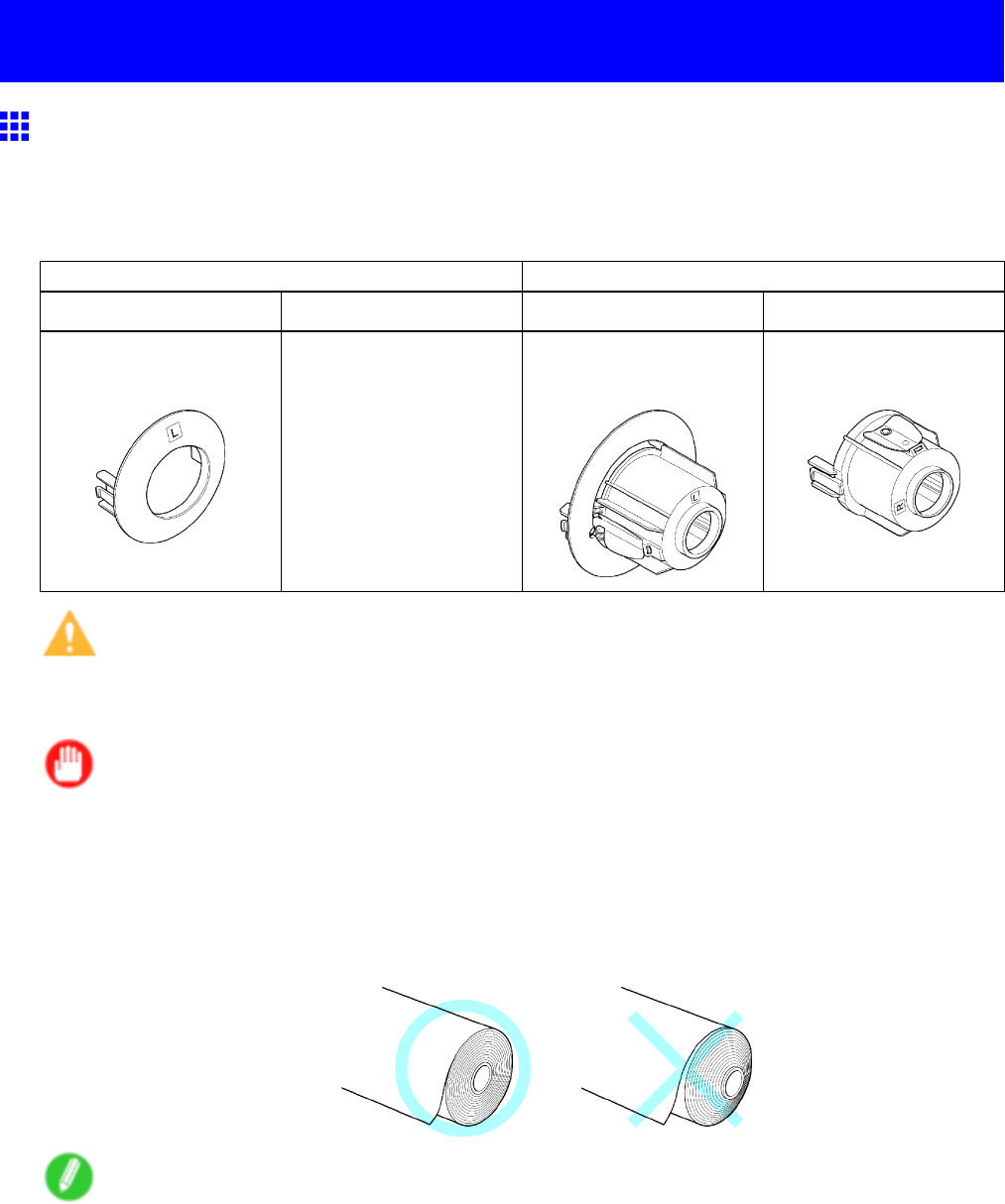
Handlingrolls
Handlingrolls
AttachingtheRollHoldertoRolls
Whenprintingonrolls,attachtheRollHoldertotheroll.
Rollshaveatwo-orthree-inchpapercore.Usethecorrectattachmentforthepapercore.Theprintercomes
equippedwiththe2-InchPaperCoreAttachmentinstalled.
UsingRollswitha2-InchPaperCoreUsingRollswitha3-InchPaperCore
HolderStopper(LeftSide)RollHolder(RightSide)HolderStopper(LeftSide)RollHolder(RightSide)
2-InchPaperCore
Attachment
NoAttachmentNeeded3-InchPaperCore
AttachmentL
3-InchPaperCore
AttachmentR
Caution
•Settherollonatableorotheratsurfacesothatitdoesnotrollorfall.Rollsareheavy,anddroppinga
rollmaycauseinjury.
Important
•Whenhandlingtheroll,becarefulnottosoiltheprintingsurface.Thismayaffecttheprintingquality.We
recommendwearingcleanclothgloveswhenhandlingrollstoprotecttheprintingsurface.
•Usescissorsoracuttingtooltocuttheedgeoftherollpaperifitisuneven,dirty,orhastaperesidue.
Otherwise,itmaycausefeedingproblemsandaffecttheprintingquality.Becarefulnottocutthrough
anybarcodesprintedontheroll.
•Aligntheedgesofthepaperonbothendsoftheroll.Misalignmentmaycausefeedingproblems.
Note
•Fordetailsonsupportedsizesandtypesofrolls,see“PaperSizes”orthePaperReferenceGuide.
(→P.100)(→P.95)
•ToviewinstructionsasyouattachtheRollHolder,presstheNavigatebutton.(→P.29)
HandlingPaper103


















