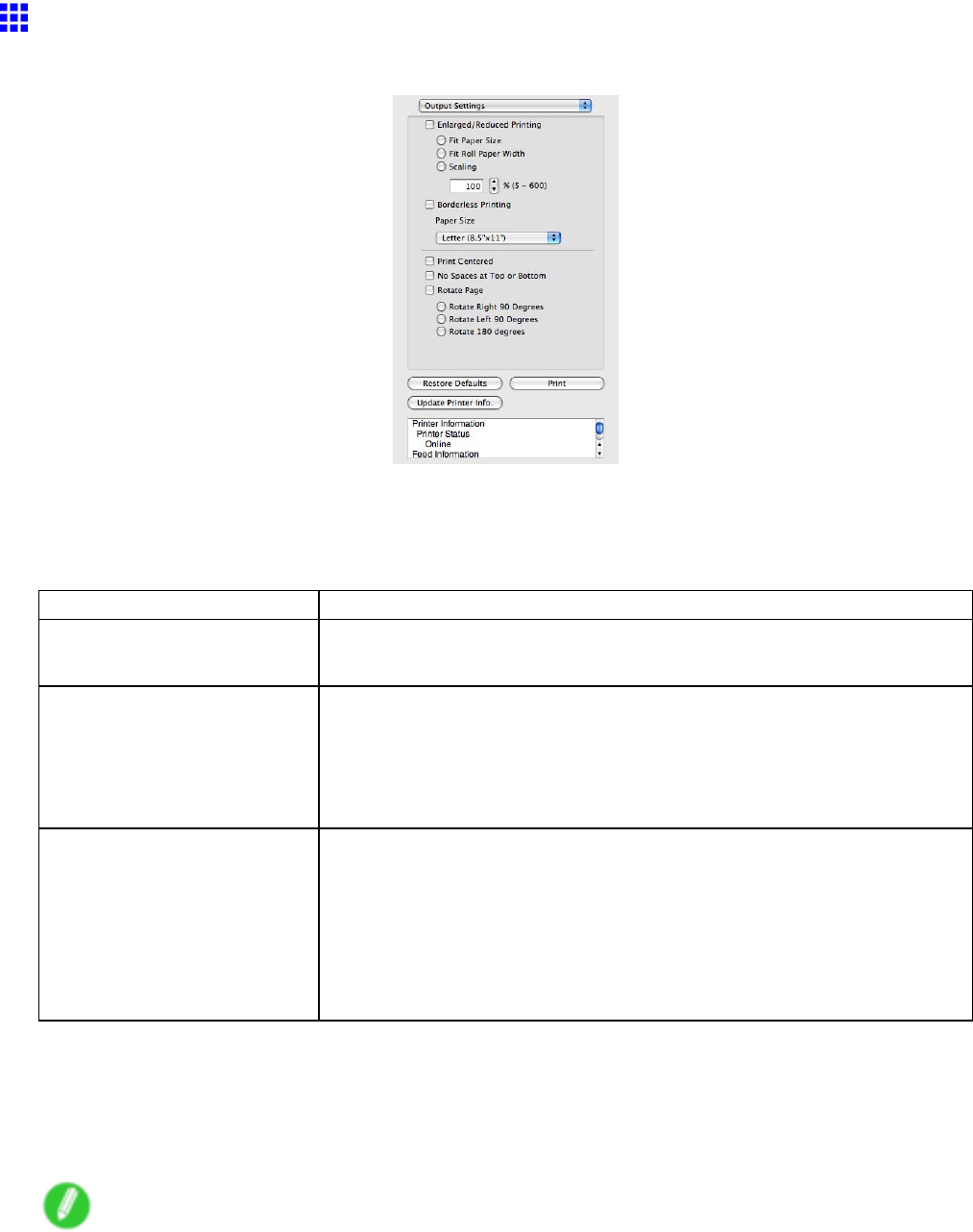
Preview
OutputSettingsPanel
ThispanelappearswhenyouselectOutputSettingsinthedialogarea.
“Enlarged/ReducedPrinting”
Selectthemethodforenlarged/reducedprinting.
Thefollowingsettingsareavailableforenlarged/reducedprinting.
Setting
Details
FitPaperSizeEnlarges/reducesthewholepageautomaticallytotthemediasize
selectedforoutput.SelectthemediasizetoprintfromPaperSize.
“FitRollPaperWidth”Enlarges/reducesthewholepageautomaticallytotthewidthoftheroll
paperwiththepagewidth.
*Makesurethatthewidthoftherollpaperintheprinterissetcorrectlyfor
“RollPaperWidth”inthePaperSettingspanel.
*DisplayedonlyifrollsareselectedinPaperSource.
ScalingEnlarges/reducesthewholepagebythescalingrateasspecied.Inputthe
scalingvalueinnumericalcharacters.Youcanspecifyarangebetween5
and600%.
*Youcanchangethenumbersbyclickingeither“▲”buttonor“▼”button.
*AlthoughScalingcanbesettomaketheimagelargerthanthemedia
size,thepartthatdoesnottinthemediacannotbeprinted.
*Thisisnotdisplayedwhenacheckmarkisplacedin“BorderlessPrinting”.
“BorderlessPrinting”
Youcanprintthemediawithoutmarginsonallsideswhentherollpaperwiththespecicwidthandthe
specicmediatypeisused.
Formoreinformationabout“BorderlessPrinting”,see“PrintwithNoBorders”.(→P.496)
Note
•AvailableonlyifrollsareselectedinPaperSource.
•Thisisnotdisplayedwhenacheckmarkisplacedin“PrintCentered”.
MacOSXSoftware485


















