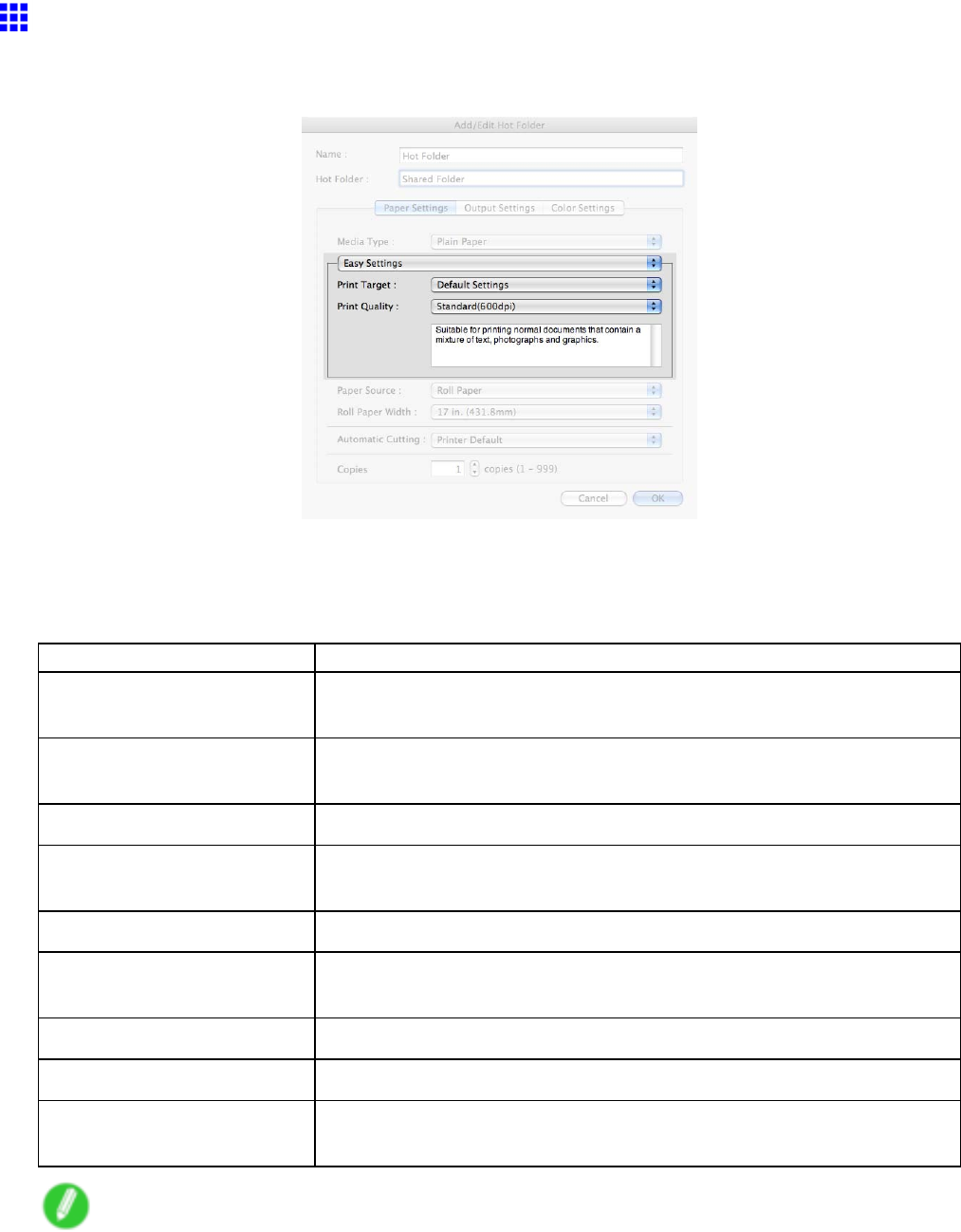
ColorimageRUNNEREnlargementCopy
EasySettings
Youcaneasilyselectthebestsettingsfortheprintjobbyjustselectinganitemfromtheprinttargetlistthat
matchesthecontentofthedocument.
“PrintTarget”
Youcaneasilyselectthebestsettingsfortheprintjobsimply.
Ifyouselecteach“PrintTarget”itemthecorrespondingcommentforthatitemisdisplayedbelowthelist.
Setting
Details
“DefaultSettings”Suitableforprintingnormaldocumentsthatcontainamixtureoftext,
photographs,andgraphics.
“OfceDocument”Suitableforprintinghandoutsaswellasgeneralofcedocumentsfor
whichprintclarityiskey.
“Poster”Thebestsettingforposters.Printsusingvividandhighimpactcolors.
“CAD(ColorLineDrawing)”PrintsthenelinesofCADdrawingsandothersuchdocumentssharp
andclear.
CAD(B/WLineDrawing)SuitableforprintingCADdrawingswithsharp,darklines.
“Perspective,GIS”Suitableforattractiveprintingof3D-CADdrawings,perspectivedrawings,
andGISdrawingsincludingmaps.
“Photo(Color)”Suitableforprintingphotographicimagescapturedwithadigitalcamera.
“FaithfulColorReproduction”Printsbyfaithfullyreproducingthecolorsoftheoriginalimage.
“CustomSettings”SuitableforprintingdocumentsforwhichAdvancedSettingshavebeen
specied.
Note
•Thenumberofsettingsavailableforselectiondependsonthemediatype.
546MacOSXSoftware


















