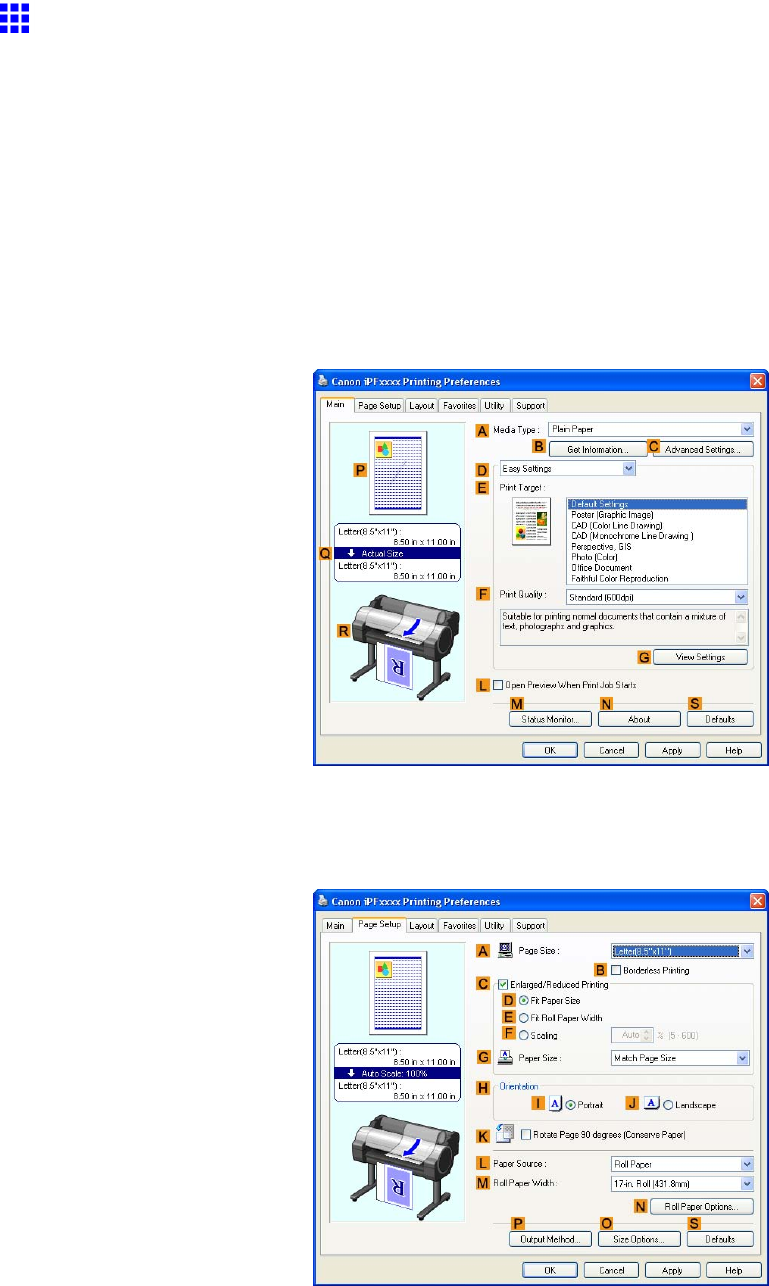
Centeringoriginals
PrintingOriginalsCenteredonSheets(Windows)
Thistopicdescribeshowtoreduceanoriginal50%forprintingcenteredonasheet.
•Document:AnyType
•Pagesize:A4(210.0×297.0mm[8.3×11.7in])
•Paper:Sheets
•Papertype:PlainPaper
•Papersize:A4(210.0×297.0mm[8.3×11.7in])
1.ChoosePrintintheapplicationmenu.
2.Selecttheprinterinthedialogbox,andthendisplaytheprinterdriverdialogbox.(→P.346)
3.MakesuretheMainsheetisdisplayed.
4.IntheAMediaTypelist,selectthetypeofpaperthatisloaded.Inthiscase,clickPlainPaper.
5.MakeyourselectionintheEPrintTargetlist.
6.ClickthePageSetuptabtodisplaythePageSetupsheet.
7.IntheAPageSizelist,clickthesizeoftheoriginalasspeciedintheapplication.Inthis
case,clickISOA4.
296EnhancedPrintingOptions


















