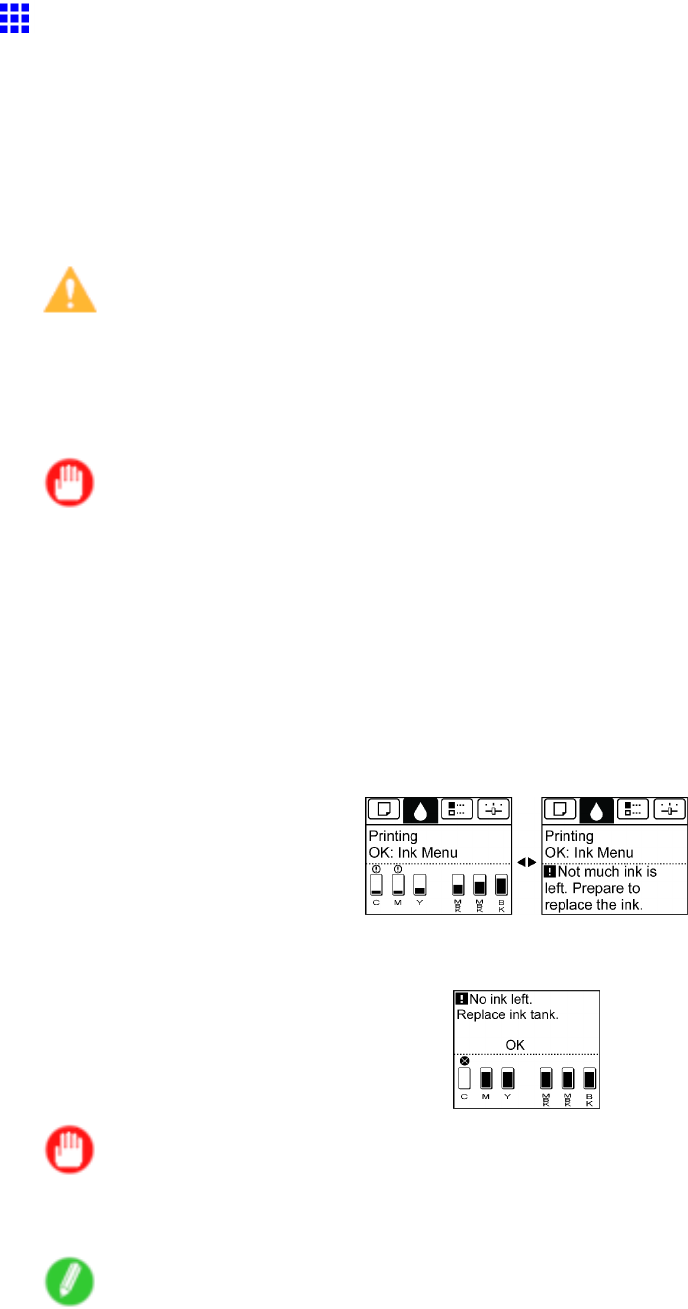
InkTanks
ReplacingInkTanks
Compatibleinktanks
Inktanksthatcanbeusedintheprinterarelabeledwithawhiteletter“J”inablackcircleontheside.Request
inktankswiththesamelabelwhenyoupurchasenewones.Fordetails,see“InkTanks”.(→P.622)
Precautionswhenhandlinginktanks
Takethefollowingprecautionswhenhandlinginktanks.
Caution
•Forsafety,keepinktanksoutofthereachofchildren.
•Ifinkisaccidentallyingested,contactaphysicianimmediately.
•Theremaybeinkaroundtheinksupplysectionofinktanksyouremoved.Handleinktankscarefully
duringreplacement.Theinkmaystainclothing.
Important
•Donotinstallusedinktanksinanothermodelofprinter.
Thiswillpreventcorrectinkleveldetection,whichmaydamagetheprinterorcauseotherproblems.
•WerecommendusingupanInkTankinthecourseofprintingwithinsixmonthsafterbreakingtheseal.
Printingqualitymaybeaffectedifyouuseolderinktanks.
•Donotleavetheprinterwithoutinktanksinstalledforextendedperiods(amonthormore).Residualink
maybecomecloggedinsidetheprinterandaffectprintingquality.
MakesuretheprinterisreadyforInkTankreplacement
YoucanreplaceinktanksiftheDisplayScreenadvisesyoutochecktheamountofinkleftorreplaceinktanks.
IfamessagerequestsyoutoreplaceanInkTank,presstheOKbutton.Inthiscase,youcanskipthestep
“Accessthemenuforinktankreplacement.”Followtheinstructionsin“Removetheinktanks.”
Important
•DonotremoveanInkTankduringinitializationimmediatelyafterturningontheprinter,orduring
printheadcleaning.
Note
•InkTankreplacementispossibleevenduringprinting,whenprintjobsarebeingcanceled,orwhen
paperisbeingadvanced.
Maintenance623


















