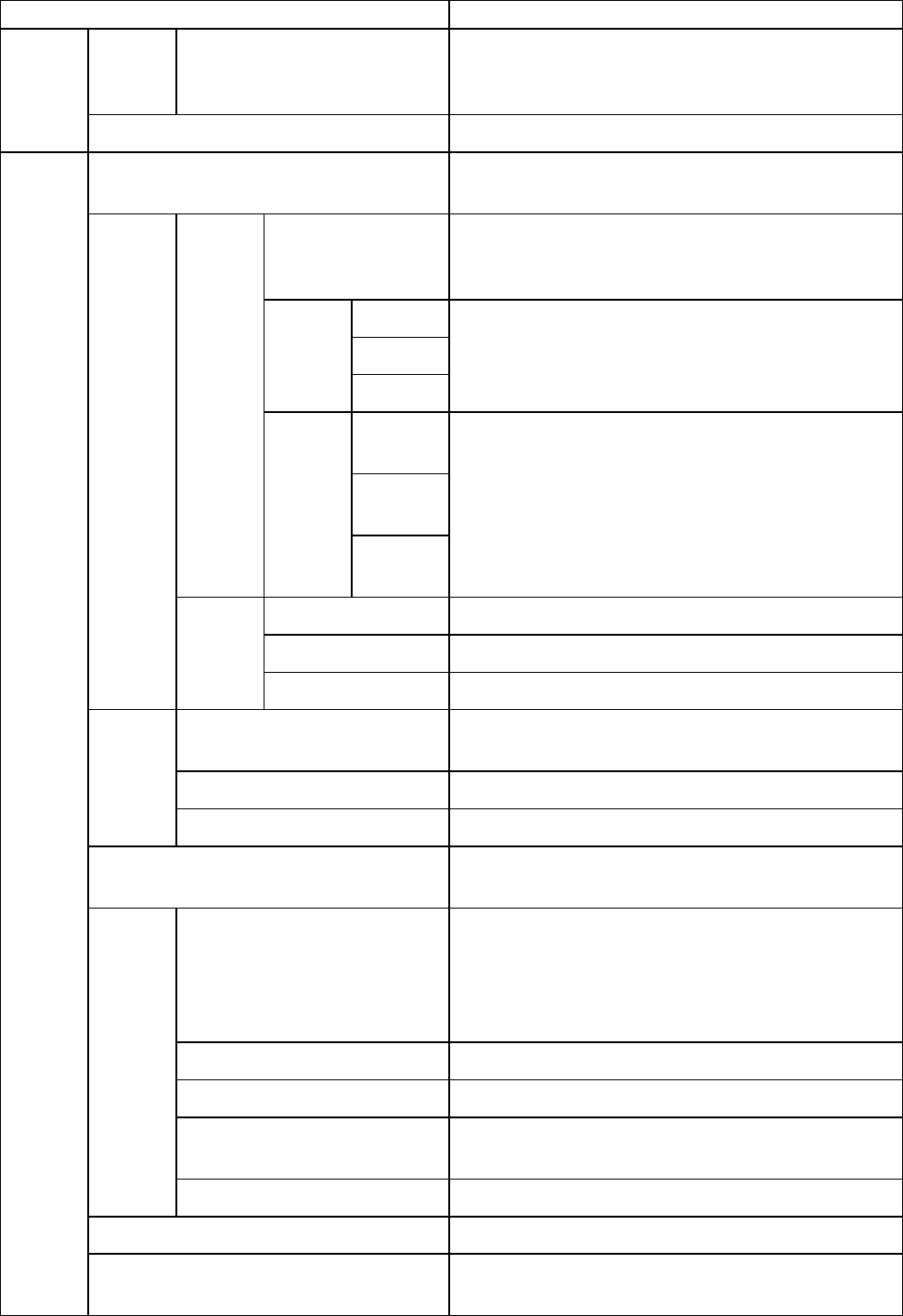
ControlPanel
SettingItemDescription,Instructions
Process-
ing
Option
PageSizeProcess2SelectingOnwilldeterminethepapersizebasedon
theimagerenderingarea.
GL2
Settings
GL2SetPrintPrintGL2settingsinformation.
EOPTimerSpecifythetimeoutperiodbeforecancellationofprint
jobsthatcannotbereceivedbytheprinter.
IPv4ModeChoosewhethertheprinterIPaddressiscongured
automaticallyorastaticIPaddressisentered
manually.
DHCP
BOOTP
Protocol
RARP
SpecifytheprotocolusedtoconguretheIPaddress
automatically.
IP
Address
Subnet
Mask
IPv4
IPv4
Settings
Default
G/W
Specifytheprinternetworkinformationwhenusing
astaticIPaddress.
EntertheIPaddressassignedtotheprinter,aswell
asthenetworksubnetmaskanddefaultgateway.
IPv6SupportSpecifywhethertoconnectviaIPv6.
IPv6StlessAddrsSpecifywhetheraIPv6statelessaddressisused.
TCP/IP
IPv6
DHCPv6SpecifywhetherDHCPv6settingsareused.
NetWareSpecifytheNetWareprotocol.Toapplyyourchanges,
chooseRegisterSetting.
FrameTypeSpecifytheframetypetouse.
NetWare
PrintServiceChoosetheprintservice.
AppleTalkSpecifywhethertousetheAppleTalkprotocol.To
applyyourchanges,chooseRegisterSetting.
AutoDetectSpecifythecommunicationmethod.Toapplyyour
changes,chooseRegisterSetting.
ChooseOnforautomaticcongurationoftheLAN
communicationprotocol.ChooseOfftousesettings
valuesofComm.ModeandEthernetType.
Comm.ModeChoosetheLANcommunicationmethod.
EthernetTypeChoosetheLANtransferrate.
SpanningTreeChoosewhetherspanning-treepacketsaresupported
overtheLAN.
Ethernet
Driver
MACAddressIndicatestheMACaddress.
InterfacePrintPrintinterfacesettingsinformation.
Interface
Setup
ReturnDefaultsChooseOKtorestoreInterfaceSetupsettingsto
thedefaultvalues.
56PrinterParts


















