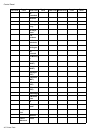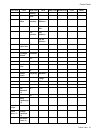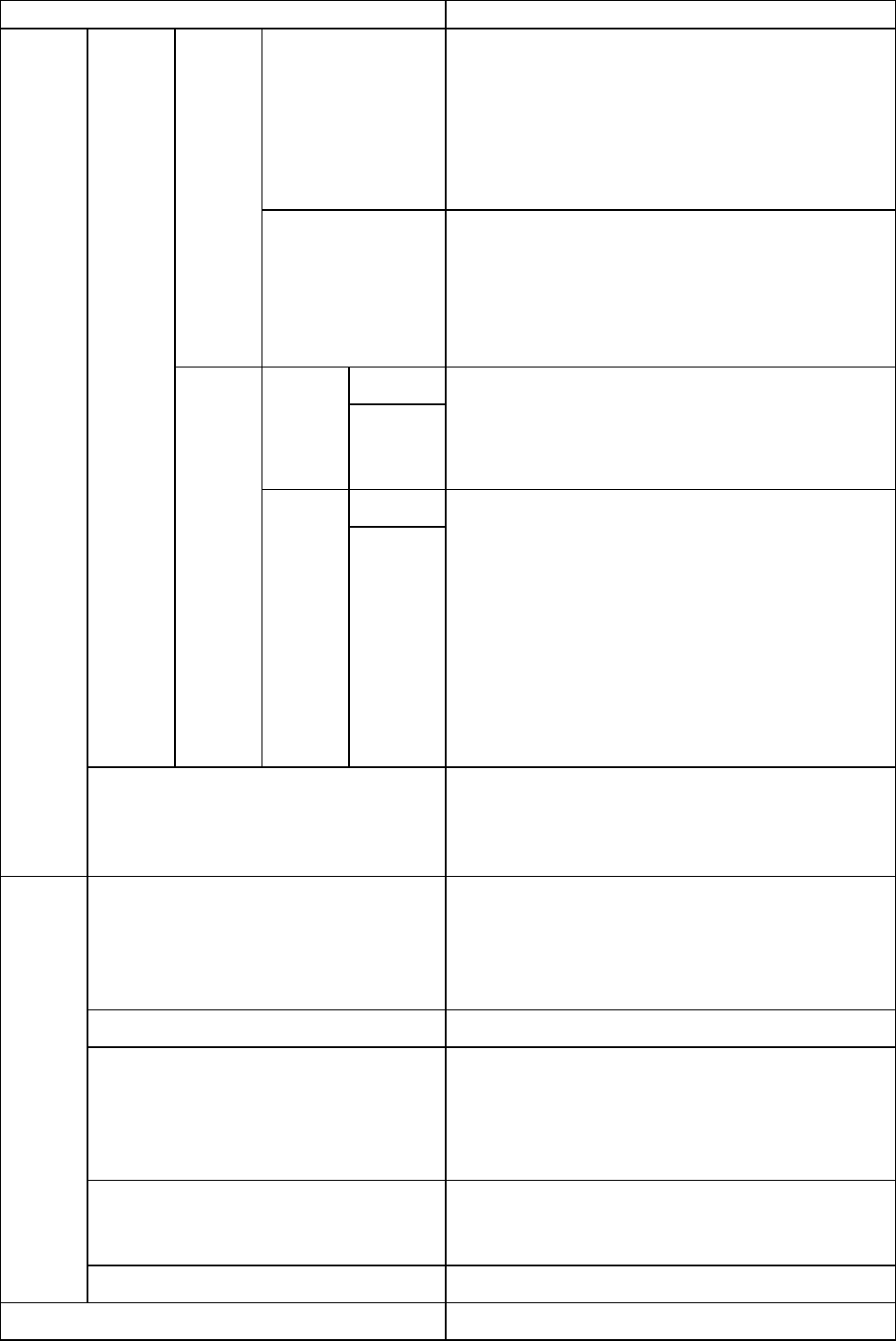
ControlPanel
SettingItemDescription,Instructions
Auto(OtherPaper)SpecifythismodewithpapernotinthePaper
ReferenceGuide.
Theprinterprintsandreadsatestpatternfor
automaticadjustmentofthefeedamount.Notethat
thisfunctiontakesmoretimeandconsumesmoreink
thanAuto(GenuinePpr).
(→P.614)
Adj.
Quality
ManualUsethismodewithhighlytransparentmedia
orotherpaperforwhichAuto(GenuinePpr)or
Auto(OtherPaper)cannotbeused.
Printatestpatternforadjustmentofthefeedamount
basedonthetypeofpaper.
(→P.616)
A:High Adjust-
ment
Print
B:
Standard/
Draft
Printatestpatternforparticulartypesofpaperto
compensateforpaperstretchingorshrinkage,after
whichyouentertheamountofadjustment.
(→P.619)
A:High
Feed
Priority
Adjust
Length
Change
Settings
B:
Standard/
Draft
DisplayedwhenyouhaveselectedFeedPriority>
Adj.Priority>PrintLength.
Adjustmentrelativetotheamountofstretchingor
shrinkageofthecurrentpaper.
Entereithertheadjustmentresultsfrom
AdjustmentPrintorthediscrepancythatyou
measured(asapercentage).
Forpaperthattendstostretch,increasethefeed
amountbychoosingahigheradjustmentvalue.For
paperthattendstoshrink,decreasethefeedamount
bychoosingaloweradjustmentvalue.
Adjust
Printer
Adj.FineFeedDisplayedwhenyouhaveselectedFeedPriority
>Adj.Priority>AutomaticorPrintQuality.
Fine-tunethefeedamountmanuallyduringprinting.
(→P.618)
HeadCleaningCleanthePrinthead.(→P.632)
ChooseHeadCleaningAifprintingisfaint,oddly
colored,orcontainsforeignsubstances.
ChooseHeadCleaningBifnoinkisprintedatall,or
ifprintingisnotimprovedbyHeadCleaningA.
NozzleCheckPrintatestpatterntocheckthenozzles.
ReplaceP.headWhenreplacingthePrinthead,chooseYesandfollow
theinstructionsonthescreen.
(→P.633)
Notdisplayedduringawarningmessagethatthe
remainingMaintenanceCartridgecapacityislow.
Repl.maintcartWhenreplacingtheMaintenanceCartridge,choose
Yesandfollowtheinstructionsonthescreen.
(→P.639)
Mainte-
nance
HeadInfoIndicatesinformationabouttheprinthead.
GL2ReplotPrintthepreviousGL2printjobagain.
PrinterParts53