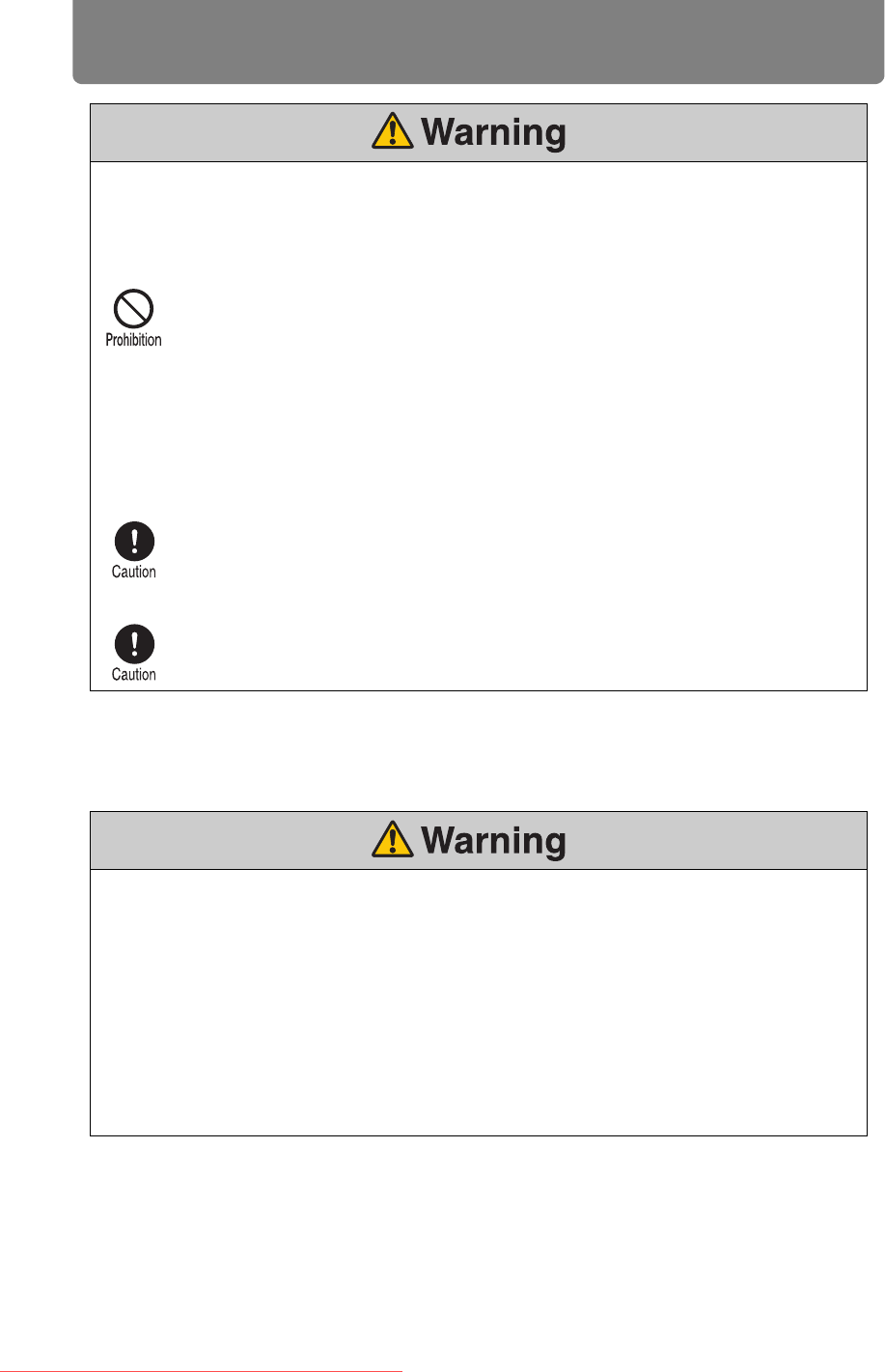
Safety Instructions
18
Precautions for Installation
Pay attention to the following points regarding the power source, power plug and
handling of the connector. Failure to do so may cause a fire, electric shock or personal
injury.
•
Do not use any power source with a voltage other than the voltage indicated
(AC 100–240 V).
• Do not pull the power cord and be sure to hold the power plug or connector
when removing. The cord could be damaged as a result.
• Do not insert any metal objects into the contact parts of the power plug or
connector.
• Remove the power plug from the outlet before performing cleaning or
maintenance of the projector.
• Do not remove the power plug or connector with wet hands.
• Insert the power plug and connector securely up to the base. Additionally, do
not use a damaged power plug or an outlet that is loose.
• If using an extension cord attached to the outlet, make sure that the total
electric power consumption of connected devices does not exceed the rated
capacity.
• Periodically inspect the power plug and outlet and remove any dust or dirt
from between the plug and the outlet.
Pay attention to the following points regarding installation and handling of the projector.
Failure to do so may cause a fire, electric shock or personal injury.
• Do not use the projector in a bathroom or shower room.
• Do not use the projector in rain or snow, by the sea, or in close proximity to a
body of water.
• Do not place containers containing a liquid on top of the projector.
• Do not place the projector in any location where it will be exposed to oily
smoke or steam, such as a kitchen work surface or table etc.
• Do not touch the projector itself, the power cord, or the cable if lightening
strikes.
Downloaded From projector-manual.com Canon Manuals


















