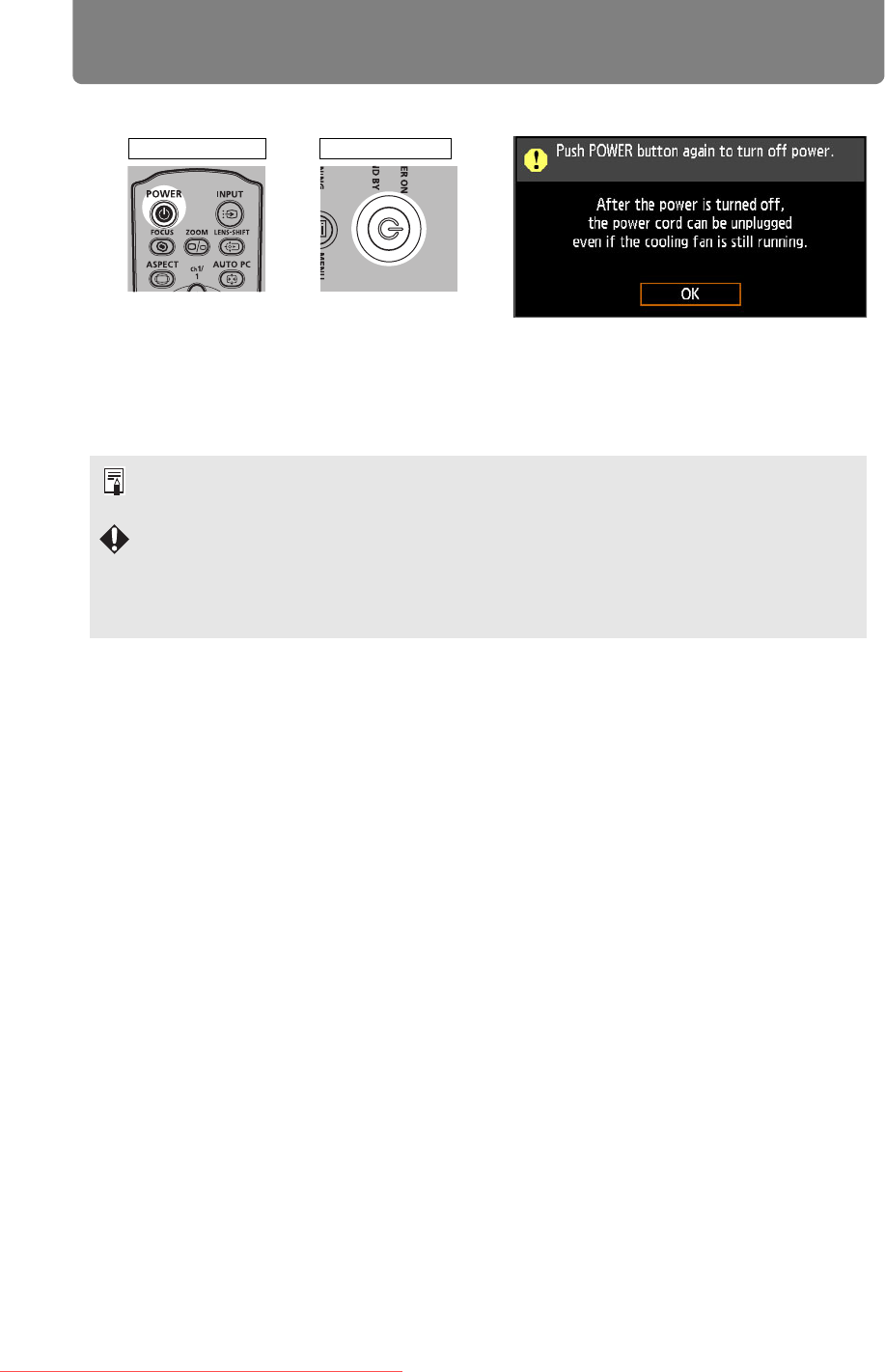
60
Step 8 Turn the Projector Off
1 Press the POWER button to display the window shown below.
2 When this window is displayed, press the POWER button again to turn off
the power.
After you turn the power off, the projector will enter standby mode once it cools
down.
If you want to continue projecting without turning off the power, press a button other than
POWER, or else wait until the confirmation message disappears.
• After turning off the projector, wait at least 5 minutes before turning it on again. It may
shorten the lamp life if you turn on the projector immediately after turning it off.
• Using the projector for a long time may shorten the life of the lamp and internal optical
components.
• Unplug the projector if it will not be used for an extended period.
Remote control Projector
Downloaded From projector-manual.com Canon Manuals


















