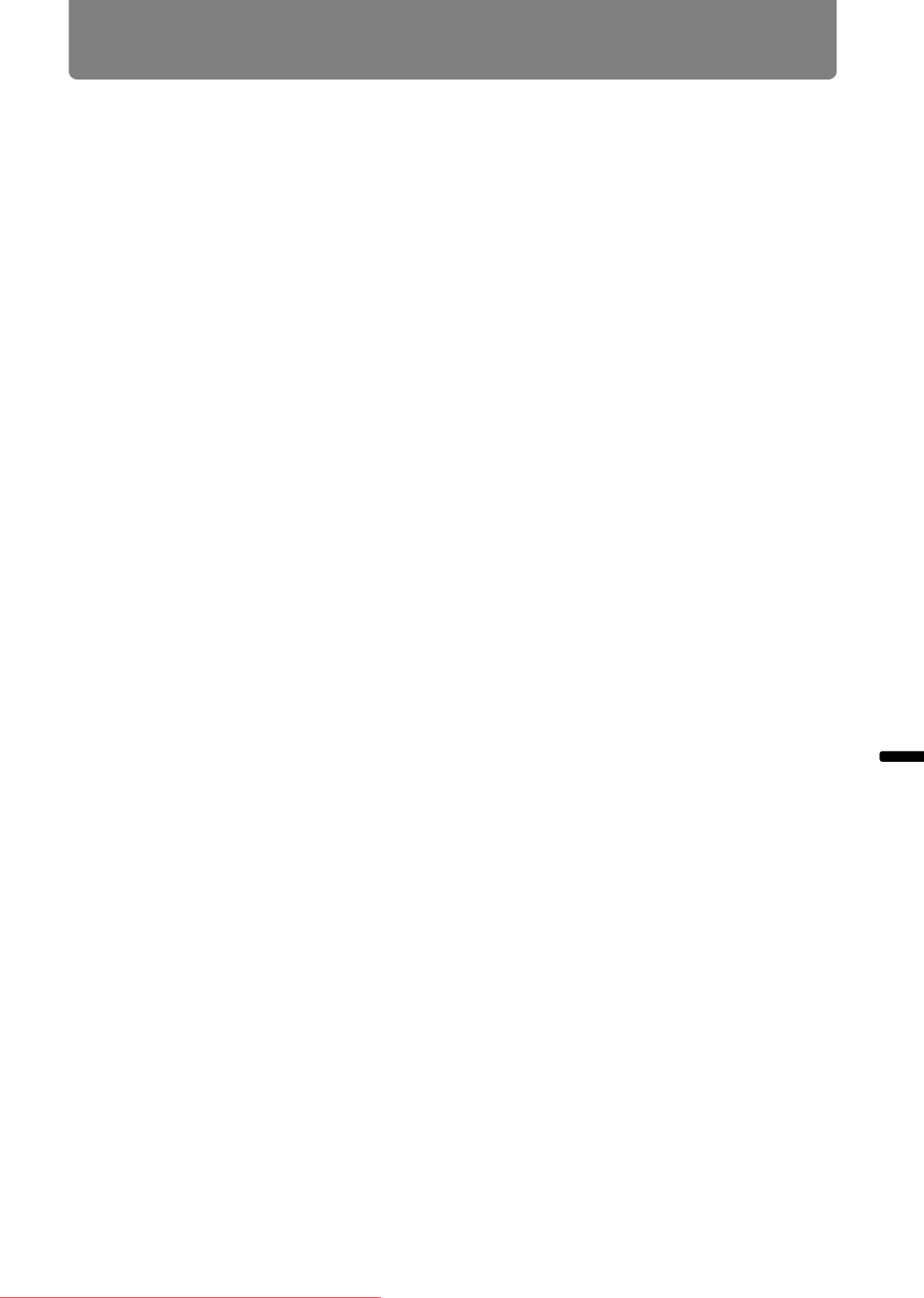
195
Cleaning the Projector and the Air Filter
Installation and Maintenance Maintenance
• If the air filter cleaning screen is displayed when turning on the projector after
cleaning the air filter, select [Yes] and press the OK button.
The air filter counter is
reset, and the message is no longer displayed.
• This screen is not displayed when [Air filter warning display] is set to [Off]. (P152)
Reset the air filter counter manually. (P110)
Downloaded From projector-manual.com Canon Manuals


















