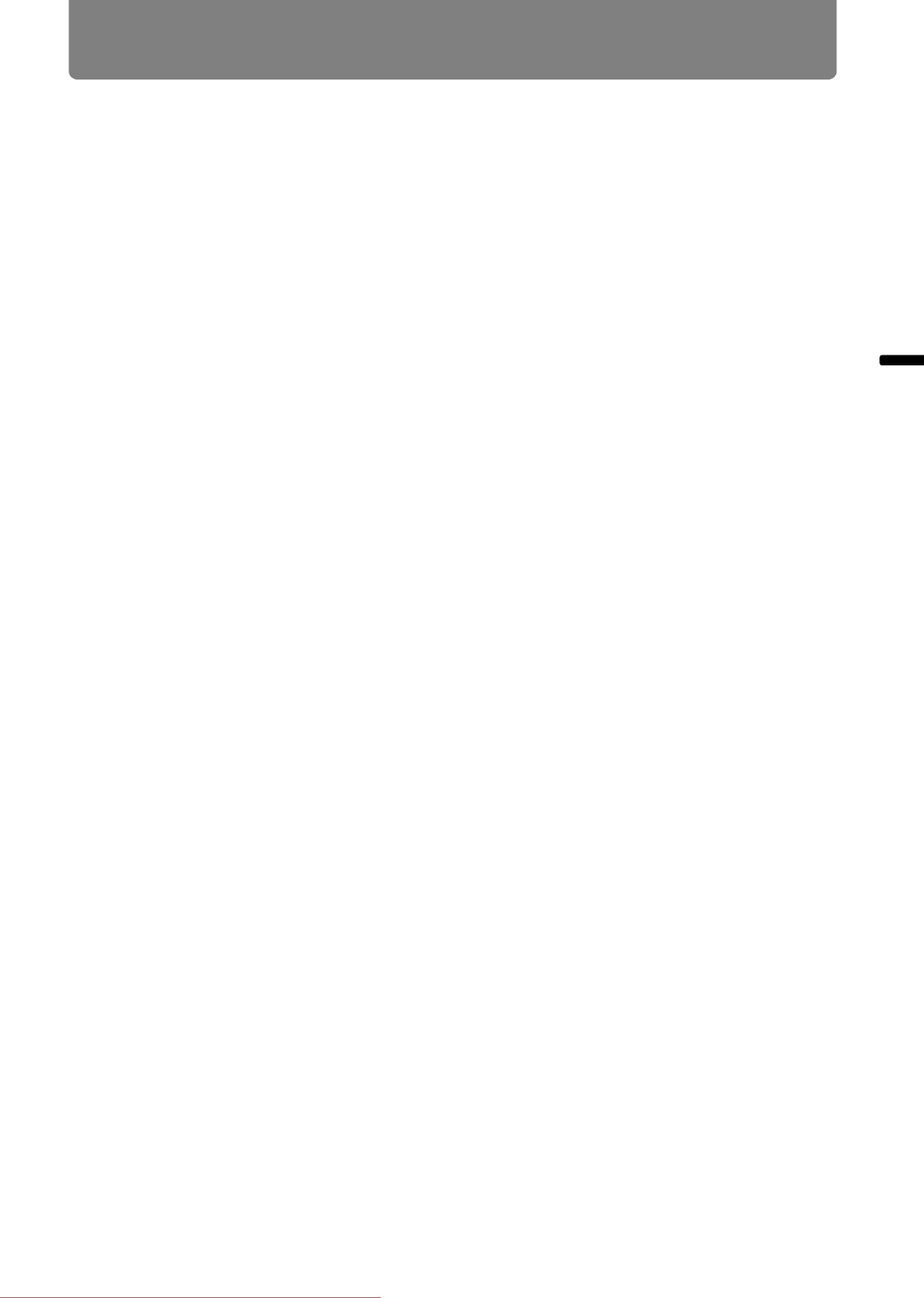
59
Operation Projecting an Image
Step 7 Set Power-Saving Settings
Next, complete power-saving settings as needed.
The following four settings are available. For details, refer to the page describing
each function.
• Lamp Mode (P95)
Adjust lamp and fan power consumption in the image mode.
• Power Management Mode (P98)
Automatically turns off the lamp or projector after a certain period if the projector
and remote control are idle and there is no video input signal.
• Power Management Duration (P99)
Automatically turns the power off after a certain period if the projector is idle
without an input signal.
• Network Standby Settings (P168)
Specify whether network functions should be active in standby mode.
Downloaded From projector-manual.com Canon Manuals


















