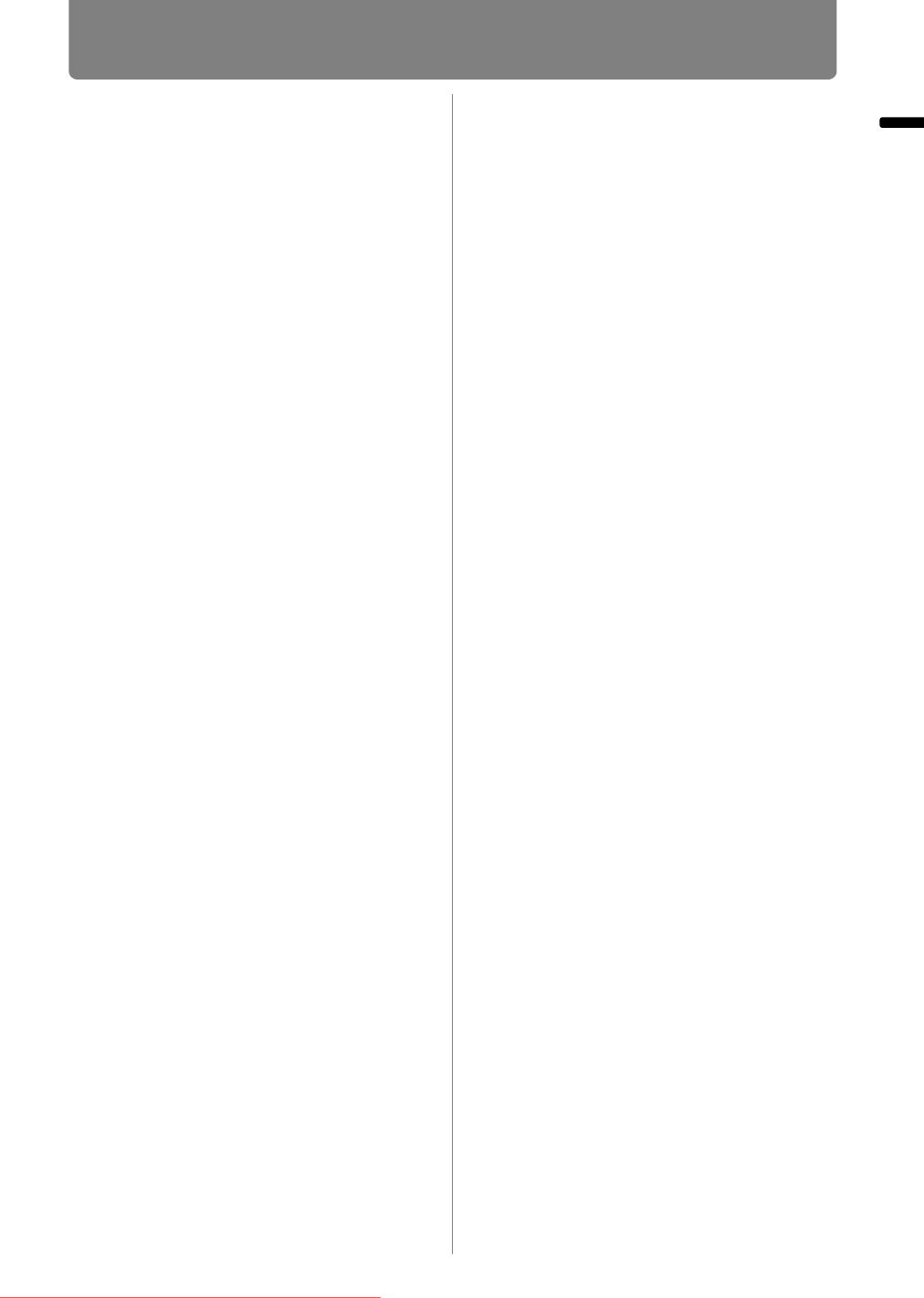
7
Table of Contents
Table of Contents
Selecting an Input Signal
(Analog PC Input)................................. 76
Adjusting the Input Signal
(Total dots)............................................ 77
Adjusting the Input Signal
(Tracking).............................................. 77
Adjusting the Input Signal
(Horizontal / Vertical position) ............ 78
Adjusting the Input Signal
(Horizontal / Vertical pixels)................ 78
Adjusting HDMI Input Level ................ 79
Setting the HDMI Color Format........... 79
Specifying HDMI Overscan ................. 80
Specifying Progressive Processing... 80
Specifying the Slideshow Interval...... 81
Specifying Split-Screen Display......... 82
Adjusting Image Quality (Image
Adjustment)................................. 83
Specifying Image Priority in Split-
Screen Mode......................................... 83
Specifying the Image Mode................. 84
Creating/Saving a User Profile ........... 85
Adjusting Brightness........................... 86
Adjusting Contrast............................... 86
Adjusting Sharpness........................... 87
Correcting Gamma............................... 87
Adjusting Colors.................................. 88
Adjusting to the Ambient Light
(Ambient Light) .................................... 89
Reducing Image Noise
(Random noise reduction) .................. 90
Reducing Image Noise
(MPEG noise reduction)...................... 90
Reducing Image Noise
(Mosquito noise reduction)................. 91
Dynamic Gamma Adjustment............. 91
Correcting Memory Color.................... 92
Fine-Tuning Colors
(6-axis Color Adjustment) ................... 92
Fine-Tuning Gamma............................ 93
Specifying Lamp Control .................... 94
Specifying the Lamp Mode ................. 95
Resetting Image Adjustment Settings
............................................................... 95
Customizing System Operation
(System Settings)........................ 96
Registering User Logos ...................... 96
Positioning User Logos....................... 96
No Signal Screen ................................. 97
Screen When Blank ............................. 97
Selecting a Logo at Startup ................ 98
Specifying Power Management Mode
............................................................... 98
Specifying Power Management Duration
............................................................... 99
Specifying Direct Power-On................ 99
Specifying Silence or Operating Tones
............................................................. 100
Specifying Key Repeat Operation .... 100
Locking Projector or Remote Buttons
............................................................. 101
Assigning a Channel for Remote Control
............................................................. 102
Reducing Motion Blur........................ 103
Selecting a Display Language .......... 103
Requiring a Password for Operation
............................................................. 104
Setting a Password............................ 105
Using the Remote Control [Fn] Button
............................................................. 105
Selecting Audio Input........................ 106
Restoring Original Gamma Settings
............................................................. 107
Specifying HDMI Input....................... 108
Resetting the Lamp Counter............. 108
Resetting the Air Filter Counter........ 110
Updating the Firmware...................... 110
Resetting to the Default Setting ....... 111
Checking Projector Information
....................................................112
Installation and
Maintenance
Installation............................113
Before Installation.....................114
Precautions When Carrying/
Shipping the Projector ...................... 114
Precautions for Installation............... 114
Installation Procedure...............118
Setting Up the Projector.................... 118
Installing / Removing the Lens Unit
............................................................. 120
Downloaded From projector-manual.com Canon Manuals


















