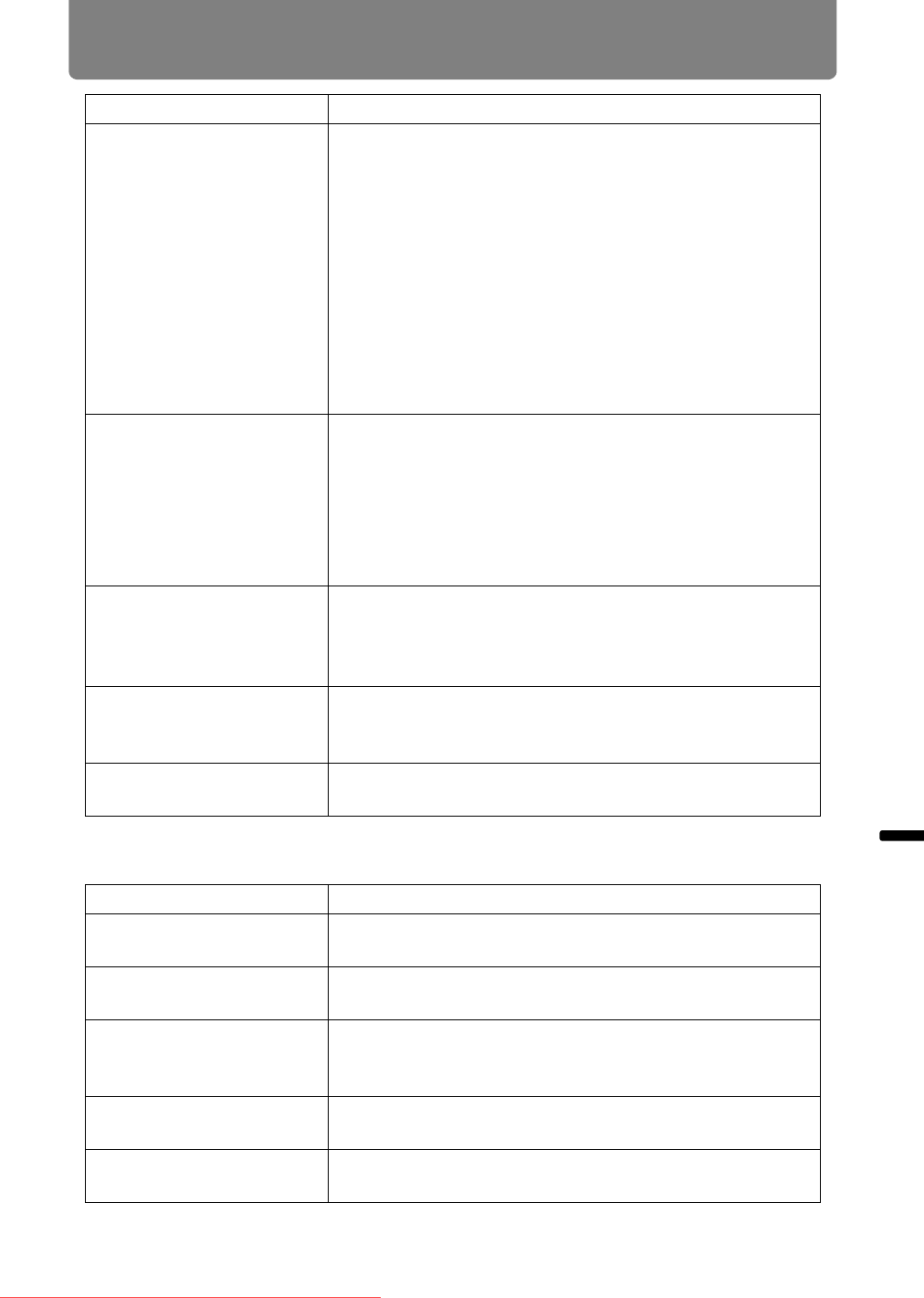
205
Troubleshooting
Appendix Other Information
■ There is no Sound
The external monitor
output is not set on the
notebook computer
correctly.
Turn on the external monitor output on the notebook
computer. To turn on the external monitor output,
press the [LCD] or [VGA] function key or a key with
an icon for the external monitor, while holding down
the [Fn] key on the keyboard of the notebook
computer. With Windows 7, you can turn on image
output by holding down the Windows logo key and
pressing the [P] key. (P140)
The combination of keys used to perform this
operation varies depending on the model of
notebook computer. For more detailed information,
refer to the manual that came with your computer.
The displayed image is
not the same as that
displayed on the
computer.
Check whether the dual screen (multi-display) mode
is selected on the computer. If dual screen mode is
selected, change the computer display output to
mirroring mode.
The output setting method varies among computer
manufacturers. For more detailed information, refer
to the manual that came with your computer.
Images on a USB flash
drive cannot be
projected.
Projection from USB flash drives requires JPEG
images with a resolution not exceeding 10912x8640,
single-byte alphanumeric file names, and a FAT-
formatted drive.
The LAN cable (shielded
twisted pair) is not
connected correctly.
Check whether the LAN cable (shielded twisted pair)
is connected to the projector correctly. (P164)
A network connection
cannot be established.
Network connections are not available until about 40
seconds after startup. (P177)
Cause Countermeasure
The audio cable is not
connected correctly.
Check the audio cable connection. (P131)
The MUTE function is
enabled.
Press the MUTE button on the remote control. (P63)
The volume level is
adjusted to the
minimum.
Press the VOL button on the remote control or the
VOL+ button on the side control to adjust the volume
level. (P63)
An audio cable with a
built-in resistor is used.
Use an audio cable without a built-in resistor.
Audio in terminal select
is [Off].
Change the Audio In terminal to the appropriate
setting. (P106)
Cause Countermeasure
Downloaded From projector-manual.com Canon Manuals


















