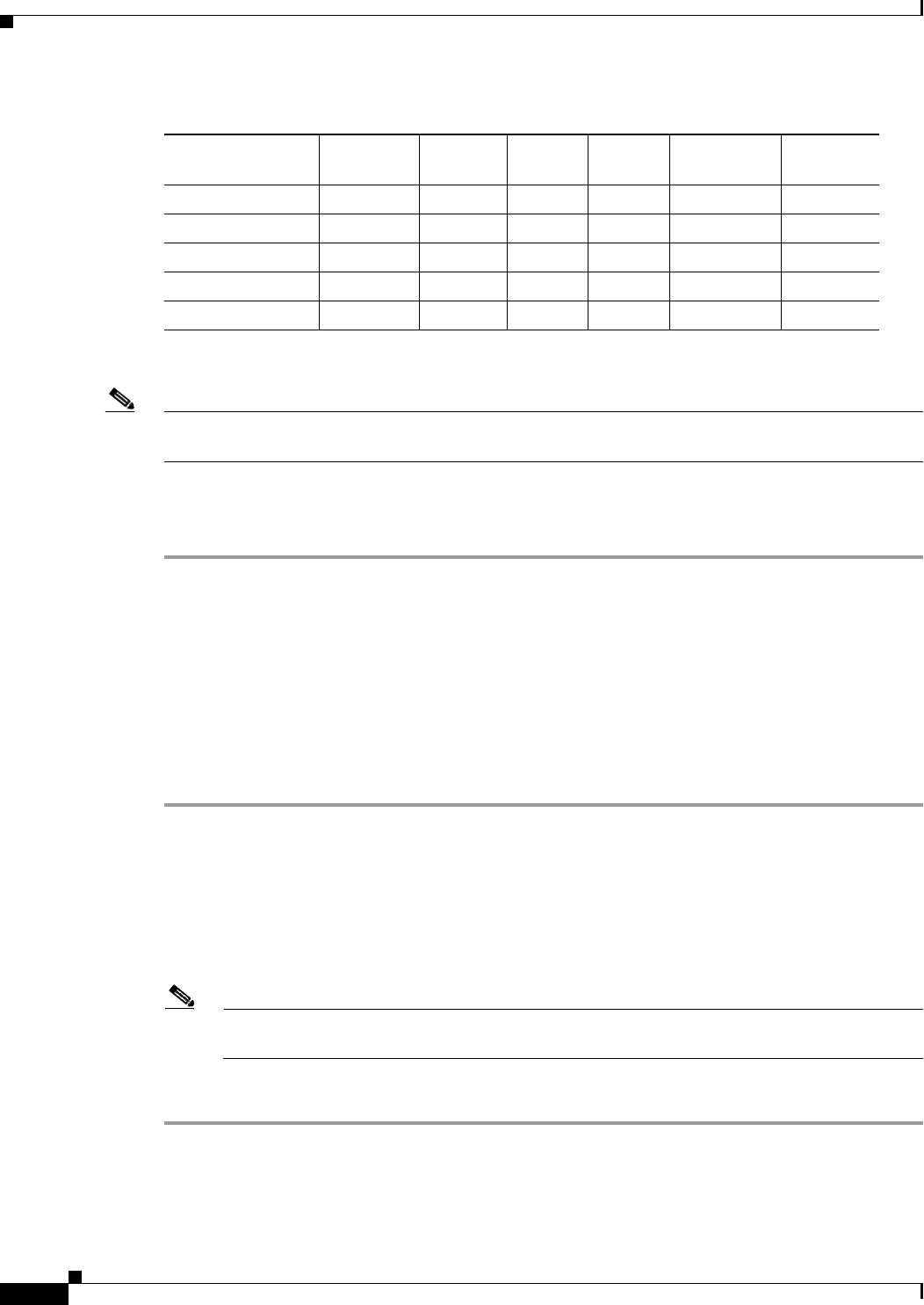
69-28
Cisco ASA 5500 Series Configuration Guide using ASDM
Chapter 69 General VPN Setup
ACL Manager
Note To enable local printing, you must enable the Local LAN Access feature in the client profile with a
defined ACL rule allow Any Any.
Configuring Local Print Support
To enable local print support, follow these steps:
Step 1 Enable the SSL VPN client firewall in a group policy. Go to Configuration > Remote Access VPN >
Network (Client) Access > Group Policies.
Step 2 Select a group policy and click Edit. The Edit Internal Group Policy window displays.
Step 3 Go to Advanced > SSL VPN Client > Client Firewall. Click Manage for the Private Network Rule.
Step 4 Create an ACL and specify an ACE using the rules in Table 69-2. Add this ACL as a Public Network
Rule.
Step 5 If you enabled the Automatic VPN Policy always-on and specified a closed policy, in the event of a VPN
failure, users have no access to local resources. You can apply the firewall rules in this scenario by going
to Preferences (Cont) in the profile editor and checking Apply last local VPN resource rules.
Tethered Devices Support
To support tethered devices and protect the corporate network, create a standard ACL in the group policy,
specifying destination addresses in the range that the tethered devices use. Then specify the ACL for split
tunneling as a network list to exclude from tunneled VPN traffic. You must also configure the client
profile to use the last VPN local resource rules in case of VPN failure.
Note For Windows Mobile devices that need to sync with the computer running AnyConnect, specify
the destination address 169.254.0.0 in the ACL.
Follow these steps:
Step 1 In ASDM, go to Group Policy > Advanced > Split Tunneling.
Step 2 Next to the Network List field, click Manage. The ACL Manager displays.
Step 3 Click the Standard ACL tab.
Printer Allow Public TCP Default Any 9100
mDNS Allow Public UDP Default 224.0.0.251 5353
LLMNR Allow Public UDP Default 224.0.0.252 5355
NetBios Allow Public TCP Default Any 137
NetBios Allow Public UDP Default Any 137
1. The port range is 1 to 65535.
Table 69-2 Example ACL Rules for Local Printing (continued)
Description Permission Interface Protocol
Source
Port
Destination
Address
Destination
Port


















