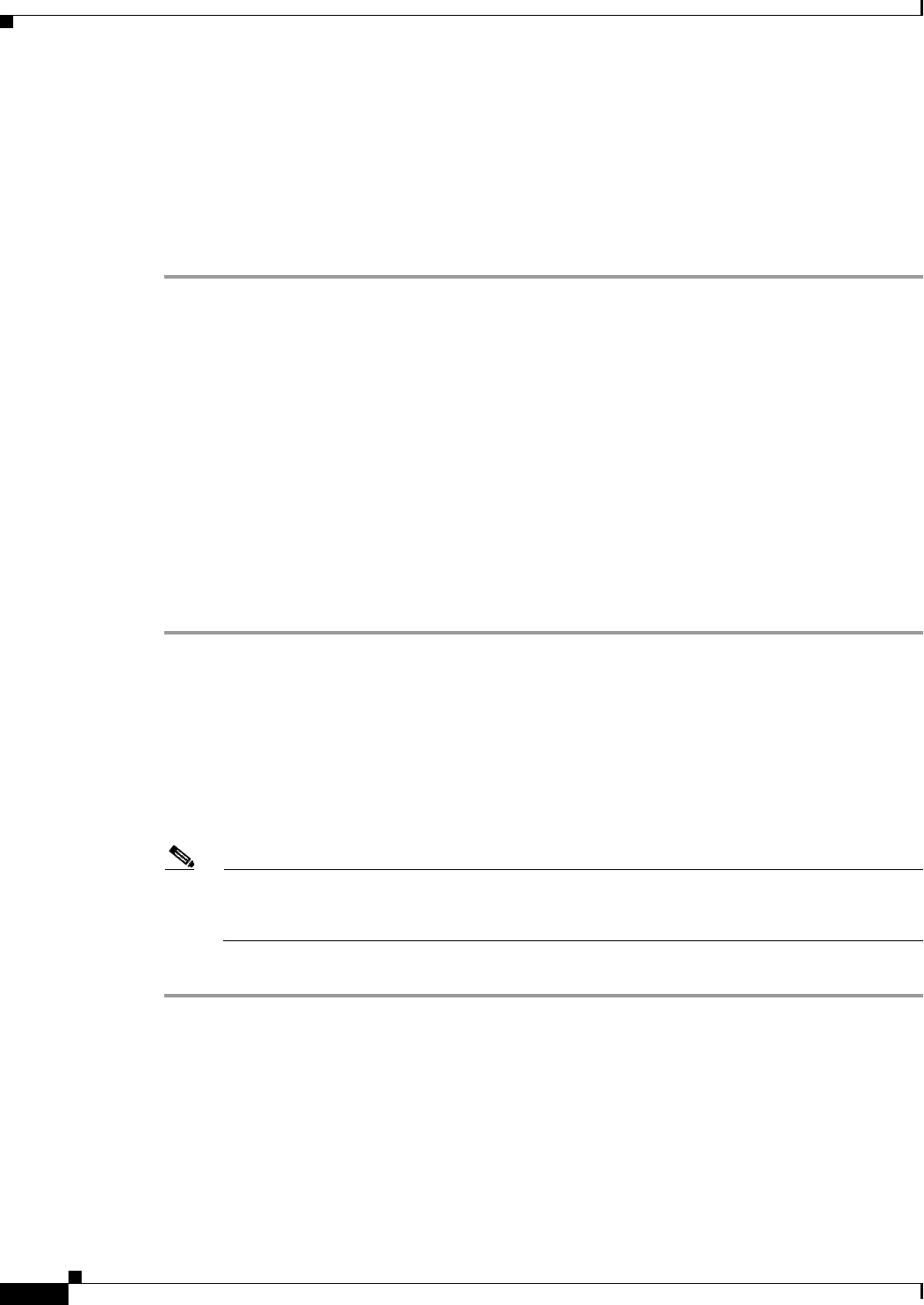
15-20
Cisco ASA 5500 Series Configuration Guide using ASDM
Chapter 15 Completing Interface Configuration (TransparentMode, 8.4 and Later)
Completing Interface Configuration in Transparent Mode (8.4 and Later)
• Reachable Time—Enter the amount of time in seconds that a remote IPv6 node is considered
reachable after a reachability confirmation event has occurred. Valid values are from 0 to 3600000
milliseconds. The default is zero. A configured time enables the detection of unavailable neighbors.
Shorter times enable detection more quickly; however, very short configured times are not
recommended in normal IPv6 operation.
Step 7 Click OK.
You return to the Configuration > Device Setup > Interfaces pane.
(Optional) Configuring the Link-Local Addresses Automatically
If you do not want to configure a global address, and only need to configure a link-local address, you
have the option of generating the link-local addresses based on the interface MAC addresses (Modified
EUI-64 format. Because MAC addresses use 48 bits, additional bits must be inserted to fill the 64 bits
required for the interface ID.)
To manually assign the link-local address (not recommended), see the “(Optional) Configuring the
Link-Local Addresses Manually” section on page 15-20.
For other IPv6 options, including enforcing the Modified EUI-64 format, and DAD settings, see the
“Configuring a Global IPv6 Address and Other Options” section on page 15-18.
To automatically configure the link-local addresses for a management interface or bridge group member
interfaces, perform the following steps:
Step 1 Choose the Configuration > Device Setup > Interfaces pane.
Step 2 Select a BVI or management interface, and click Edit.
The Edit Interface dialog box appears with the General tab selected.
Step 3 Click the IPv6 tab.
Step 4 In the IPv6 configuration area, check Enable IPv6.
This option enables IPv6 and automatically generates the link-local addresses for member interfaces
using the Modified EUI-64 interface ID based on the interface MAC address.
Note You do not need to check this option if you configure any IPv6 addresses (either global or
link-local); IPv6 support is automatically enabled as soon as you assign an IPv6 address.
Similarly, unchecking this option does not disable IPv6 if you configured IPv6 addresses.
Step 5 Click OK.
(Optional) Configuring the Link-Local Addresses Manually
If you do not want to configure a global address, and only need to configure a link-local address on the
physical interfaces or subinterfaces, you have the option of manually defining the link-local address.
Note that we recommend automatically assigning the link-local address based on the Modified EUI-64
format. For example, if other devices enforce the use of the Modified EUI-64 format, then a
manually-assigned link-local address may cause packets to be dropped.


















