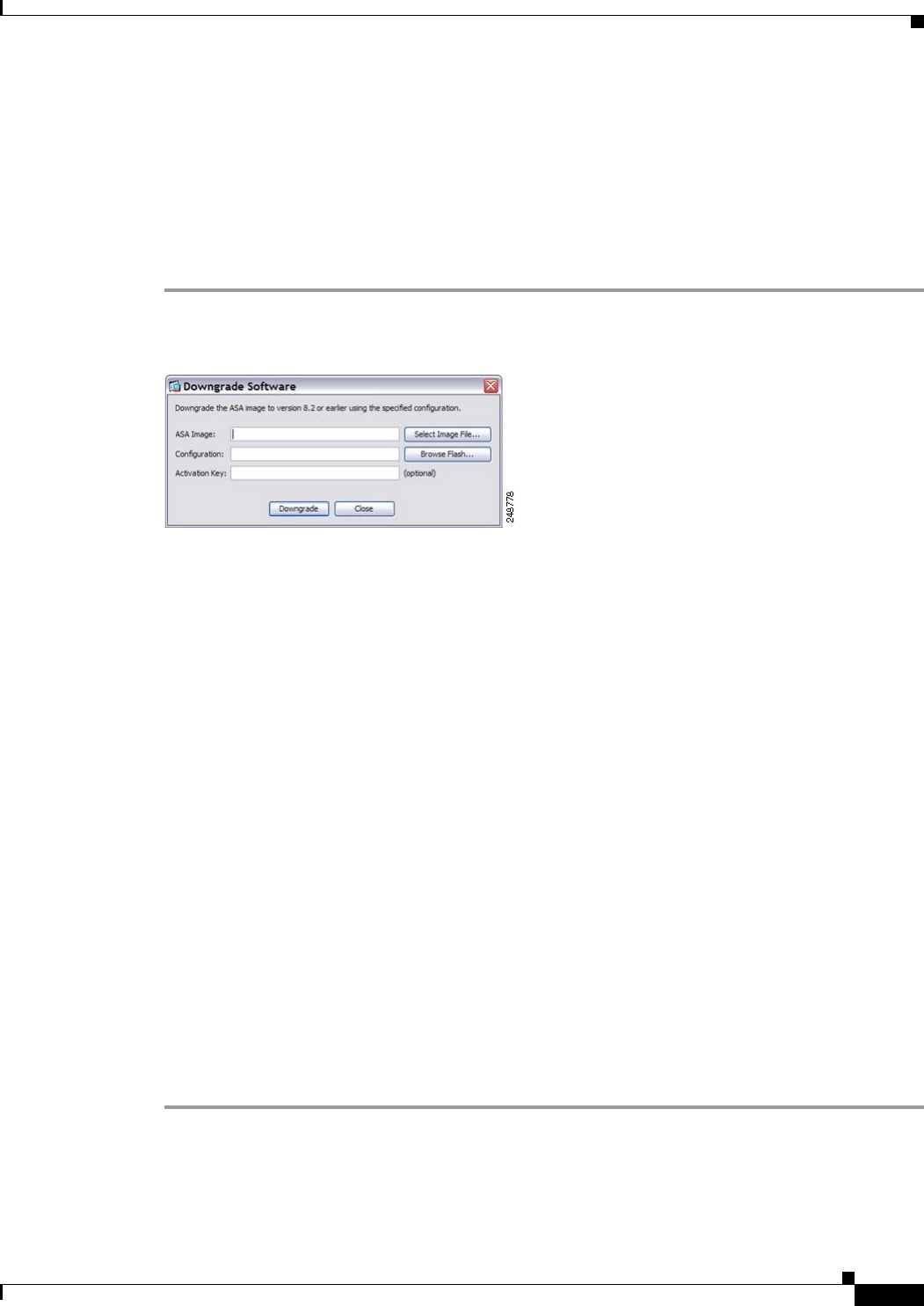
80-21
Cisco ASA 5500 Series Configuration Guide using ASDM
Chapter 80 Managing Software and Configurations
Downgrading Your Software
Performing the Downgrade
See the “Backing Up and Restoring Configurations, Images, and Profiles (Single Mode)” section on
page 80-13 for more information about configuration migration.
To downgrade from Version 8.3, perform the following steps:
Detailed Steps
Step 1 Choose Tools > Downgrade Software.
The Downgrade Software dialog box appears.
Step 2 For the ASA Image, click Select Image File.
The Browse File Locations dialog box appears.
Step 3 Click one of the following radio buttons:
• Remote Server—Choose ftp, smb, or http from the drop-down list, and type the path to the old
image file.
• Flash File System—Click Browse Flash to choose the old image file on the local flash file system.
Step 4 For the Configuration, click Browse Flash to choose the pre-migration configuration file. (By default
this was saved on disk0).
Step 5 (Optional) In the Activation Key field, enter the old activation key if you need to revert to a pre-8.3
activation key.
See the “Information About Activation Key Compatibility” section on page 80-20 for more information.
Step 6 Click Downgrade.
This tool is a shortcut for completing the following functions:
1. Clearing the boot image configuration (clear configure boot).
2. Setting the boot image to be the old image (boot system).
3. (Optional) Entering a new activation key (activation-key).
4. Saving the running configuration to startup (write memory). This sets the BOOT environment
variable to the old image, so when you reload, the old image is loaded.
5. Copying the old configuration to the startup configuration (copy old_config_url startup-config).
6. Reloading (reload).


















