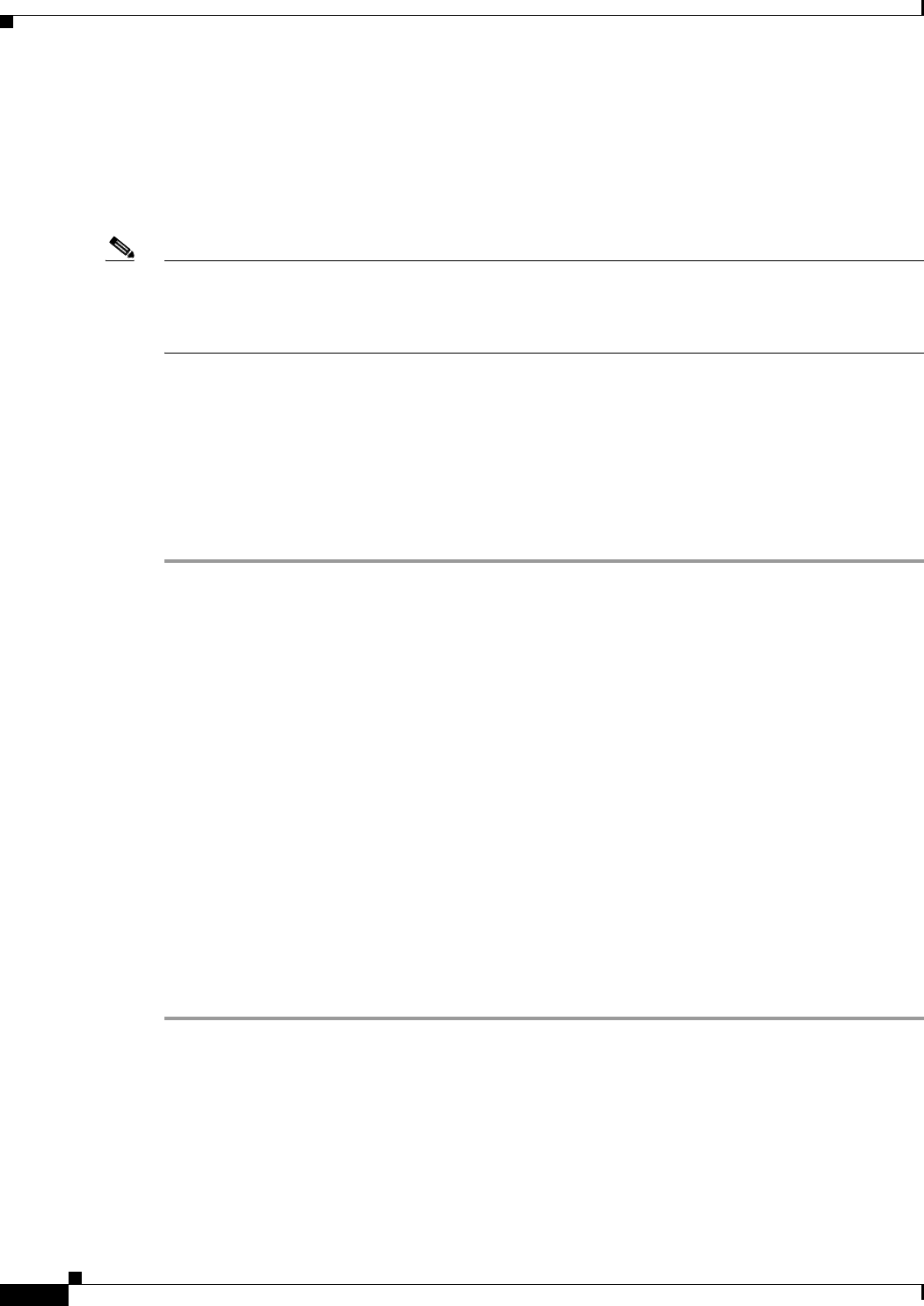
28-4
Cisco ASA 5500 Series Configuration Guide using ASDM
Chapter 28 Configuring RIP
Configuring RIP
Configuring RIP
This section describes how to enable and restart the RIP process on the ASA.
After you have enabled RIP, see the “Customizing RIP” section on page 28-4 to learn how to customize
the RIP process on the ASA.
Note If you want to redistribute a route by defining which of the routes from the specified routing protocol are
allowed to be redistributed into the target routing process, you must first generate a default route. For
information, see the “Configuring a Default Static Route” section on page 25-6 and then define a route
map. For information, see the “Defining a Route Map” section on page 26-4.
Enabling RIP
You can only enable one RIP routing process on the ASA. After you enable the RIP routing process, you
must define the interfaces that will participate in that routing process using the network command. By
default, the ASA sends RIP Version 1 updates and accepts RIP Version 1 and Version 2 updates.
In ASDM, to enable a RIP process, perform the following steps:
Step 1 In the main ASDM window, choose Configuration > Device Setup > Routing > RIP > Setup.
The main RIP Setup pane appears.
From this pane, you can perform the following tasks:
• Enable Auto-summarization. See the “Configuring Route Summarization” section on page 28-7.
• Enable RIP version. See the “Configuring the RIP Version” section on page 28-5.
• Enable default information origination.
• Define an IP Address for a Network to Add. See the “Filtering Networks in RIP” section on
page 28-8.
• Configure an Interface. See the “Configuring Interfaces for RIP” section on page 28-5.
Step 2 Check the Enable RIP routing check box.
After the Enable RIP routing box has been checked, you can enable RIP on the ASA and configure global
RIP protocol parameters. You can only enable a single RIP process on the ASA. When you enable RIP,
it is enabled on all interfaces. Checking this check box also enables the other fields in this pane. Uncheck
this check box to disable RIP routing on the ASA.
Step 3 Click Apply.
To customize the RIP process, see the “Configuring RIP” section on page 28-4.
Customizing RIP
This section describes how to configure RIP and includes the following topics:
• Configuring the RIP Version, page 28-5
• Configuring Interfaces for RIP, page 28-5


















