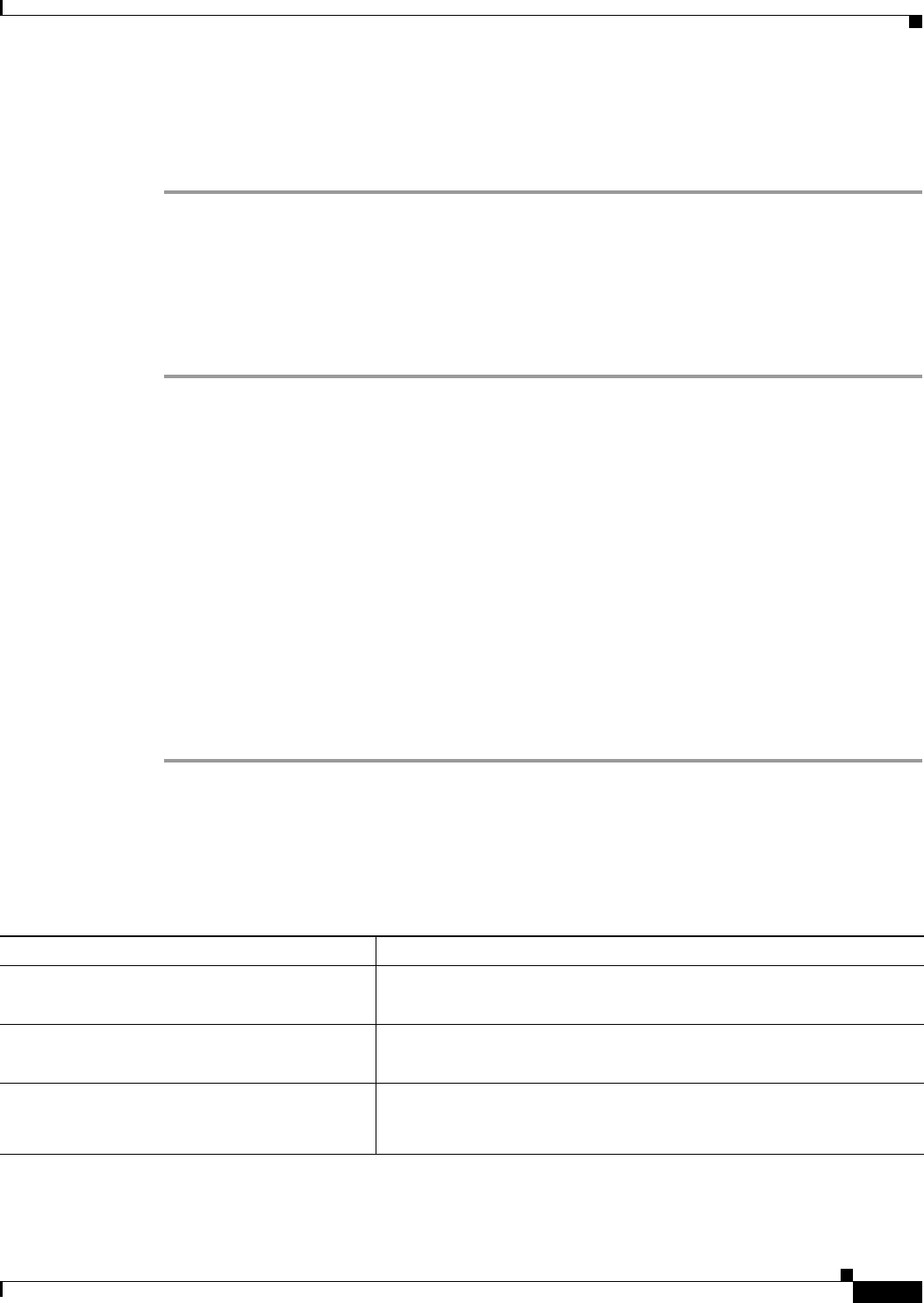
38-29
Cisco ASA 5500 Series Configuration Guide using ASDM
Chapter 38 Configuring AAA Servers and the Local Database
Testing Server Authentication and Authorization
Step 5 Enter the public key.
Step 6 Click OK.
Step 7 Click Apply to save the configuration changes.
Testing Server Authentication and Authorization
To determine whether the ASA can contact an AAA server and authenticate or authorize a user, perform
the following steps:
Step 1 From the Configuration > Device Management > Users/AAA > AAA Server Groups > AAA Server
Groups table, click the server group in which the server resides.
The row is highlighted in the table.
Step 2 From the Servers in the Selected Group table, click the server that you want to test.
The row is highlighted in the table.
Step 3 Click Test.
The Test AAA Server dialog box appears for the selected server.
Step 4 Click the type of test that you want to perform—Authentication or Authorization.
Step 5 In the Username field, enter a username.
Step 6 If you are testing authentication, in the Password field, enter the password for the username.
Step 7 Click OK.
The ASA sends an authentication or authorization test message to the server. If the test fails, ASDM
displays an error message.
Monitoring AAA Servers
To monitor AAA servers, see the following panes:
Path Purpose
Monitoring > Properties > AAA Servers Shows the configured AAA server statistics.
Monitoring > Properties > AAA Servers Shows the AAA server running configuration.
Choose Tools > Command Line Interface, enter
the show running-config all ldap attribute-map
command, then press Send.
Shows all LDAP attribute maps in the running configuration.


















