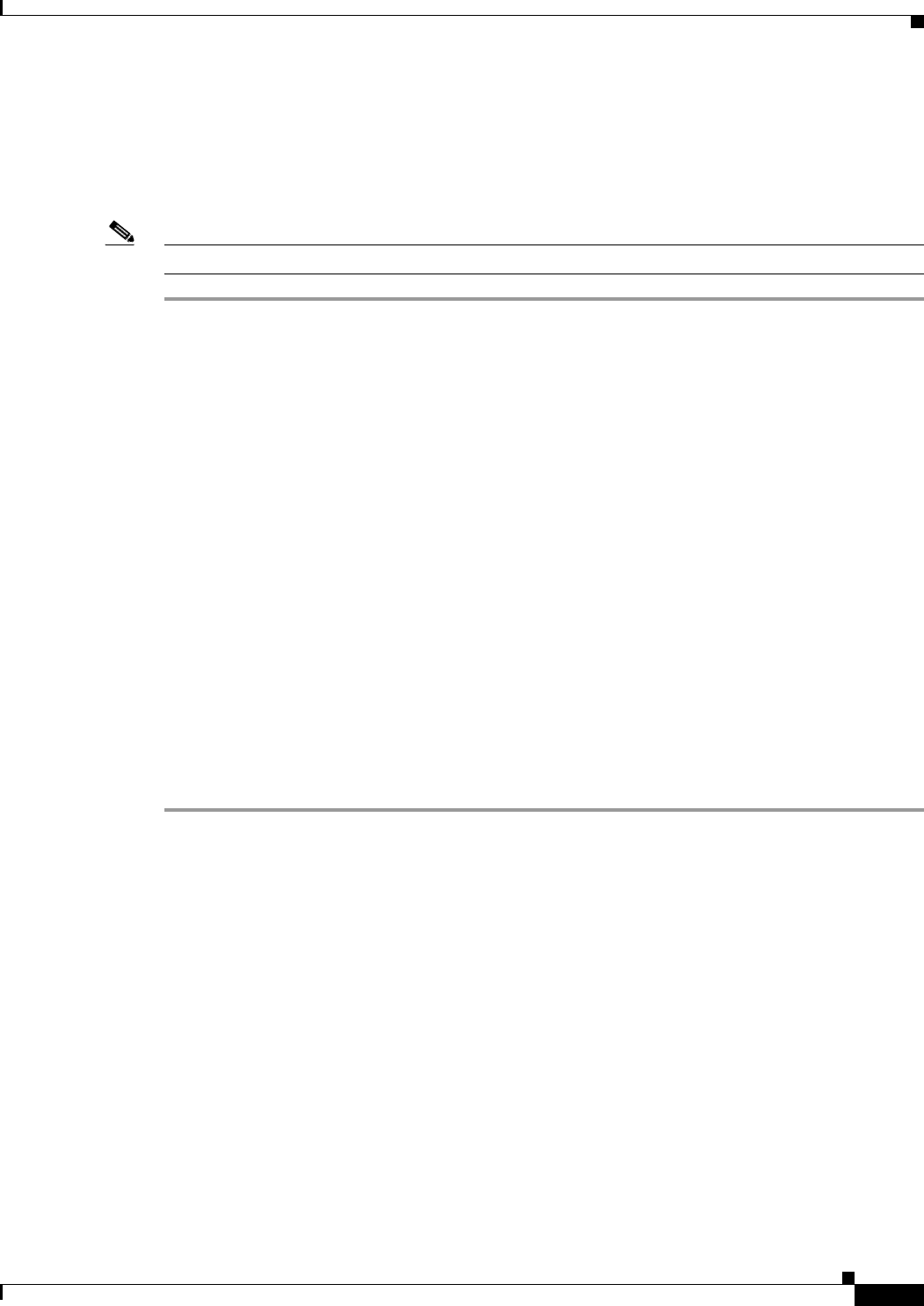
20-7
Cisco ASA 5500 Series Configuration Guide using ASDM
Chapter 20 Configuring Objects
Configuring Service Objects and Service Groups
• Service Group—Edit Service Group appears.
• Protocol Group—Edit Protocol Group window appears.
Step 4 Enter the necessary changes.
Step 5 Click OK to save the configuration.
Note You can also click Delete to delete a service object.
Adding and Editing a Service Group
You can associate multiple service objects into a named service group. You can specify any type of
protocol and service in one group or create service groups for each of the following types:
• TCP ports
• UDP ports
• ICMP types
• IP protocols
Multiple service groups can be nested into a “group of groups” and used as a single group.
This section includes the following topics:
• Adding a Service Group, page 20-7
• Editing a Service Group, page 20-8
Adding a Service Group
To add a service object or service group, perform the following steps:
Step 1 In the Configuration > Firewall > Objects > Service Object/Group pane, click Add.
Step 2 Choose Service Group from the drop-down list.
The Add Service Group dialog box appears.
Step 3 In the Name field, enter a name for the new service group. The name can be up to 64 characters in length
and must be unique for all object groups. A service group name cannot share a name with a network
object group.
Step 4 In the Description field, enter a description for this service group, up to 200 characters in length.
Step 5 By default you can add a service group from an existing service/service group. Select the group from the
Name field, and click Add to add the service to the group.
Optionally, you can create a new member:


















