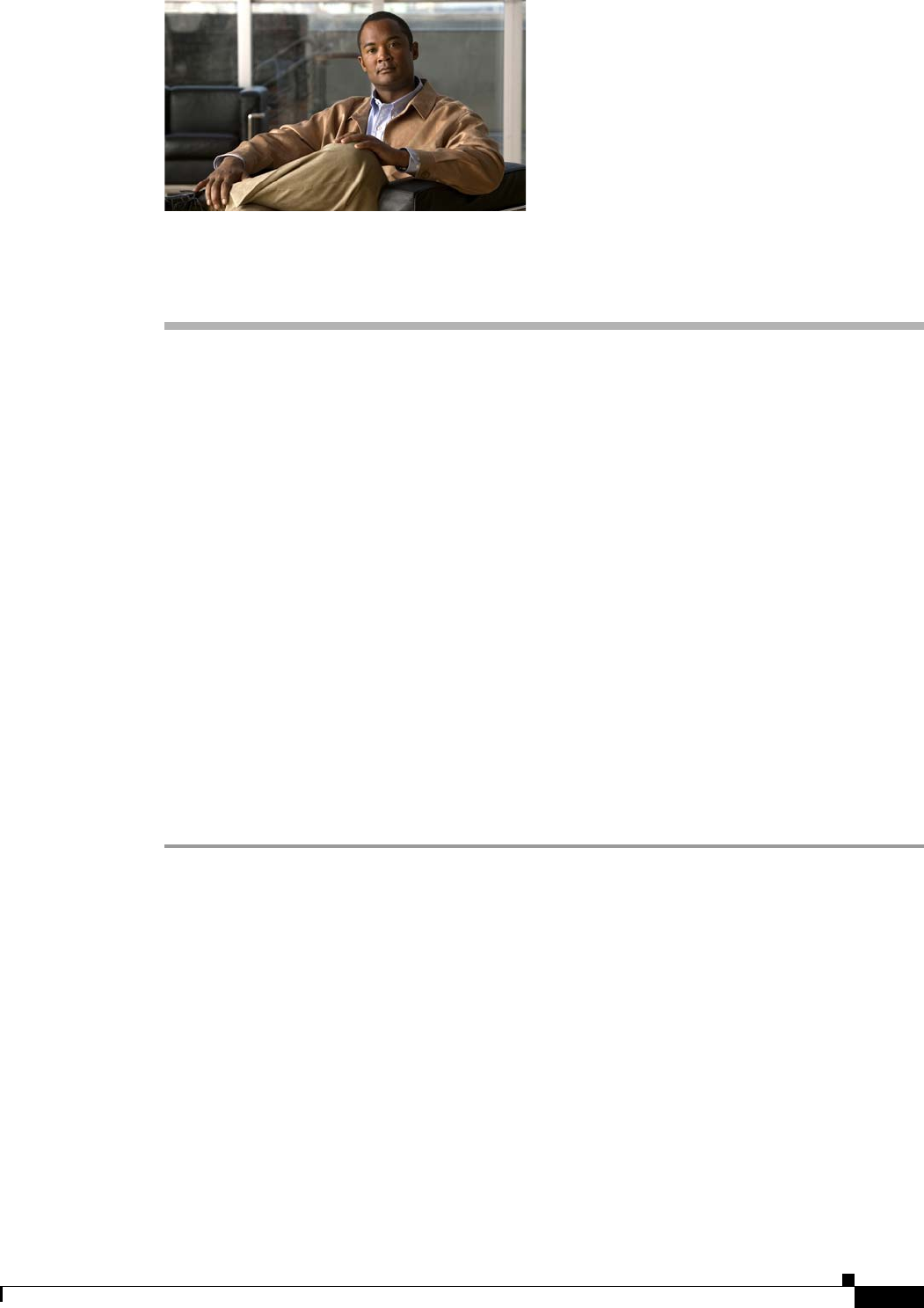
CHAPTER
17-1
Cisco ASA 5500 Series Configuration Guide using ASDM
17
Configuring Basic Settings
This chapter describes how to configure basic settings on your ASA that are typically required for a
functioning configuration. This chapter includes the following sections:
• Configuring the Hostname, Domain Name, and Passwords, page 17-1
• Setting the Date and Time, page 17-2
• Configuring the Master Passphrase, page 17-4
• Configuring the DNS Server, page 17-7
Configuring the Hostname, Domain Name, and Passwords
• This section describes how to change the device name and passwords, and includes the following
topics:Setting the Hostname, Domain Name, and the enable and Telnet Passwords, page 17-1
Setting the Hostname, Domain Name, and the enable and Telnet Passwords
To set the hostname and domain name and set the enable and Telnet passwords, perform the following
steps:
Step 1 In ASDM, choose Configuration > Device Setup > Device Name/Password.
Step 2 Enter the hostname. The default hostname depends on your platform.
The hostname appears in the command line prompt, and if you establish sessions to multiple devices, the
hostname helps you keep track of where you enter commands. The hostname is also used in syslog
messages.
For multiple context mode, the hostname that you set in the system execution space appears in the
command line prompt for all contexts. The hostname that you optionally set within a context does not
appear in the command line; it can be used for a banner.
Step 3 Enter the domain name. The default domain name is default.domain.invalid.
The ASA appends the domain name as a suffix to unqualified names. For example, if you set the domain
name to “example.com,” and specify a syslog server by the unqualified name of “jupiter,” then the ASA
qualifies the name to “jupiter.example.com.”


















