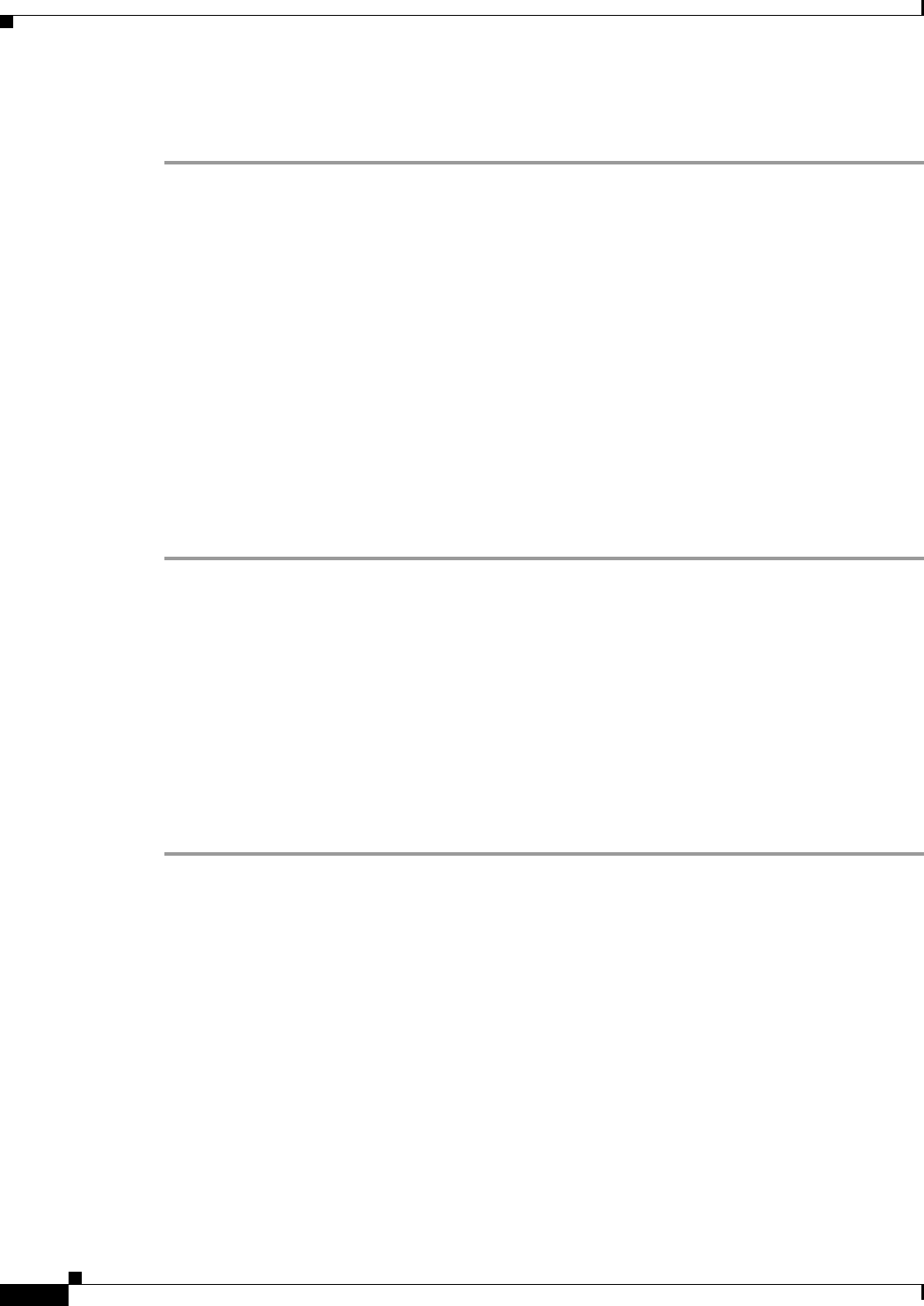
4-36
Cisco ASA 5500 Series Configuration Guide using ASDM
Chapter 4 Managing Feature Licenses
Monitoring Licenses
You can only identify 1 backup server and its optional standby unit.
Step 7 Click Apply.
What to Do Next
See the “Configuring the Shared Licensing Participant and the Optional Backup Server” section on
page 4-36.
Configuring the Shared Licensing Participant and the Optional Backup Server
This section configures a shared licensing participant to communicate with the shared licensing server;
this section also describes how you can optionally configure the participant as the backup server.
Prerequisites
The participant must have a shared licensing participant key.
Detailed Steps
Step 1 Choose the Configuration > Device Management > Licenses > Shared SSL VPN Licenses pane.
Step 2 In the Shared Secret field, enter the shared secret as a string between 4 and 128 ASCII characters.
Step 3 (Optional) In the TCP IP Port field, enter the port on which to communicate with the server using SSL,
between 1 and 65535.
The default is TCP port 50554.
Step 4 (Optional) To identify the participant as the backup server, in the Select backup role of participant area:
a. Click the Backup Server radio button.
b. Check the Shares Licenses check box for any interfaces on which participants contact the backup
server.
Step 5 Click Apply.
Monitoring Licenses
This section includes the following topics:
• Viewing Your Current License, page 4-37
• Monitoring the Shared License, page 4-38


















