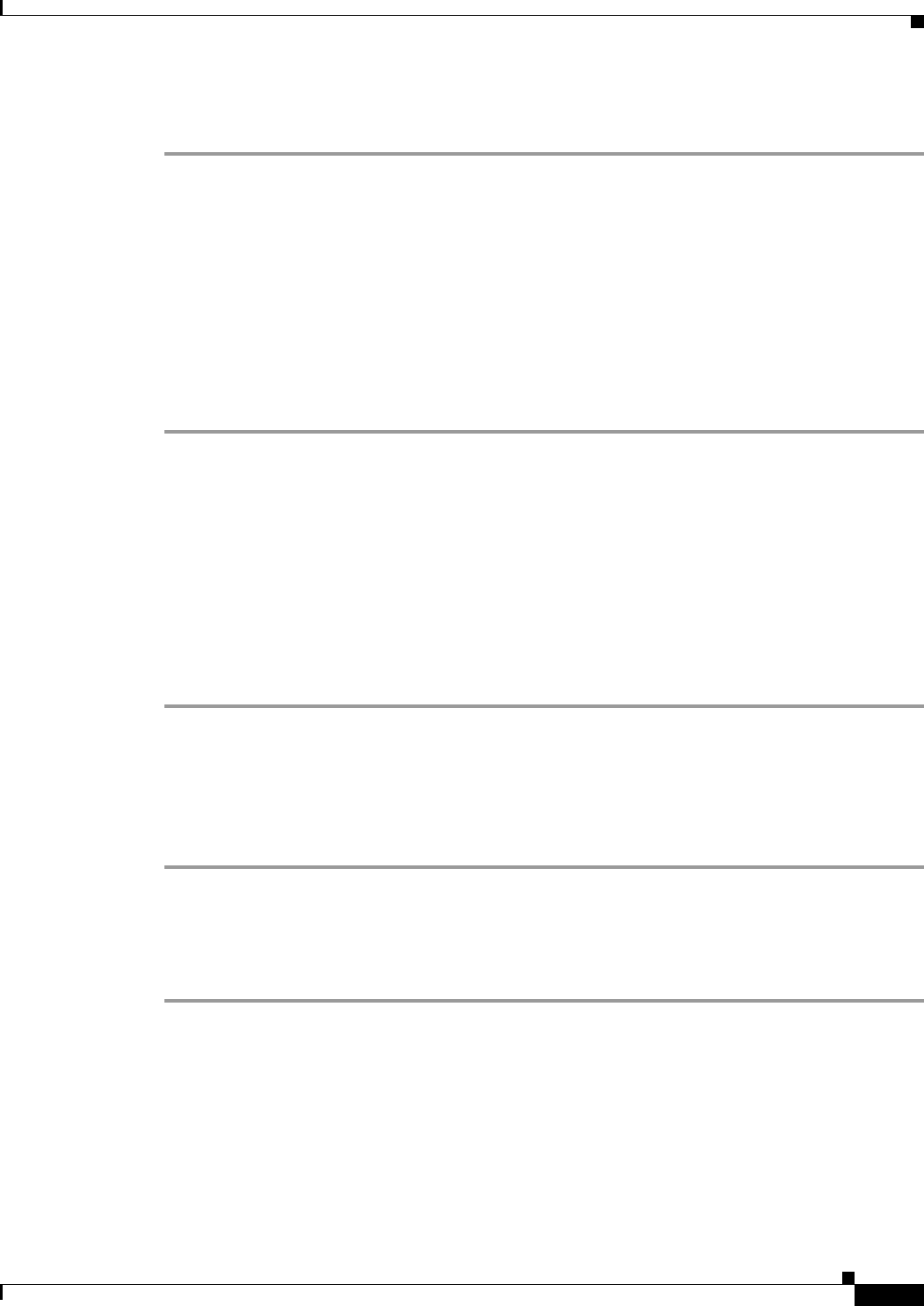
81-11
Cisco ASA 5500 Series Configuration Guide using ASDM
Chapter 81 Troubleshooting
Other Troubleshooting Tools
Step 3 Use the circular buffer to store packets. When the circular buffer has used all of the buffer storage, the
capture will overwrite the oldest packets first.
Summary
The Summary screen shows the traffic selectors and the buffer parameters for the packet capture selected
in the previous wizard screens.
Run Captures
To start and stop the capture session, view the capture buffer, launch a network analyzer application, save
packet captures, and clear the buffer, perform the following steps:
Step 1 To begin the packet capture session on a selected interface, click Start.
Step 2 To stop the packet capture session on a selected interface, click Stop.
Step 3 To obtain a snapshot of the captured packets on the interface, click Get Capture Buffer.
Step 4 To show the capture buffer on the ingress interface, click Ingress.
Step 5 To show the capture buffer on the egress interface, click Egress.
Step 6 To clear the buffer on the device, click Clear Buffer on Device.
Step 7 To start the packet analysis application for analyzing the ingress capture or the egress capture specified
in Tools > Preferences, click Launch Network Sniffer Application.
Step 8 To save the ingress and egress captures in either ASCII or PCAP format, click Save Captures.
Save Captures
To save the ingress and egress packet captures to ASCII or PCAP file format for further packet analysis,
perform the following steps:
Step 1 To save the capture buffer in ASCII format, click ASCII.
Step 2 To save the capture buffer in PCAP format, click PCAP.
Step 3 To specify a file in which to save the ingress packet capture, click Save ingress capture.
Step 4 To specify a file in which to save the egress packet capture, click Save egress capture.
Sending an Administrator’s Alert to Clientless SSL VPN Users
To send an alert message to clientless SSL VPN users (for example, about connection status), perform
the following steps:


















