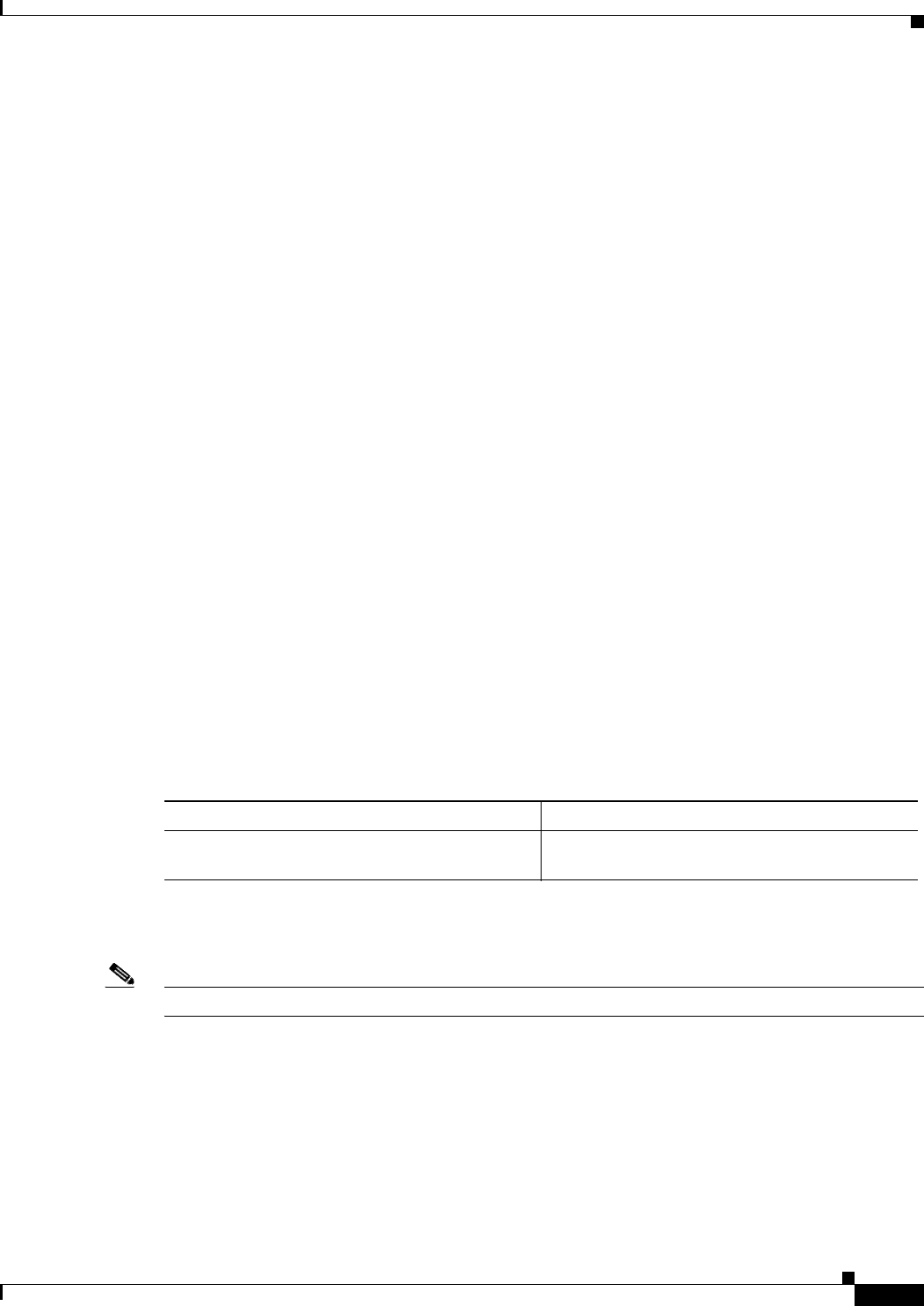
6-3
Cisco ASR 1001-X Router Hardware Installation Guide
OL-32376-02
Chapter 6 Cisco ASR 1001-X Router License Verification
Viewing License Information
For more information about the software-activated performance upgrade license, see the Software
Activation Configuration Guide, Cisco IOS XE Release 3S.
Viewing License Information
Use the show license udi command to determine the Universal Device Identifier (UDI) information of
your chassis. This may be required at the time of purchasing a new license. The following example
displays sample output from the show license udi command:
router# show license udi
SlotID PID SN UDI
--------------------------------------------------------------------------------
*6 ASR1001-X JAE17450EUZ ASR1001-X:JAE17450EUZ
router#
You can also determine the UDI information using the show running-config command, for example:
Router# show running-config
.
.
.
license udi pid ASR1001-X sn myroutersn123
.
.
.
Use the show license all command to display all the applicable licenses in both Primary License Storage
and Built In License Storage.
Note Primary License Storage stores the currently purchased and installed licenses.
The following example displays sample output from the show license all command:
router# show license all
License Store: Primary License Storage
StoreIndex: 0 Feature: interface_10g Version: 1.0
License Type: Permanent
License State: Active, In Use
Lock type: Node locked
Table 6-3 show running-config Command Output Description
Field Name Description
license udi pid ASR1001-X sn myroutersn123
License identifier information (also displayed
with the show license udi command).


















